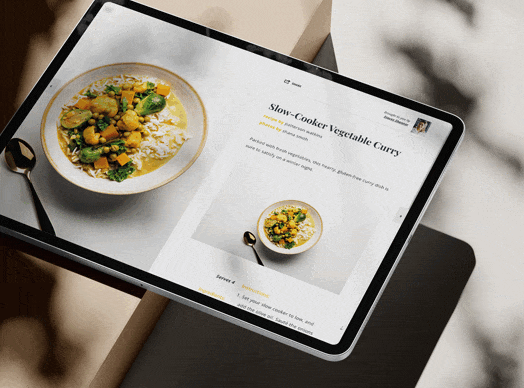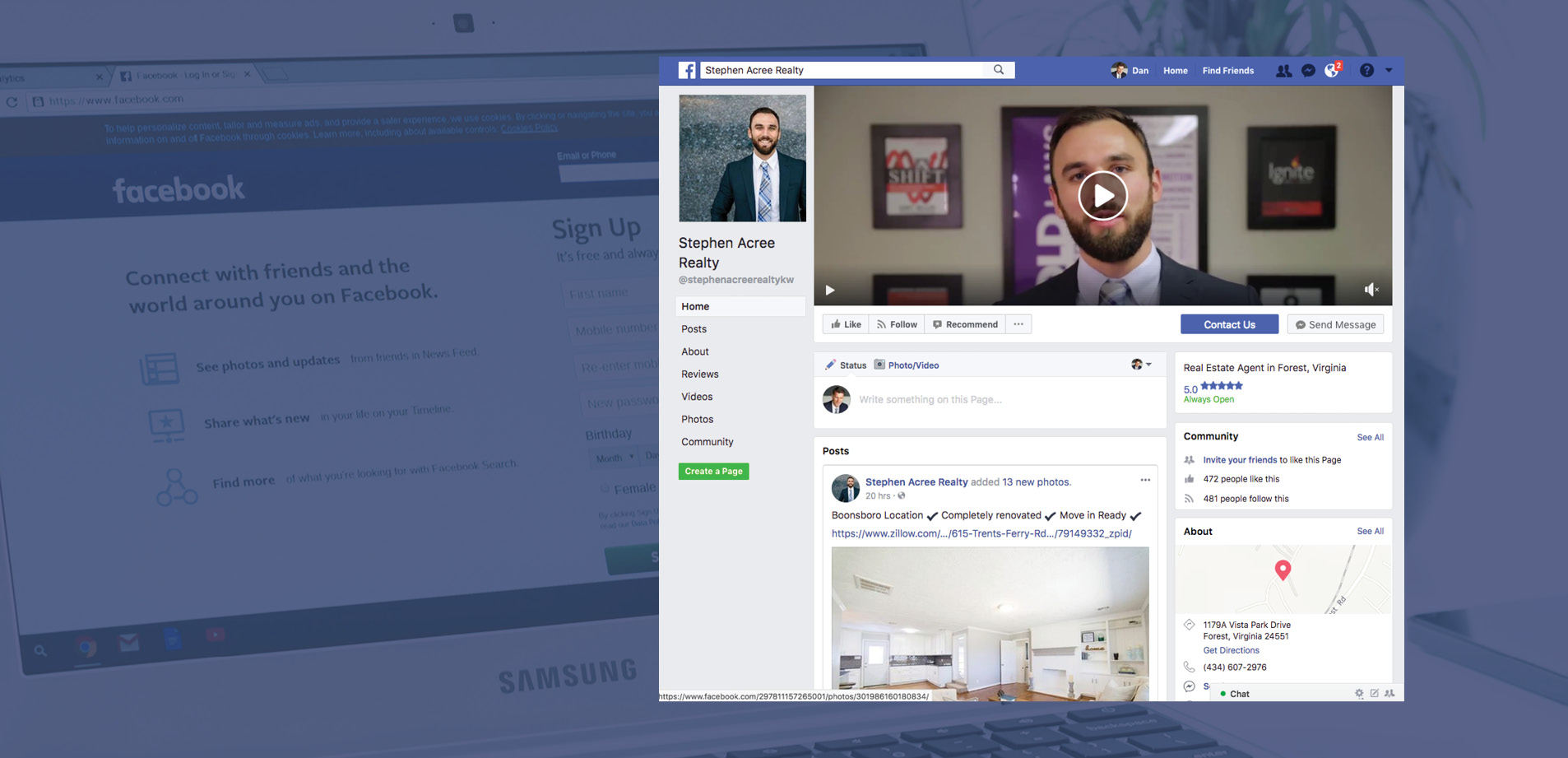MixBloom reports that the average person spends nearly 31 minutes per day visiting Facebook, making it a popular platform to utilize for both personal and business purposes. In fact, thousands of businesses rely on Facebook’s advertising features to garner profitable web leads. Not only can advertising on Facebook expand your customer base, but it can also increase your brand awareness.
However, in order to create an ad campaign, you must have access to the Ad Manger and Insights feature that only a business page offers. Fortunately, setting up a business page is free and easier than one might assume. Follow these steps and you’ll have your first ad created in no time.
1. Sign up for your account
First, you must have a personal Facebook profile. This is the only way that you’re able to manage a business page. If you already have a personal profile, you can then go to facebook.com/business, and click create a page. You will have the option to choose from multiple different business types—local business or place, company, organization or institution, brand or product, artist, band or public figure, entertainment, and cause or community. Select the type of business that best fits. Once you’ve selected your business type, you’ll be asked to put in additional details—your business name, address, and category.
2. Upload your profile and cover images
First impressions are important, especially when it comes to your business page. Choose your profile and cover images wisely. Make sure that they both align with your brand and help your audience easily identify your business. Keep in mind that a profile picture is square in size, so either your logo or a picture of yourself will work best. In addition, the cover image is the most prominent image (820 pixels wide x 312 pixels tall) on your page and it should capture the essence of your brand.
3. Add a short description
This is your opportunity to let your audience know about your business. Be mindful of the character count (maximum 155 characters), so it’s best to keep it short and to the point. The more concise your description is, the better chance that your audience will understand your products and services.
4. Create your username

Facebook allows up to 50 characters for your user name, but make it as short as possible to make it easy to remember.
Also referred to as your vanity URL, your username is how you’ll tell people where to find you on Facebook—ex: www.facebook.com/rmconnect. It can be up to 50 characters long, but we recommend keeping it as short as possible. The shorter that it is, the easier that it will be for your audience to remember. It’s best to use some sort of variation of your business name.
5. Complete your about section
The majority of prospects will utilize Facebook to find more information about your business. Therefore, it’s best to pack your about section with as many details as possible. This should include: your contact information, hours and location, website URL, and story (i.e. company history, mission, vision statement, etc.). Facebook also allows a business page to set a strategic call-to-action to push traffic to your website. There are seven available—Book Now, Contact Us, Use App, Play Game, Shop Now, Sign Up, and Watch video. Select the one that best suits your conversion objective.
Posting to your Facebook business page
While building your page is the first step, posting content is a must once it’s complete. In fact, we recommend not running any ads until your page includes multiple posts. Posting gives you the opportunity to create a voice that your audience will grow to expect and enjoy. So, now you might be wondering, what should I be posting?

The most important social media strategy is to be consistent. You’re better off posting twice a week consistently than every day for a month and then stopping.
For starters, posting relevant content is crucial. Whether it’s curated articles from industry thought-leaders or original blog posts, your content should resonate with your audience. In addition, the 80/20 rule should always be kept in mind when it comes to social media. In simple terms, this rule means that 80% of your content should be tailored to your audience by providing them with value, while the remaining 20% can be used to promote your brand.
At the end of the day, when it comes to your digital marketing strategy, having a Facebook business page is a no-brainer. While familiarizing yourself with the features will involve some trial and error, the benefits of creating ad campaigns are unparalleled.
In real estate? Watch our webinar and discover done-for-you Facebook ads that are generating and average of 35+ leads a day for our clients.