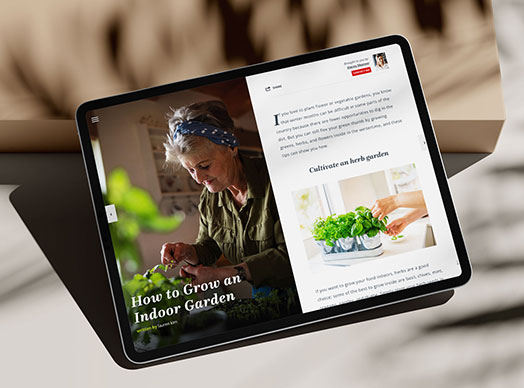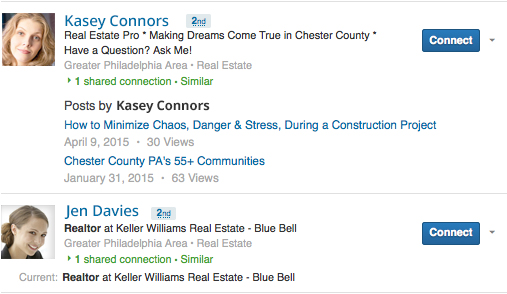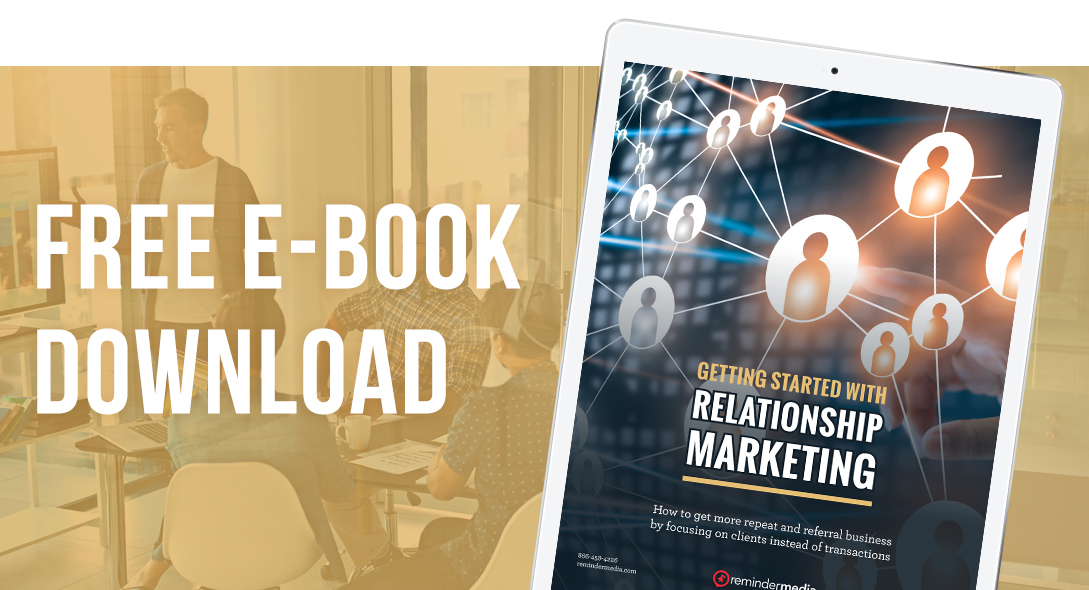LinkedIn can be a powerful tool for your sales strategy.
How?
There are several ways. The first, and most obvious, is by expanding your professional network. Every connection you build has the potential to lead to referrals. And don’t forget, your connections have connections, too. I’ll share how you can leverage these second- and third-level connections later in this post.
The second way LinkedIn can help you get sales is by enhancing your personal brand. In this article, I’ll show you how to utilize social proof and establish yourself as a leader in your industry.
The third, and perhaps most powerful way LinkedIn benefits sales people, is social sales. You can use it to identify opportunities, learn about prospects, and engage those people in conversations.
Here are some best practices and etiquette tips to get you started.
Build a great profile
LinkedIn gives you more space than a resume, and more options for using that space effectively. So don’t treat it as an online resume. Here are just a few ideas to help you make the most of LinkedIn’s profile features.
Craft a headline that attracts leads
By default, LinkedIn will pull your current job title as your headline. That’s fine if you want to blend in with everyone else who shares your title. But wouldn’t it be better to create a unique title?
Take a look at the examples below. If you were searching for a real estate agent, which description would attract you more?
When creating your headline, you can highlight your specialties, your value proposition, years of experience, or anything else you feel can help you attract clients. Patty here even includes a call to action.
It’s also a good idea to include keywords in your title, so that you turn up in searches.
To change your headline, go to your profile page, move your mouse over the text under your name, and click on the pencil icon that appears. Type your new professional headline in the box that appears.
Include files
You can add documents, links, photos, video, and presentation to your summary or any of the positions within your experience section. This is a great way to expand on the information and extend the reach of your marketing. Why not share PDFs, your latest PowerPoint presentation, a promotional video, or links to your online resources?
Highlight your skills
Compelling stories and accomplishments are effective ways to demonstrate your skills, and you should include them throughout your profile. Be sure to use words and terms your prospects would use, so that you show up in search terms.
There is also a separate section that lists Skills & Endorsements. You can add new sills by hovering over the section and clicking on the Add Skill button and completing the form that comes up. Your connections can then endorse you for these skills or add new skills.
Get recommendations
Testimonials are powerful persuasion tools, and LinkedIn has them built into its platform with Recommendations. Ask your satisfied clients and LinkedIn connections to write recommendations for you. LinkedIn will even help you create a message for requesting them.
Reorder the sections within your profile
This is a feature that not too many know about or use. Instead of going with the standard order of information, put your most important sections at the top.
Moving sections around is easy. Simply click on the arrows that appear when you hover over a section and drag it up or down.
Connect the right way
Networking is the main reason LinkedIn was created. But it does require etiquette. Even though some people identify themselves as LIONs (LinkedIn Open Networkers), you don’t want to send unsolicited, cold invitations. In fact, LinkedIn recommends only connecting with people you know.
I don’t think you have to go to that extreme (there are valid reasons for connecting with people you don’t know), but there is a proper way to do it. If you want to connect to someone you don’t know, you have two options.
Seek an invitation from a mutual connection
When you come across someone you want to connect with, look to see how you are connected. If you see 2nd by their name, that means that you are a second-level connection (a connection of a connection). Move your cursor over the arrow by the connect button and choose Get Introduced.
When writing your request, state why you would like to connect. Keep in mind that if your connection chooses to provide an introduction, they may forward this original message request on.
If you don’t have a mutual connection, introduce yourself.
If you need to introduce yourself, don’t so it with an invite. Instead, send them an InMail explaining who you are and why you are reaching out. If you’re going to take this approach, do your homework first. Find something you have in common or use what you know about them to engage.
Be brief and get to the point quickly. It shows that you value their time, and they’ll be more likely to read what you have to say. Also, give them a reason to want to connect. If they don’t get anything out of the relationship, why should they engage with you?
After a few exchanges, then you can send an invitation. And once you develop relationships with your LinkedIn connections, you can add them to your regular e-mail list.
Share relevant information
LinkedIn is a business network, and the tone is different from other social media sites. Because of this, you should create or share content specifically for the platform instead of just re-posting things from Facebook. Focus on updates and articles that help your connections advance their careers. It’s perfect for enhancing relationships with strategic partners, vendors, and other businesses in your network.
You have a few ways to share your expertise on LinkedIn. One is through groups. When you share updates, you can share to your connections or to groups that you belong to. Groups are also great for starting conversations and answering other people’s questions.
You can find groups to join using the main search function. Simply enter a topic, select Groups from the dropdown on the left, and click the magnifying glass button.
To share information with a larger audience, you can use LinkedIn’s publishing platform. Simply click on the Publish a post button and type away. Your recent posts will show up under your name in search results. And if LinkedIn decides to feature it, you can rack up a lot of page views and comments.
Conclusion
If you’re not on LinkedIn, or if you’re not using it to its full potential, you need to get started right away. These best practices are a great place to start as you build your brand, network, and social selling strategy.