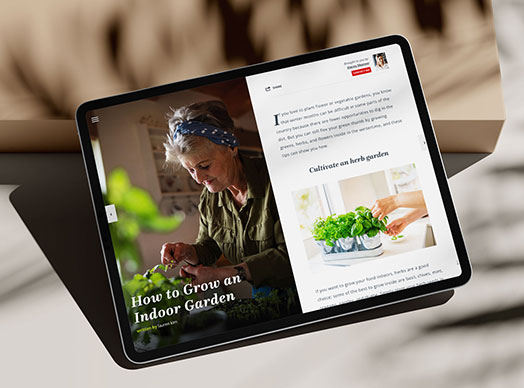If you’re sending the American Lifestyle digital edition, you’ve got a great resource for keeping in touch with your contacts on a monthly basis. But did you know you can also share content from your digital edition to social media?
Today on Put a Pin in It, Andrea Tremper gives step-by-step instructions for navigating your digital edition and easily sharing an article with your clients and prospects.
Video Transcription
ReminderMedia customers know that our publications are held to a high standard, and that the editorial features inside are a great way to start conversations with your sphere. If you’re sending the American Lifestyle digital edition, it’s also filled with the same high quality, engaging content, but in an easier to share format—which makes it great for social media.
To get started with sharing content from your digital edition, make sure you’re logged into your account on ReminderMedia.com—and, if you’re planning to post your article to a social media platform like Facebook or share via email, make sure you’re logged in to those as well.
Once you’re logged into your account interface, click the navigation menu on the left-hand side, followed by Digital Edition. This will bring up your recurring campaign if you have one scheduled, as well as your current issue. if you need help setting those up, check out the links in the description of this video.
Links:
How to Set Up Your Digital Edition
How to Set Up a Recurring Campaign
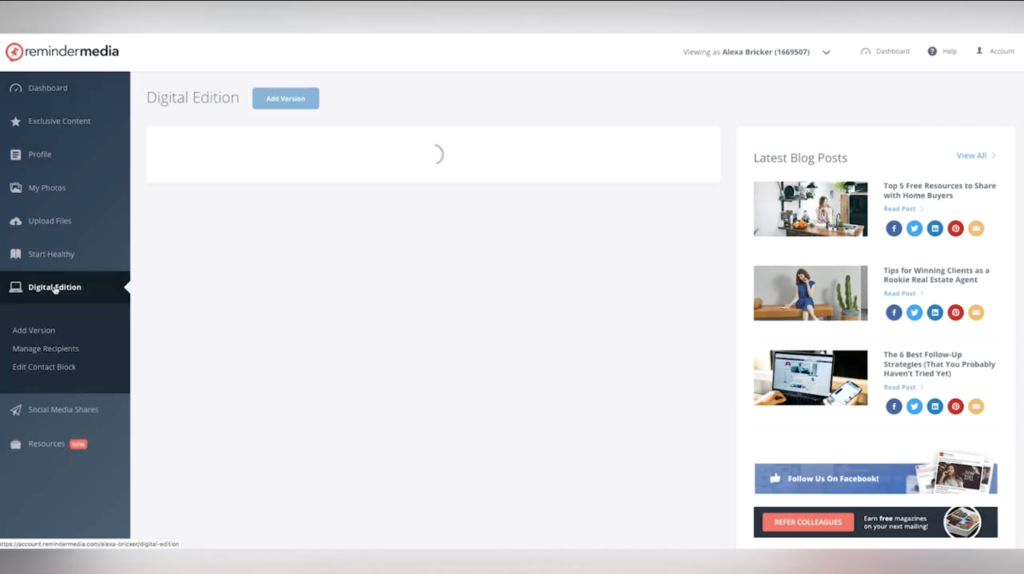
To get to an article, start by clicking the current version of your digital edition, which is right here. This will bring you to the cover page. Click Open to get to the table of contents.
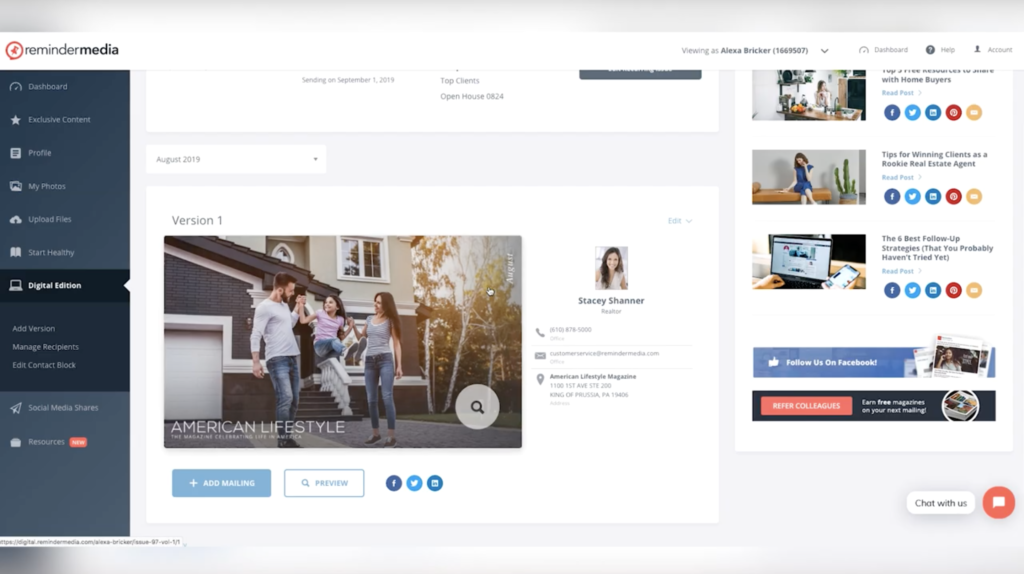
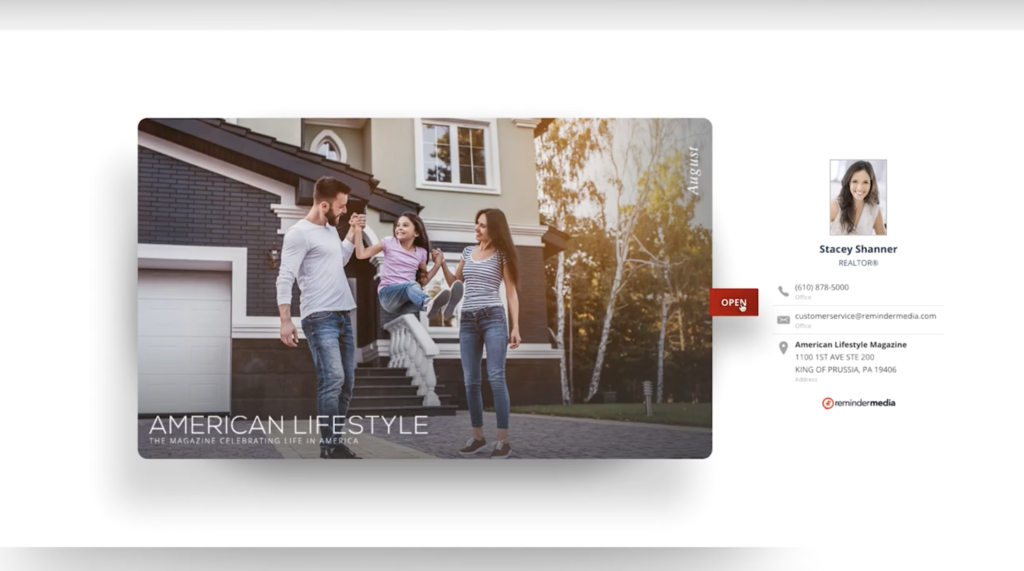
From this page, you can select any of the content features and go directly to them. I’m going to choose “Compassionate Cuisine.” It’s about a vegan food company started by two sisters in California.

The first page that loads is the cover page, which has a nice video playing in the background. I’m going to click the Read Article button to get started. As you scroll through the article, notice that there’s a lot more here than just the article—there are also several videos and photos included.

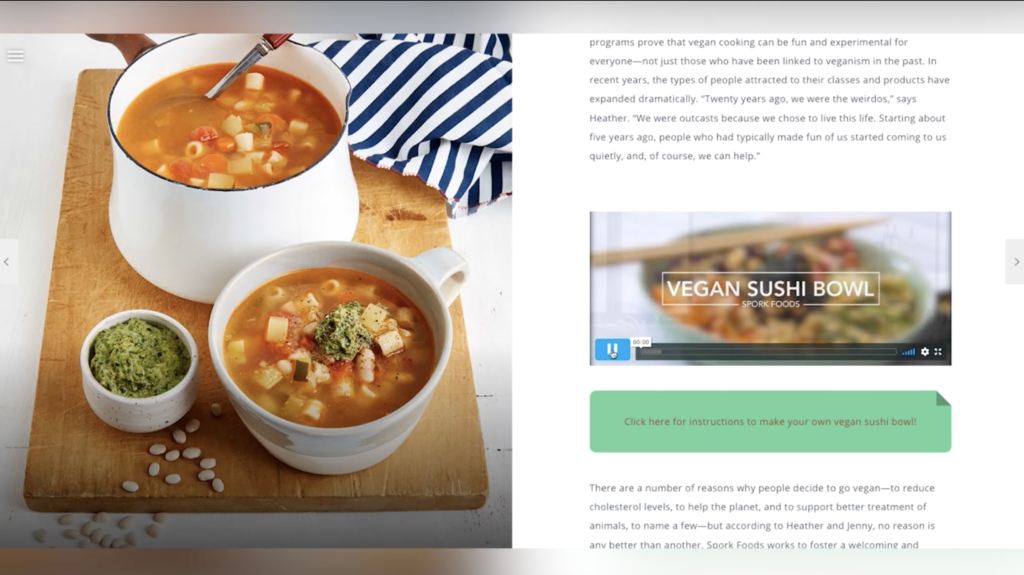
When you’re sharing this with your clients, you’re going to give them a content-rich piece that keeps them engaged. This means they’ll appreciate you more, and they’ll also be likely to share this content with people they know. When they do ultimately share it, your branding is going to be front and center.
So, how do you share this article?
There are a few different ways, and each takes just a few clicks. The first is by going up to your address bar and copying the URL. To share, simply paste the URL on social media, into your email signature, or, if you’re on your phone, put it in a text message.
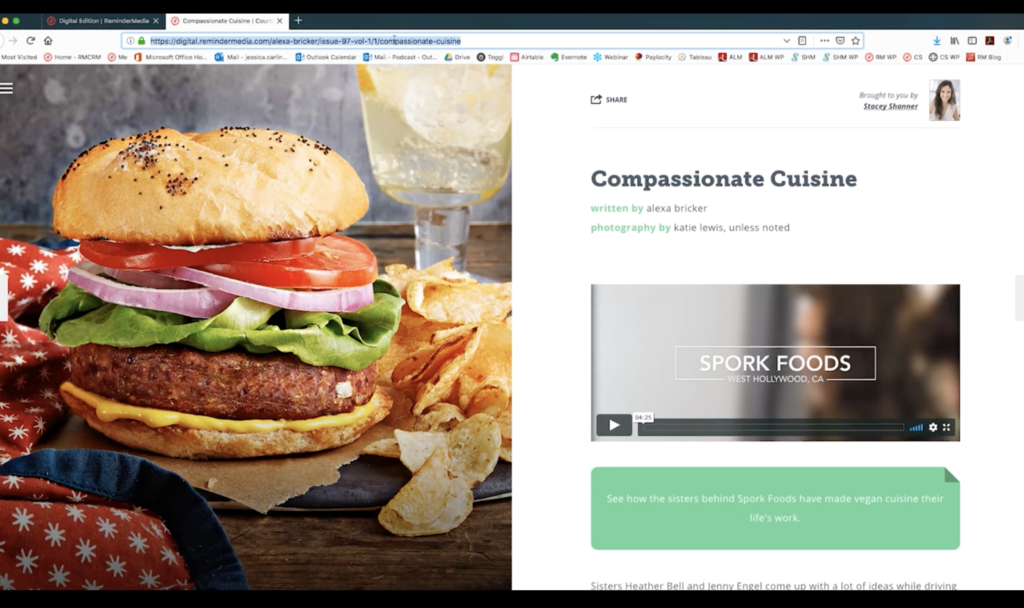
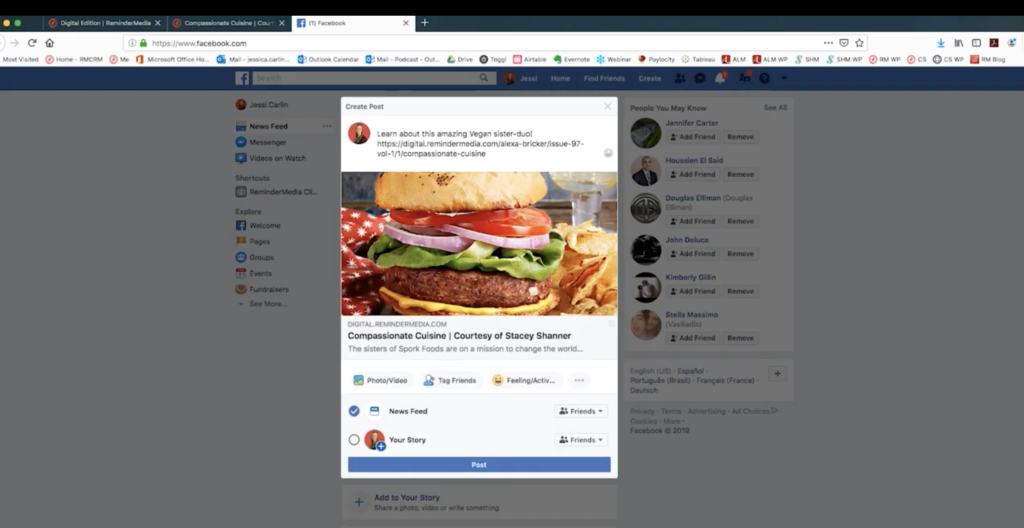
Be sure to let your recipients know why you’re sharing, and follow up with them later to find out what they thought. If you’re looking for something more than just a link, you have two other options. The first is the share icon, which is at the top of the page. It looks like a square with an arrow pointing to the right of it.
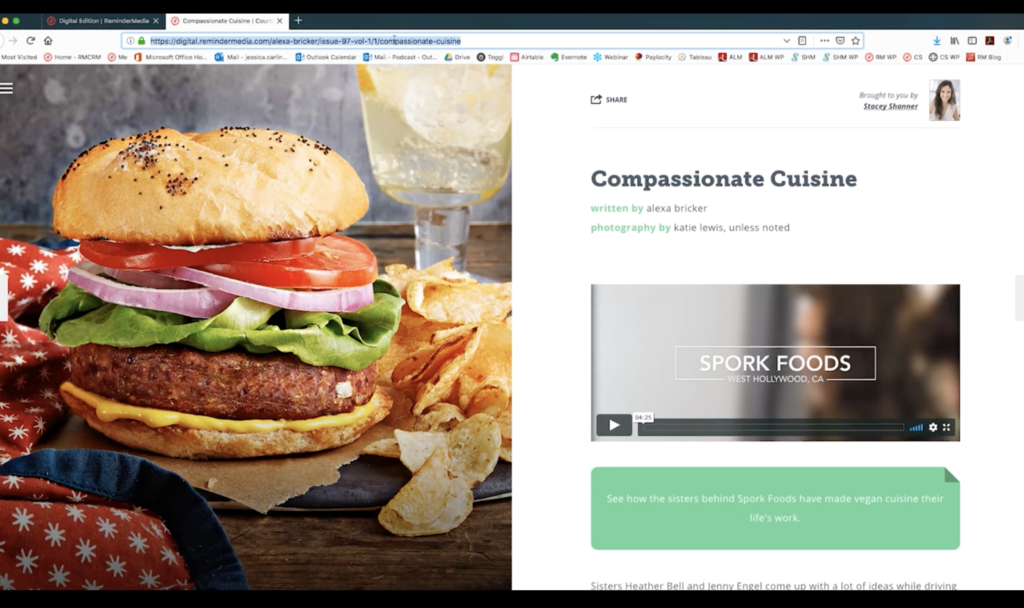
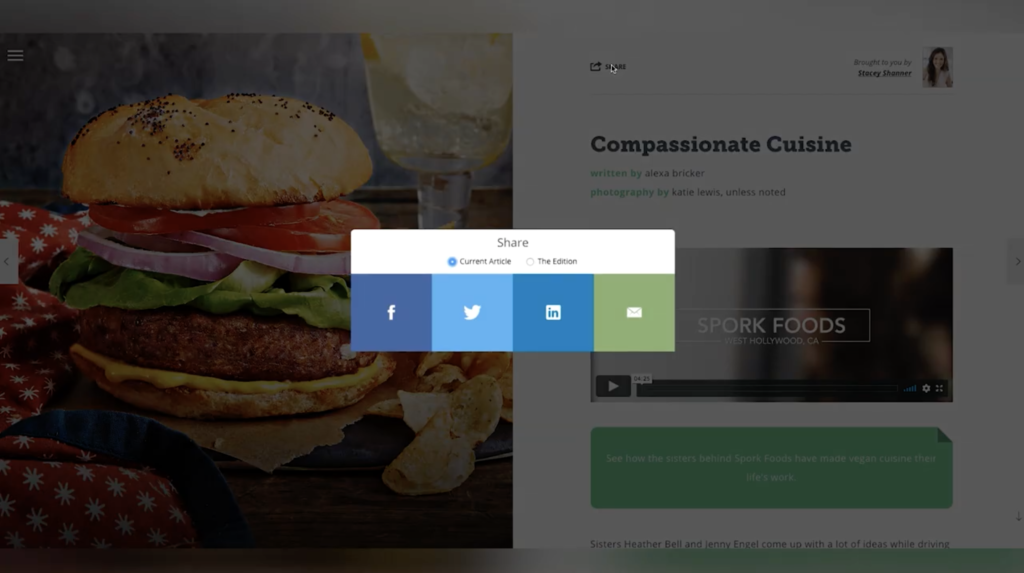
Or, you can look for the link at the end of the article. It’s always clearly marked with a call-to-action. For example, this one says, “Share the story of these vegan cuisine connoisseurs.” When you click the link or the share icon, you’ll get a pop-up box, which will allow you to share the article on social media or in an email.
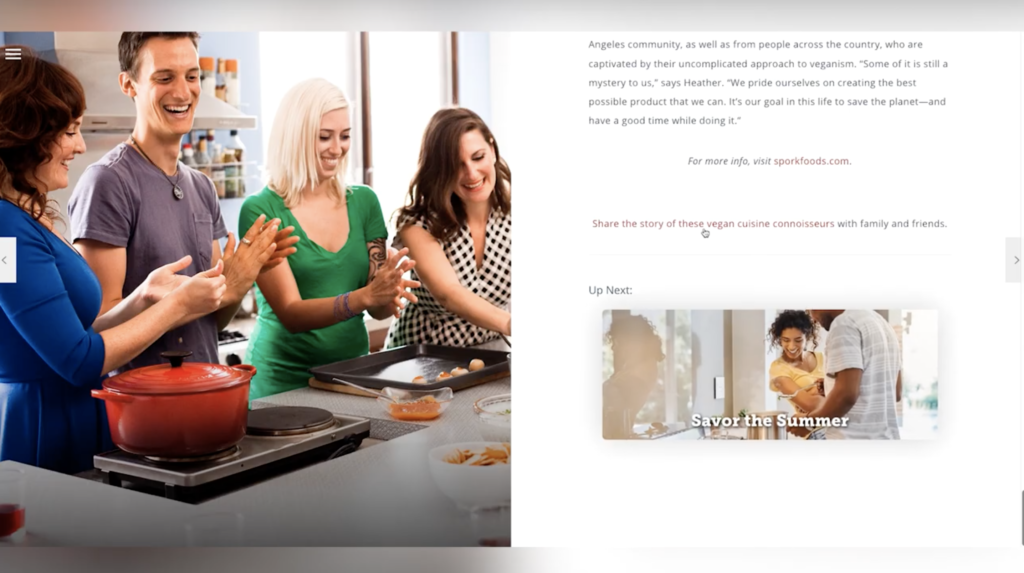
I’m going to click the Facebook icon so I can share with my followers. In the new window that pops up, there’s a drop-down menu that says Share to Your News Feed or Story. If you’d rather post to your business page, click the drop-down menu, then click Share on a Page you Manage. If you manage more than one page, you’ll just need to pick the right one from the second box that appears.
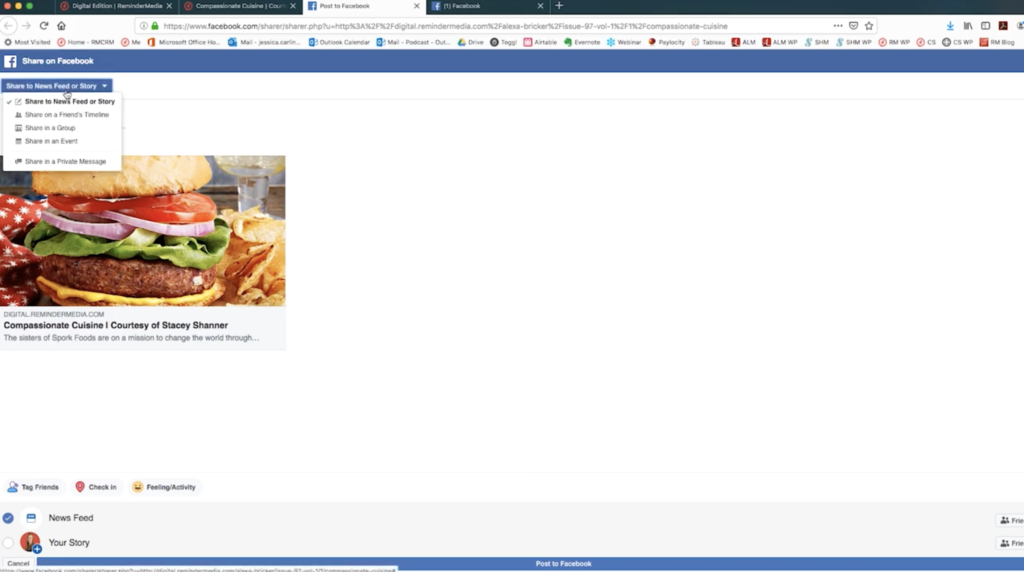
Once you’ve selected where you want to post, enter some text to describe the article. You can check the story box if you’d also like to add it to your Facebook Story. If you’re having a hard time thinking of captions, check out our issue captions page for some ideas. When you’re ready, click Post.
The takeaway
And that’s it! Now you know how to share articles from your digital edition. Be sure to follow up with the people who like and comment on social media so you can strengthen those relationships and stay top of mind.
If you liked this video, comment below and let us know. Subscribe to this YouTube channel for more tutorials, and click the bell icon to be notified when new videos are released. But, most importantly, take action today.