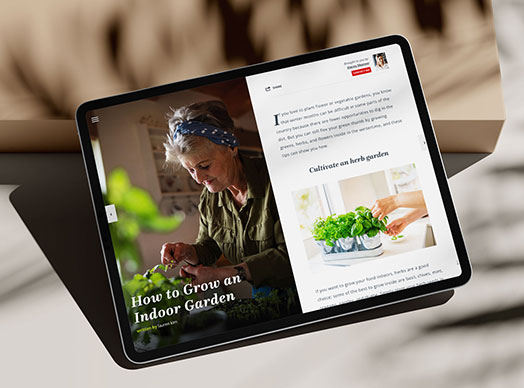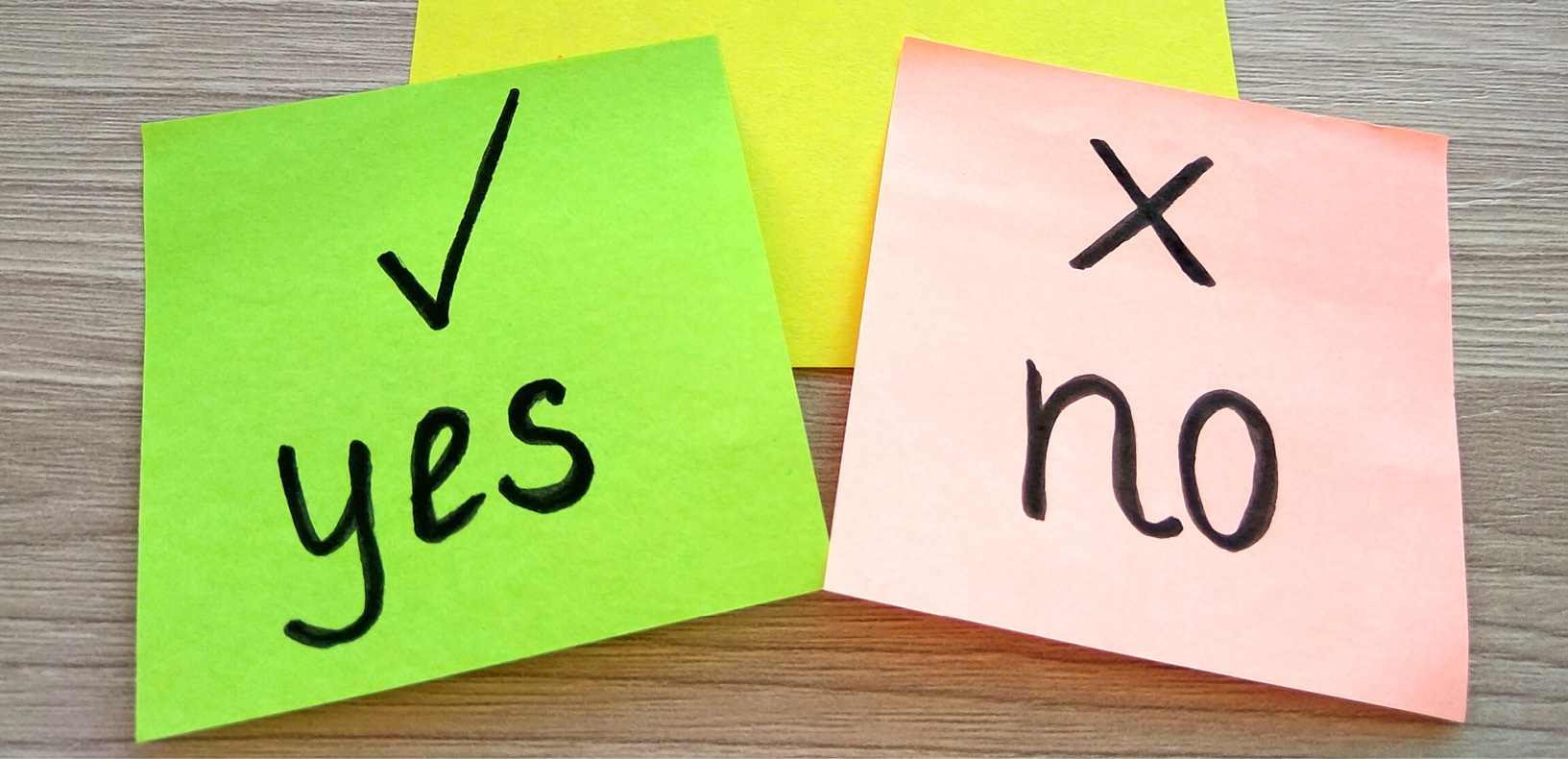“Can I get in trouble for using Google Images on my website?” Well, it depends.
Images are vital to effective marketing, but reality is that you can’t go around willy-nilly copying and pasting ones you find on Google or social media for your own personal or business use. If you do, there’s a high probability that you’re going to break some severe copyright laws and potentially incur a hefty fine. However, that doesn’t mean there aren’t ways—legal ways—to use the pictures you find.
What is copyright?
Copyright law is incredibly complicated, but the bottom line is that from the moment an original, tangible work is created, it is legally protected from being copied, adapted, marketed, displayed, or sold without permission from its creator. This applies to all works, including ones that aren’t publicly available, published, or even registered with the US Copyright Office. And while there are exceptions, copyright protection usually lasts for 70 years after the work’s creator has died.
Proceed with caution
Think about what copyright is for a moment, and you’ll quickly realize that its protections are extensive, which makes it easy to violate them, even accidentally. But whether you intended to infringe on a copyright doesn’t matter. If you use someone else’s work for personal or commercial use without the proper permissions—knowingly or not—you leave yourself vulnerable to legal action.

Image by Gaertringen from Pixabay
For this reason, you always want to read a website’s user agreement, license, or terms of use, regardless of the type of images it offers—including those images identified as part of the public domain. (I describe public domain below.) To best protect yourself, take the time to look for any restrictions—they may be blanket licenses or apply only to specific images—and make sure you understand what they mean before you use an image.
Furthermore, don’t assume that because you’ve downloaded a free image from a third-party site that you can use it without concern. Occasionally, images are taken from elsewhere without the proper permissions and then uploaded to one of these sites, violating its copyright. Use one of these pirated images, and you may be held responsible.
Safe picks for using online images
Aside from tracking down the owner of a copyright and asking for their permission, perhaps the safest way to use an online image is to pay for the right to do so. However, this can be a costly option and will almost certainly come with extensive limitations for its use.
You could also create your own images or hire someone to create them for you. (In the latter case, having a written agreement about who owns the rights to the image—you or the person you hired—is well advised.)
Another alternative is to find images that are in the public domain or have a Creative Commons license.
Finally, there are free stock photos and images available from numerous reputable websites that have licenses allowing them to offer their inventory to the public. (These licenses and their permissions will vary, so remember to read them to stay within the rules.) I provide links to some of these websites a little later on.
Public domain
Images in the public domain are freely available for anyone to use in any manner they choose. You can copy, modify, adapt, and distribute them for personal or commercial application without paying a fee, asking permission, or publishing their source.
Sources of public domain images
Creative Commons license
Creative Commons is a nonprofit organization that provides a standard way for creators to give others permission to use their work. An image can have any one of six types of Creative Commons licenses. Each explains in legal terms and layperson’s language what you can do with that image, and addresses whether it can be used commercially, whether credit must be given to the owner, and if modifications are allowed. Sources of Creative Commons licenses
Sources of Creative Commons licenses
A large number of websites will provide images with Creative Commons licenses, but perhaps the easiest way to find them is to search Google Images.
- Enter your search term in the search bar and hit “Enter.”
- Click “Tools,” which is located below and to the right of the search bar.
- Click “Usage Rights.”
- Select “Creative Commons licenses.”
Your original search results will re-sort to include only those images with a Creative Commons license. To see which type an image has, click the icon found in the lower left corner of its thumbnail. In the pane that opens to the right, find and click “License details.” When you do, you’ll be redirected to the license page describing what you can do with the image.
Stock photos and images
There is a plethora of websites from which you can download stock photos and images. What follows is only a handful of them; you can find many more with a simple internet search.

Images by Gundula Vogel from Pixabay, Image by Pete Linforth from Pixabay, and Hai Nguyen Tien from Pixabay
Many stock image websites are either free or offer free trials or a limited number of free downloads along with a paid option giving you greater access. Just be aware that “free” and “royalty free” are not the same thing. Free is exactly that—you won’t pay to download an image. However, royalty free only means that an image’s creator doesn’t receive a fee, not that it won’t cost you anything.
As always, be sure to read each site’s license to understand any restrictions on how you may use any images you find.
A word about fair use
For a select few purposes, Section 107 of the US Copyright Act, which describes the fair use doctrine, makes it possible to use copyrighted work without gaining the owner’s permission—for criticism, comment, news reporting, teaching, scholarship, and research. You’ll notice that “marketing” and “promotion” aren’t among these uses.
It’s nearly always the case that US courts decide fair use doesn’t apply to copyright images used for commercial purposes. Better to be safe than sorry and use images that are either clearly within the public domain or have a Creative Commons license.
Final tips
If I’ve succeeded in my purpose, you will now think twice before simply copying and pasting an image you find on the internet. Instead, you’ll do your due diligence to determine what permissions, if any, you need before using someone else’s work.
Here’s a few final tips to head off any potential issues:
- Always assume that an image is protected by copyright. Find out before you use it.
- Give credit where it’s due. Even if it isn’t explicitly required, it’s good practice to attribute images to their creators. They’ll appreciate the exposure, and it may buy you some goodwill in case you’ve mistakenly run afoul of a copyright you missed.
- Keep track of where you find images. If someone claims you’ve taken their image without permission, you can direct them to the website that posted it for public use.