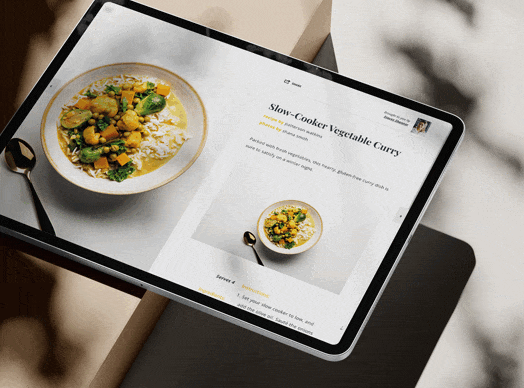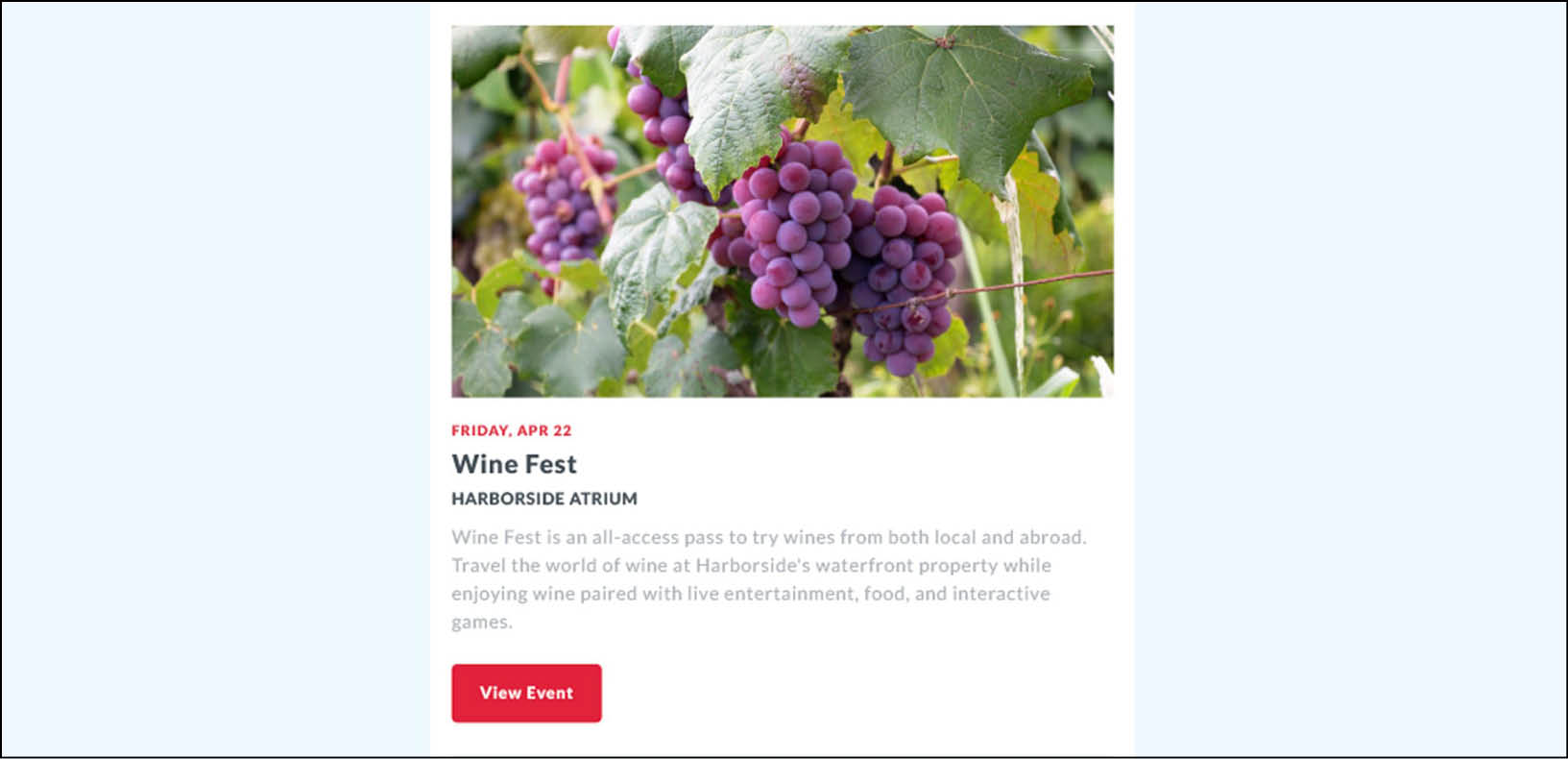There are excellent reasons for adding graphic elements to your blogs, social media posts, real estate flyers, and website that go beyond making them look more attractive and catching people’s attention.
Graphic elements, whether they’re photos, diagrams, charts, tables, videos, illustrations, or something else that relies on our visual senses to appreciate, are all capable of exerting a persuasive influence; they provoke powerful emotions that can encourage leads, prospects, or current clients to take a desired action.
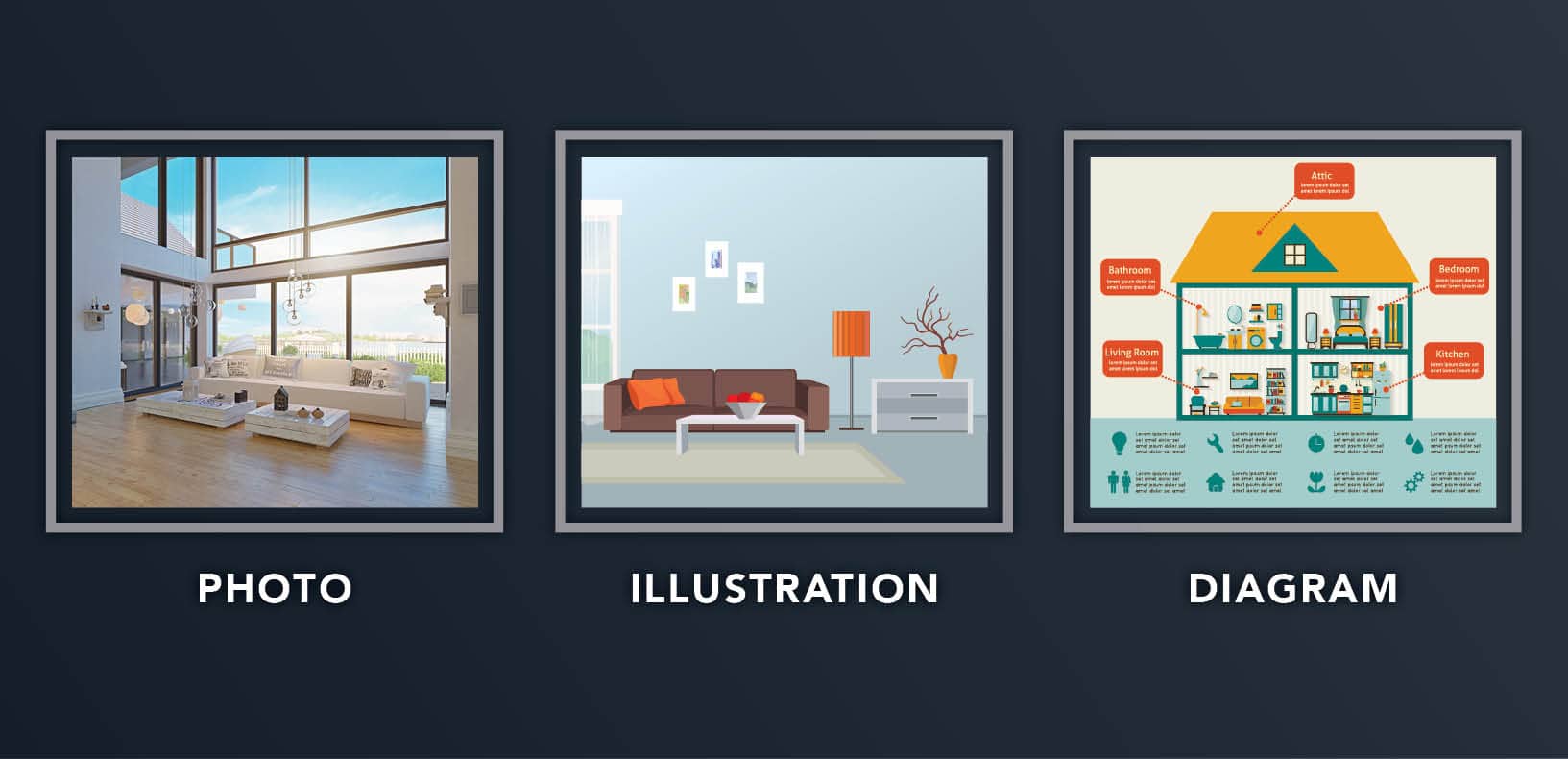
There is a wide variety of real estate graphic designs you can select from to enhance the persuasiveness of your messages.
But you need to be careful in your design and use of graphics and images if you are going to elicit the desired emotions and actions from your audience. Make a poor choice, and, at best, you could irritate your audience with irrelevant or distracting visuals.
To make better sense of the tips that follow and to intelligently navigate your way through the potentially overwhelming number of choices provided by design apps and software, I’ll briefly review a few principles of visual persuasion. Knowing a bit about visual persuasion, you’ll be able to develop your own insights for what works and make wise choices among your options.
Or, if what you really want are already beautifully designed social media posts that include your branding, then you can click here or skip to the end.
A primer on visual persuasion
The Oxford Reference, from the same blokes who brought us the Oxford Dictionary, defines visual persuasion as, “The use of images to influence people’s attitudes and/or behaviour: for instance, through meaning transfer, implied claims, emotional appeals, connotation, pictorial metaphor, and visual symbolism.”
Nigel Duckworth (another Brit?) provides an equally good but shorter definition: “Visual persuasion is the use of graphics such as photos, illustrations and graphics, to amplify a message in order to motivate the receiver to act a certain way.”
While there are some examples of persuasion where graphic stands alone, they are usually accompanied by words, and each element should reinforce the other to deliver a coherent message. The meaning of a graphic and its relationship to the copy should be obvious. If it’s not, you risk confusing your audience and, as Duckworth rightly argues, confusion neither inspires conviction nor does it sell, so avoid trying to be clever.
Here are just a few elements of graphics design to consider when determining whether your visual images pack the persuasive punch you’re hoping for:
- Content: The actual content of your graphic, that is, what it shows, can support your message by either depicting your service, illustrating a feature, exhibiting a benefit, or showing other options.
- Style: To subtly reinforce the message, make sure the style of your graphics supports the message. An uplifting, optimistic, inspirational message will severely clash with a graphic styled with ominous colors, lines, and content. Such incongruity will make your message incoherent.
- Color: There is an entire field of study called color theory, which is devoted to understanding the psychological and emotional effects of color, and that will differ with a person’s gender, culture, age, and experience. Color is something you want to get right since it influences whether your design captures attention and encourages the mood appropriate to your message.
- Space: There are two types of space we refer to in design: white or negative space and positive space. The former has nothing in it, while the latter is the space your design occupies. We perceive elements in closer proximity to one another as a group and interpret them together; elements farther apart are perceived as unrelated. Additionally, too little white space and your design will look crowded and can overwhelm your audience’s eye.
- Font: The largest distributor of commercial fonts in the world, MyFonts, is home to more than 100,000 different fonts, but all fonts fall into one of five types: serif, sans serif, slab serif, decorative, and script. Rather than plow your way through all the possible choices, to make selecting a font easier, ask yourself two questions: 1) is it easy to read, and 2) does it look professional? Anything beyond that is overkill.
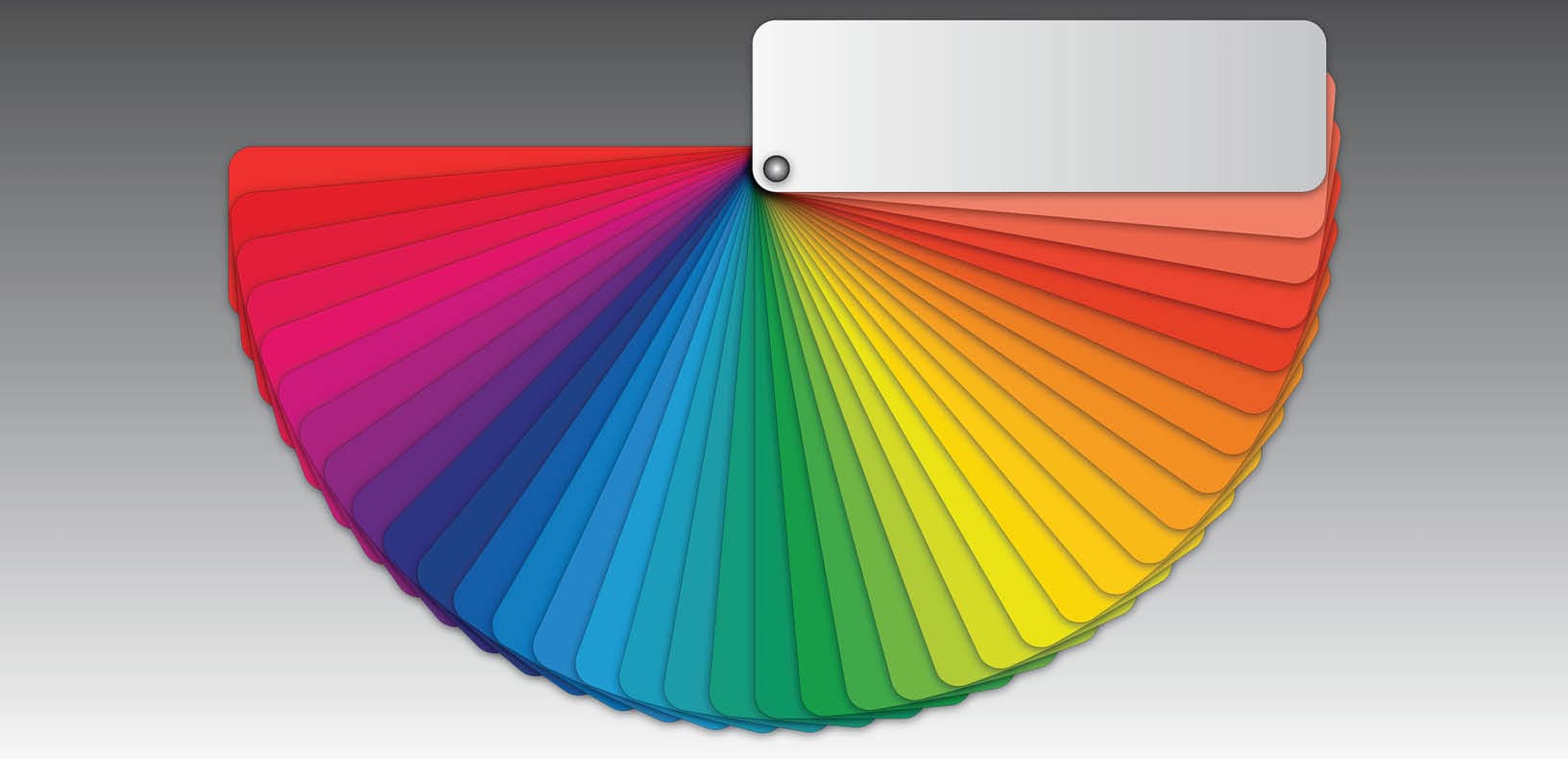
Knowledge of color theory and understanding your audience will help you strategically pick colors for your graphic designs that go beyond what “looks good.”
Tips for using real estate graphics
As a real estate agent, there are a number of reasons to use graphics. You can use them to:
- attract buyers
- generate leads
- advertise listings
- engage an audience
- establish and grow your authority and influence
Similarly, there is a lengthy list of opportunities to include graphics among your branded assets and materials in order to achieve these ends. I borrowed this list from Five Design Co.:
- logo
- favicon (the little icon representing your site browser tabs)
- social sharing image (the branded image that displays when sharing a page from your website)
- Pinterest graphics
- social media cover photos
- Instagram post graphics (such as quotes or content marketing promo)
- Instagram Story templates
- YouTube video thumbnail image and other channel art
- email marketing headers
- email opt-in gifts (like lead magnets)
- presentations
- infographics
- digital brochures
- e-books or printables
Regardless of which graphic you create or how you intend to use it, there are some tips real estate agents should consider:
1. Determine your intended audience
This may sound like common sense, but before you start to design your graphics, you need to know who you are creating them for. The image you create to attract a luxury buyer should not be the same image you’d use to attract a commercial property investor.
That’s a stark example, but the same principle holds true for more subtle differences—like those between sellers and buyers or between early baby boomers and Gen Z. Each pairing has different needs and interests, and it makes sense that your graphics should be sensitive to those distinctions.

Color is in the eye of the beholder. Be mindful of your audience and their interpretive context when making your choices.
2. Be consistent in mood, look, and feel
Ideally, you’re audience should recognize your brand based on your graphics even when there are no words to accompany them. An effortless way to do this is to include your logo, but consider kicking it up a notch. Try using a consistent color scheme, font style, shape, or other elements that will uniquely identify and distinguish you from your competitors. Consistency should apply to all your marketing collateral including your business card, website, and social media.
3. Include frequently requested information
Obviously, you want to entice your target audience to view your listings, but, more importantly, you want them to schedule a showing with you. To make that as easy as possible, visually depict information buyers will want to know prior to viewings.
In addition to including your contact information, consider including an image of a dog to indicate a pet-friendly property, a poolside table for buyers wanting a swimming pool or outdoor living space, or a blazing fireplace for those who desire cozy comfort.

As an agent, don’t just tell your leads about a properties amenities—show them! Include images that tell prospective buyers what they want to know.
4. Use graphics to deliver value before and after the sale
You already know that you need to share valuable content with your sphere on a consistent basis. It’s the way you stay top of mind. But have you ever thought about conveying that information with images and graphics rather than simply words?
Infographics are ideally suited to communicating complex information in easy-to-understand and engaging ways. I bet if you revisit what you’ve provided in the past, you can repurpose at least some of it for use in an infographic. If you want to start fresh, try using these ideas to get your creative juices flowing:
- show how the sales process works
- list out why using an agent is better than a FSBO
- illustrate common staging mistakes
- catalog the best and worst home improvements
- explain essential home buying and selling tips

When providing valuable content to your audience, infographics can explain ideas in easy-to-understand and memorable ways.
5 graphic design tools for real estate agents
What follows is a selection of online graphic design platforms you can use to create the types of graphics real estate agents and small businesses typically use. All of them offer a free version or are available at a reasonable price (but don’t be hesitant to ask for a free trial before committing to a purchase).
Some of these tools produce one type of graphic, such as a logo, but most are capable of creating a variety of graphics, including logos, infographics, email templates, flyers, and more. Still, others may be better suited or easier to use for one type of graphic versus another. I’ve selected ones that I think are easy to use, but I encourage you to try at least a few of them and then select the tool(s) that best suits your needs.
Canva
Free. Option for a premium subscription.
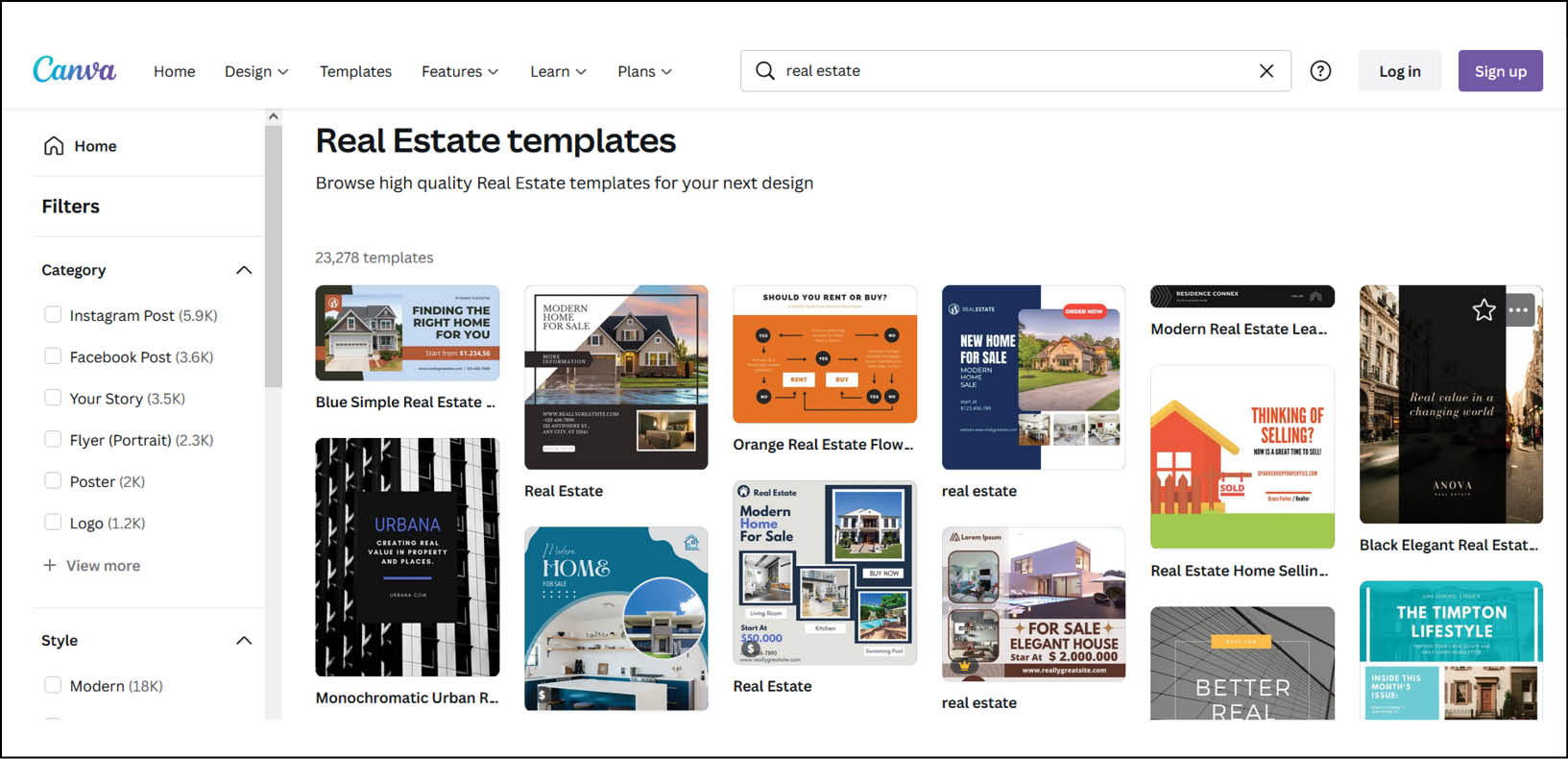
When reviewing online graphic design tools, check to see if they offer templates designed for real estate agents.
In preparing to write this blog, I read quite a few reviews of graphic design tools. More than 95% included Canva in their list—it’s clearly one of the more dominant choices out there, and it’s easy to see why.
First, Canva’s free version is exceptionally robust, and it’s hard to imagine that any solopreneur or small team would need more functionality than what it provides.
There are thousands of templates to choose from, including ones designed for real estate, and you can upload custom photos of properties, or you can select from a ginormous library of stock images. The free version also offers hundreds of fonts and a wide array of colors.
What’s especially attractive about Canva is that agents (who are in the business of real estate and not graphic design) can use it and not have to spend hours figuring out the software. The intuitive interface will quickly have you creating email headers, logos, infographics, flyers, business cards, e-books, graphics for blogs, presentations . . . it’s a long list. It’s a straightforward process to upload custom images, resize and crop photos, and to add filters, effects, text, and frames.
Easel.ly
Free. Option for a premium subscription.
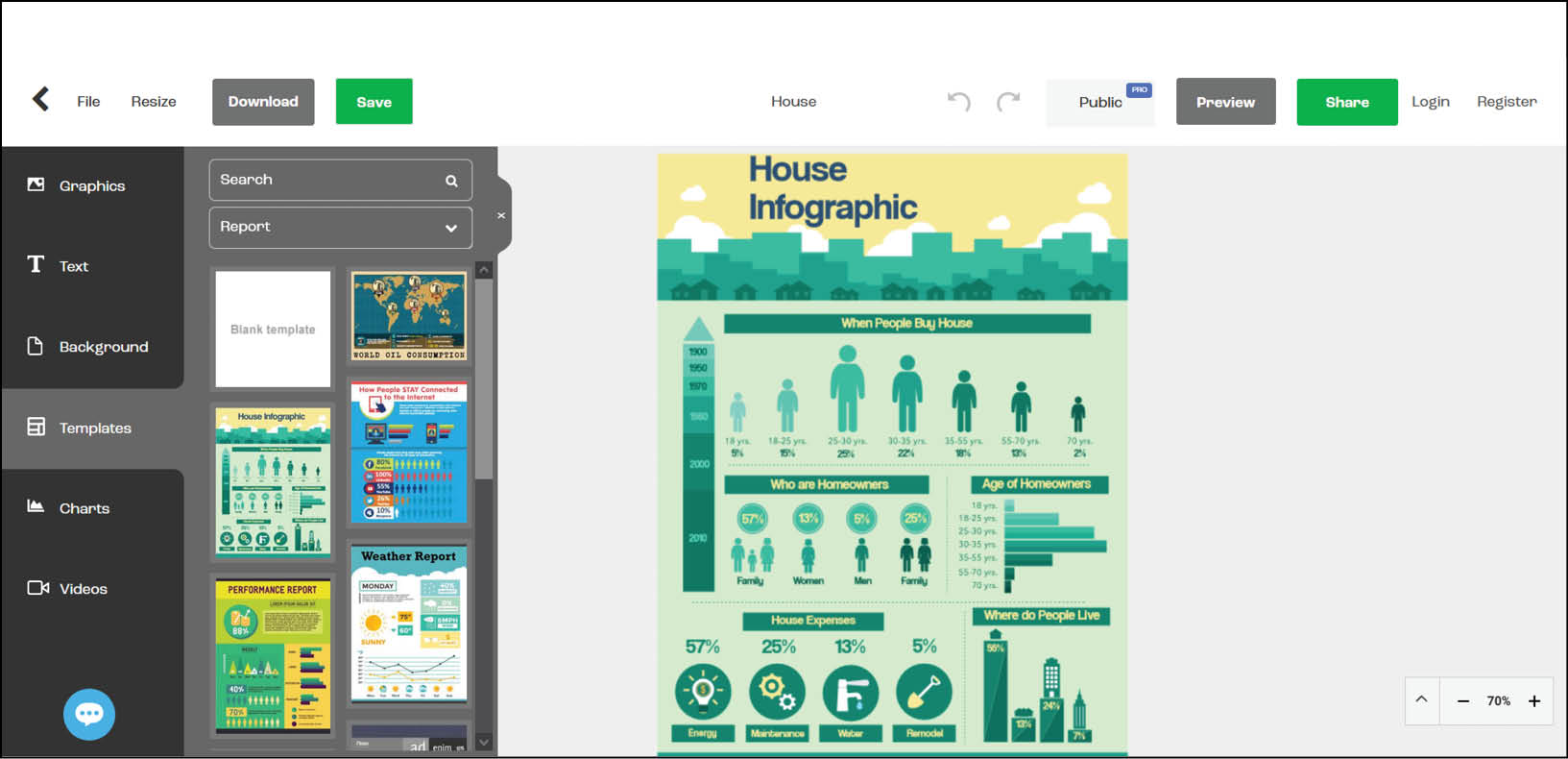
Play around with different online graphic design tools to find the interface that is easiest for you to use.
First, Easel.ly is primarily a tool for creating infographics. And when you consider the cost of hiring a professional designer, it’s certainly worth your time to investigate its free version. Give it a spin as you experiment with repurposing one or more of your blogs.
Real estate templates require that you upgrade to a paid subscription, but new templates are added weekly, and the free version includes approximately 600 images and a dozen fonts, which may be more appealing to you if you get overwhelmed or distracted by too many choices. Still, the free version is more than sufficient if you are just beginning to explore graphics.
Pablo
Free
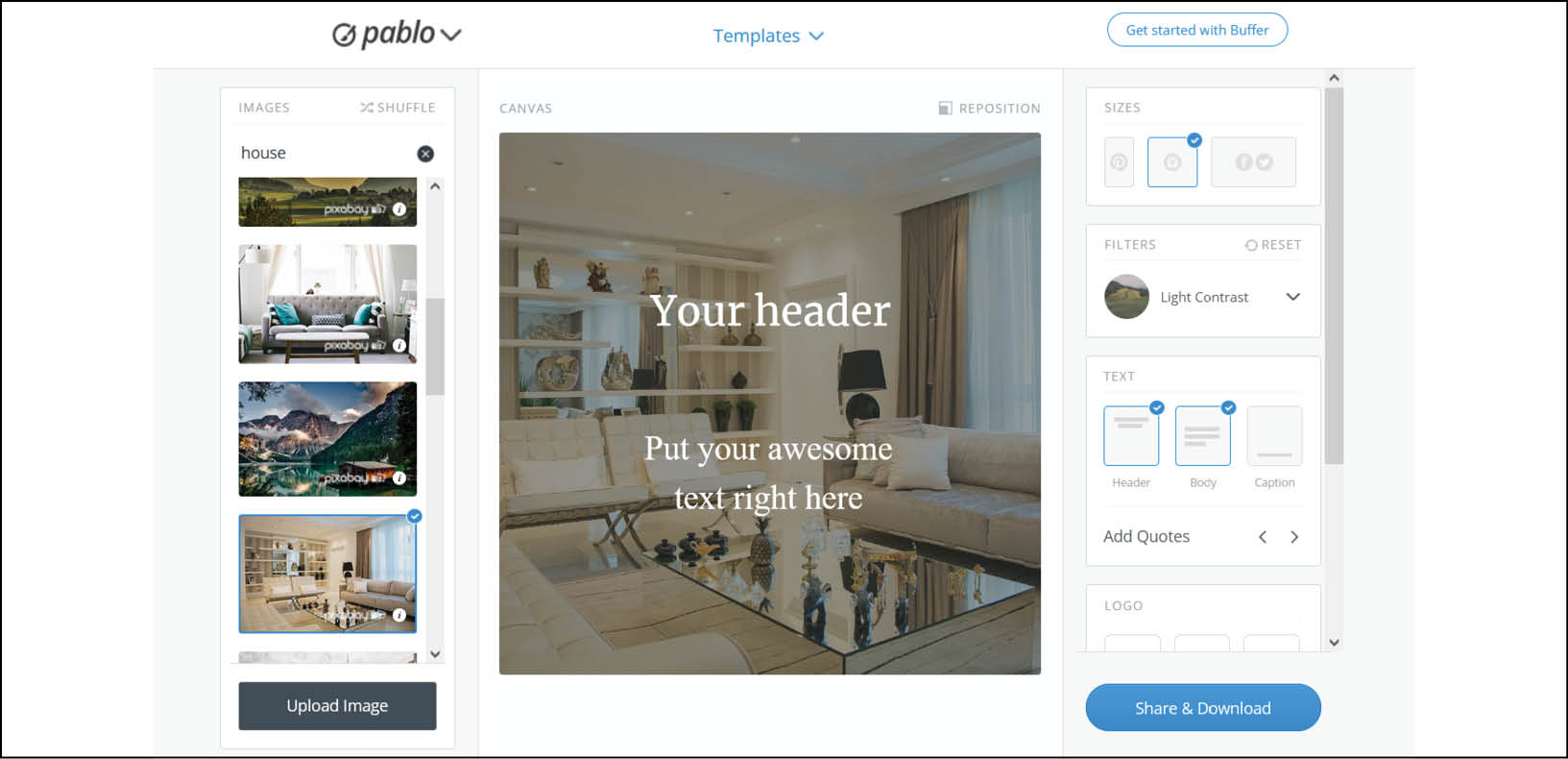
With the tools available, there’s no reason to post bare images. Grab more attention by adding text elements.
You’ve seen cool images on social media with text emblazoned across them and may have wondered, “How’d they do that?” Chances are good that they used Pablo.
This free tool easily helps you improve the appeal of your social media posts. Its simple interface and collection of images, fonts, filters, and templates allows you to quickly add text to the images you want to post. Then software then resizes your design to optimize it for whatever social media platform you choose.
But here’s where this user-friendly tool goes the extra mile—Pablo has a Chrome extension you can add to your browser. When you hover over an image, a small Pablo icon appears in the bottom right corner. Click the icon, and the tool automatically opens in a new window. That’s nice.
Also nice is because Buffer developed Pablo, you can use Buffer to schedule your image to post when you want it to.
PicMonkey
Offers a free trial. Affordable monthly fee.

Real estate graphic design tools will offer options for presentations, postcards, flyers, social media posts, and more.
PicMonkey is another easy-to-use tool that’s especially useful for adding filters and a variety of effects to photos you’ll use on your social media platforms.
As with most graphic design tools, you have access to a large library of stock images, more than enough fonts, thousands of ready-made graphics, and presized templates suited to the different platforms.
Unlike a few graphic design tools, you can venture beyond the conventional and use PicMonkey to create custom images starting from scratch. You can also explore their collages, animation options, and themes, which give you graphics, textures, and fonts selected to work well together.
The tutorial that opens when you go to use the tool for the first time gets the new user up and running quickly, but also available are numerous video tutorials on their official YouTube channel.
BeFunky
Free. Option for a premium subscription.
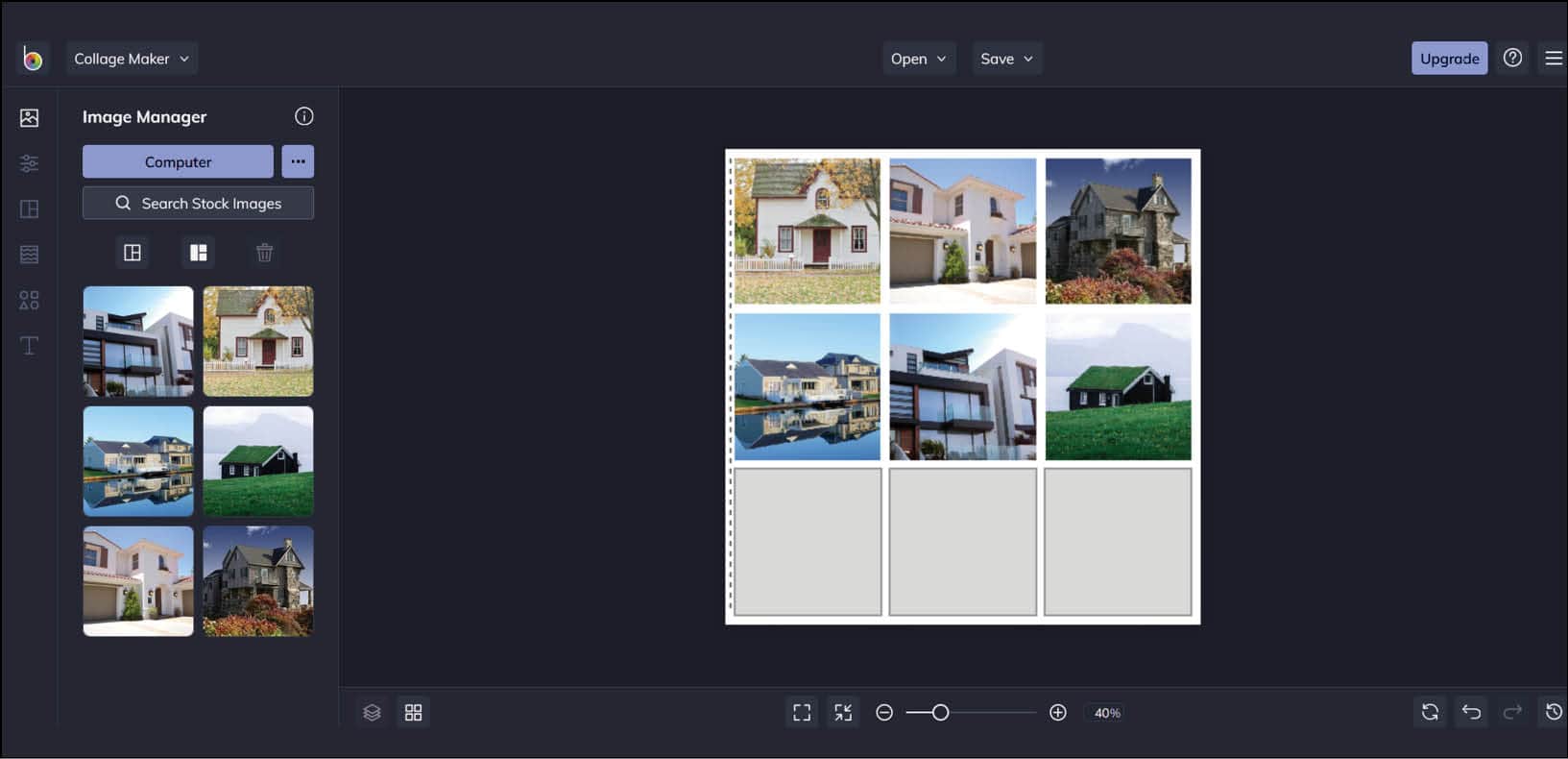
A real estate graphic design that makes use of a collage is a creative way demonstrate your expertise by showing recent home sales you’ve closed.
With an impressive collection of capabilities for designing graphics and editing photos, BeFunky is another user-friendly all-in-one online design tool that includes a photo editor, collage maker, and graphic designer that agents will enjoy using.
The photo editor includes a background remover, AI-generated enhancements (or use your own intelligence to control the outcome), and a wide selection of effects. There are preset photo-enhancements you can apply and quickly change to see how they look before selecting one. You can also apply the same effects across many images at once with batch processing.
You can use your final designs for your email campaigns, on your website, to create flyers, and to spruce up your social media posts.
A quicker and even easier option
The best and worst thing about creating your own real estate graphic design is it can be a lot of fun. It’s entertaining to play with the tools provided by design apps and software, and it can be exciting to create designs with their endless colors, fonts, and shapes. BUT it can also suck up your time faster than scrolling through your Twitter feed. Before you know it, hours have passed, and you have nothing to show for it.
There’s a better way.
Many of the resources discussed in this blog are easy to use, produce professional results, and are cost effective; however, there is one that fits all three criteria AND saves you time.
Let me introduce you to our Digital Marketing Platform.

The Digital Marketing Platform puts all your social and digital marketing into one easy-to-use tool.
Rather than selecting this tool for that project and that tool for this project, the Digital Marketing Platform is a complete marketing system that provides you with everything you need to create a consistent, eye-catching online presence and an ongoing digital campaign with minimal effort and time because we do all the work.
This platform is three tools in one.
First, you get access to a huge library of beautifully designed, prewritten posts on a wide variety of subjects for your social media accounts.
We’re giving you 15 FREE SOCIAL MEDIA POSTS so you can see how easy it can be to share engaging content.
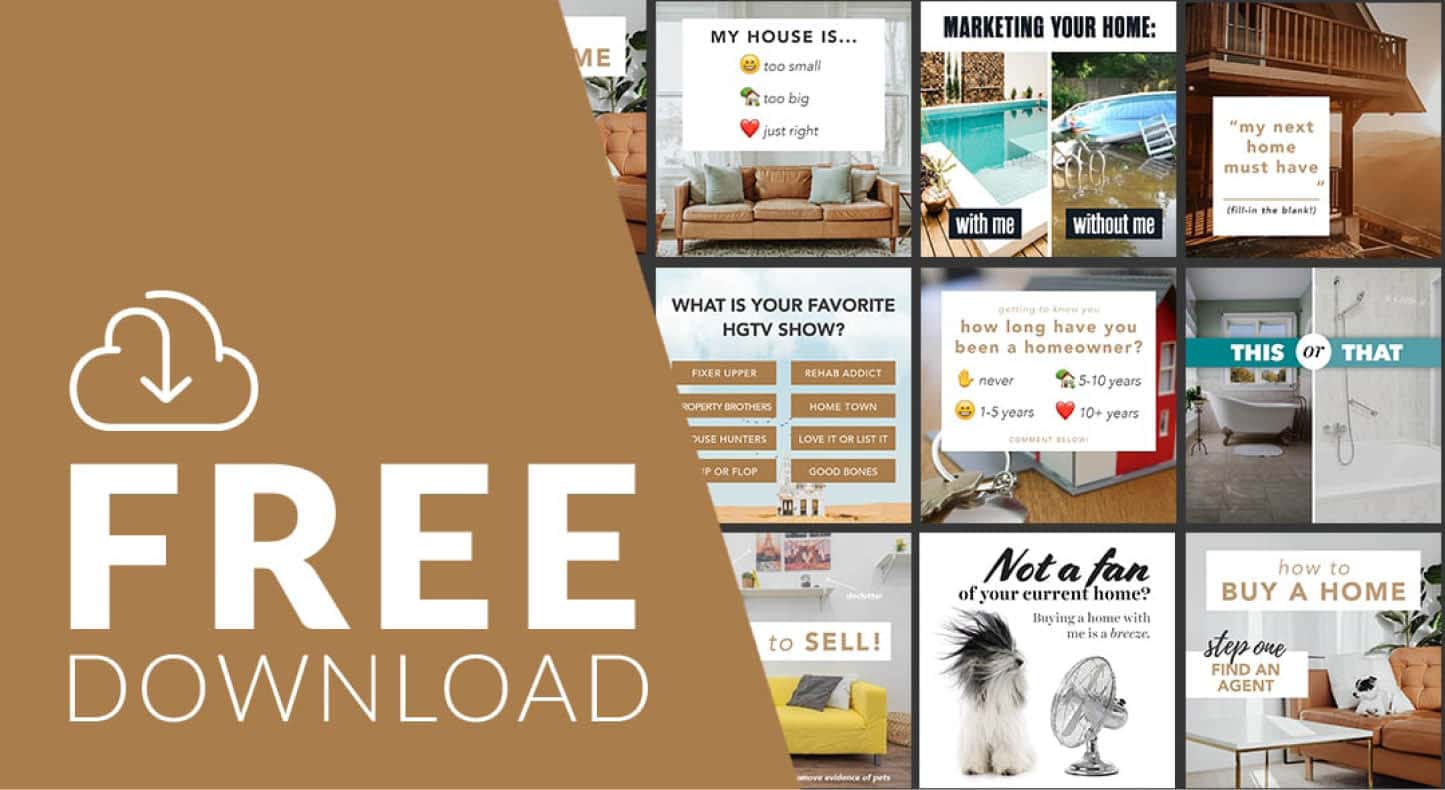
Click the image to get 15 FREE social media posts.
We personally brand each post with your photo, your business, and your contact information that will link to a form your followers can use to reach out. And we recently added Instagram Reels to our library that you can use to share helpful, educational information with homebuyers and sellers.
You can get a FREE INSTAGRAM REEL here. It’s our most popular reel, attracting hundreds of new leads for our clients.

Click the image for your FREE Instagram Reel.
You can post as many items as you want and as frequently as you want. Choose to use the included Facebook and Instagram schedulers; you can set your publishing dates and time for weeks or even months in advance, and not have to worry about finding the time to write and publish.
Second, you can be your sphere’s go-to resource for entertainment and fun with the Local Events Newsletter.
Every two weeks, we’ll automatically send a personally branded email of hand-curated, quality events that are local to your area—events like concerts, street fairs, sporting events, and shows—plus online events hosted across the country. People living in the communities where events are happening make the selections, so you can be sure what is presented represents legit value.
Finally, and this is a game changer, you can send a personally branded, gorgeous, interactive, and completely shareable digital magazine that we will automatically send on your behalf to your selected list of recipients, and that you can post to your social media platforms.
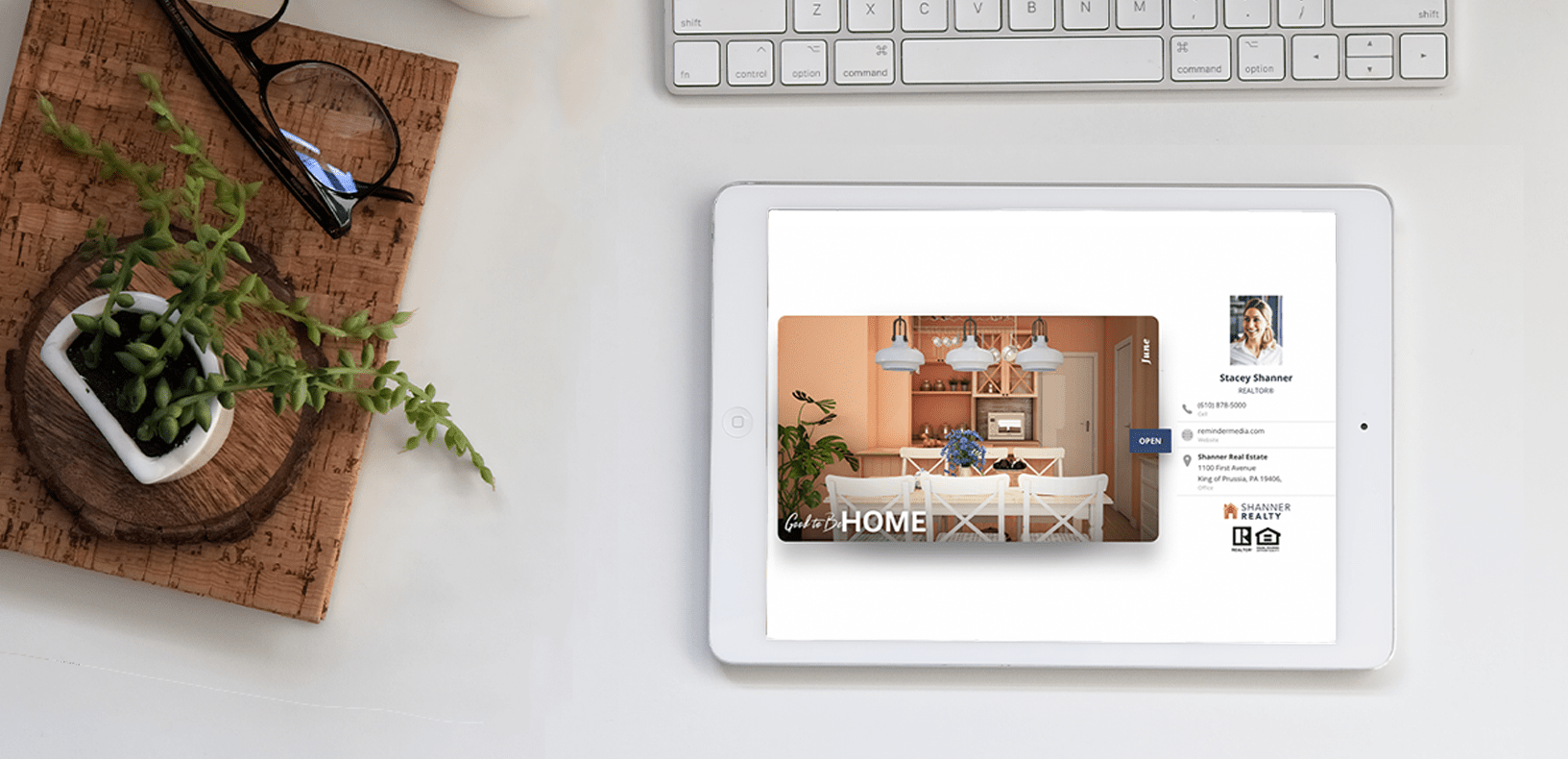
When recipients share an article from you digital magazine, your branding goes along for the ride, giving you potentially limitless exposure!
The digital magazines are a completely unique collection of engaging articles and videos different from our print magazines that, depending on which you select, cover travel, design, food, health, wellness, and more. We send each issue with a prewritten email that you can choose to customize down to the individual level at no additional cost! 😲 And, when your recipients share your content, your branding remains intact, giving your business limitless exposure to leads everywhere.
I know you’re tempted, but you’re thinking the price is out of reach. Well, you’d be wrong. (I know the customer is always supposed to be right, but really—you’d be wrong.)
We’ve been helping agents close more deals and garner more referrals for more than 20 years, so we’ve built streamlined processes that allow us to offer our products at an exceptionally affordable cost. In fact, one successful transaction can cover your cost for a year or more.
See how easy staying top of mind can be. Click here and you can start your FREE 30-DAY TRIAL of Branded Social Media Posts.
The take-away
Whether you decide to try our product, one of the graphic design tools mentioned above, or something completely different, you need to include visual elements to your social media, email, and other marketing collateral if you expect to capture people’s interests. There’s simply too much competition for our attention to think plain text will get the job done. Evaluate your options, then take action.








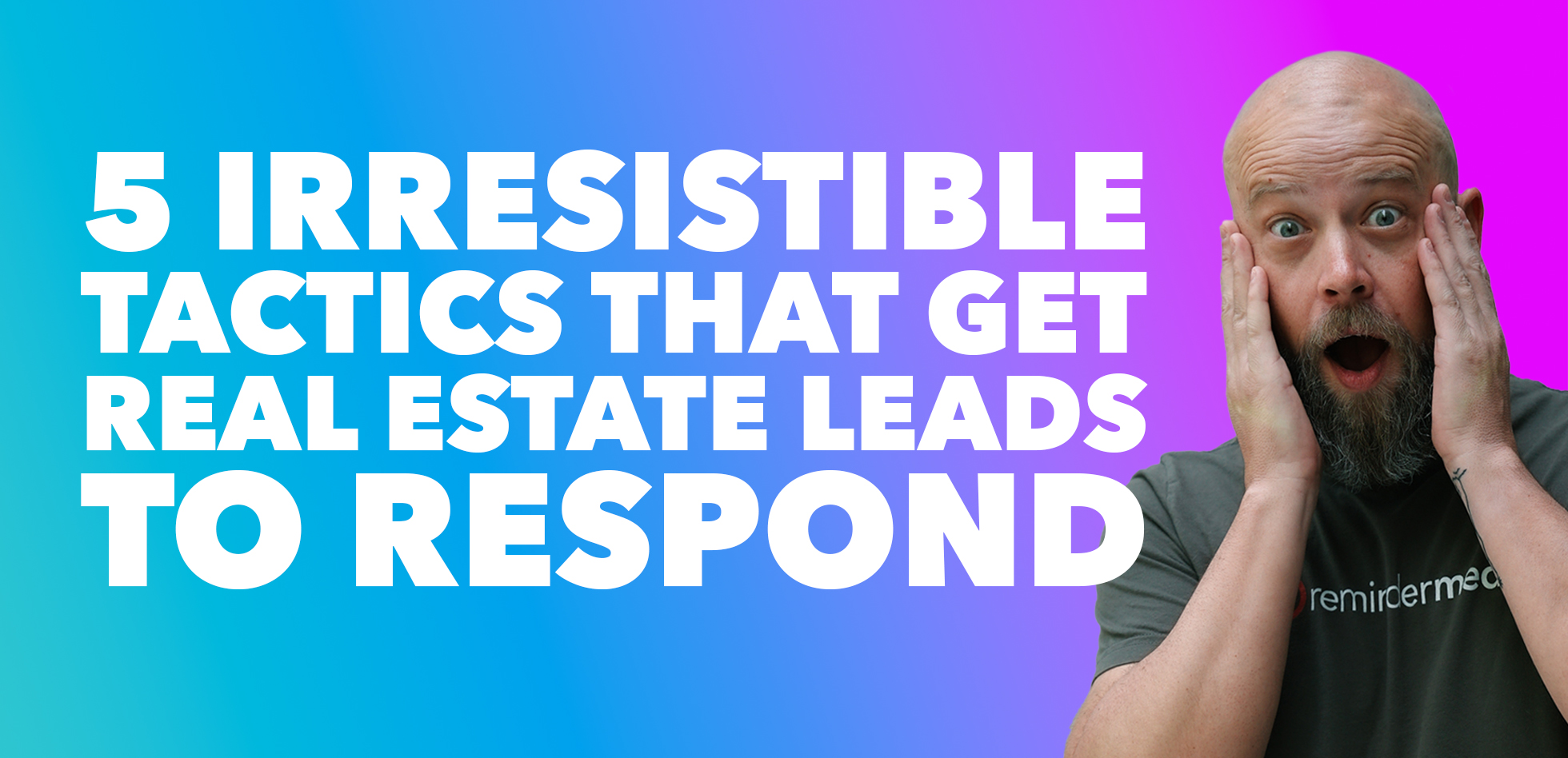
 Apple Podcasts
Apple Podcasts
 Google Play
Google Play
 Spotify
Spotify