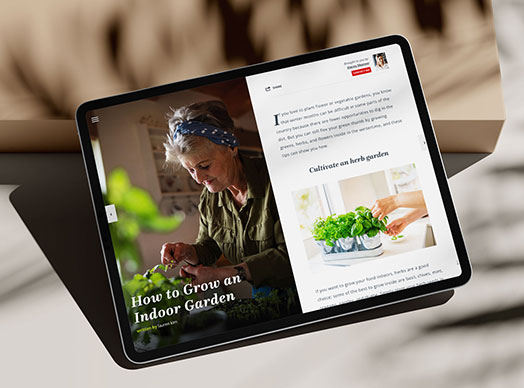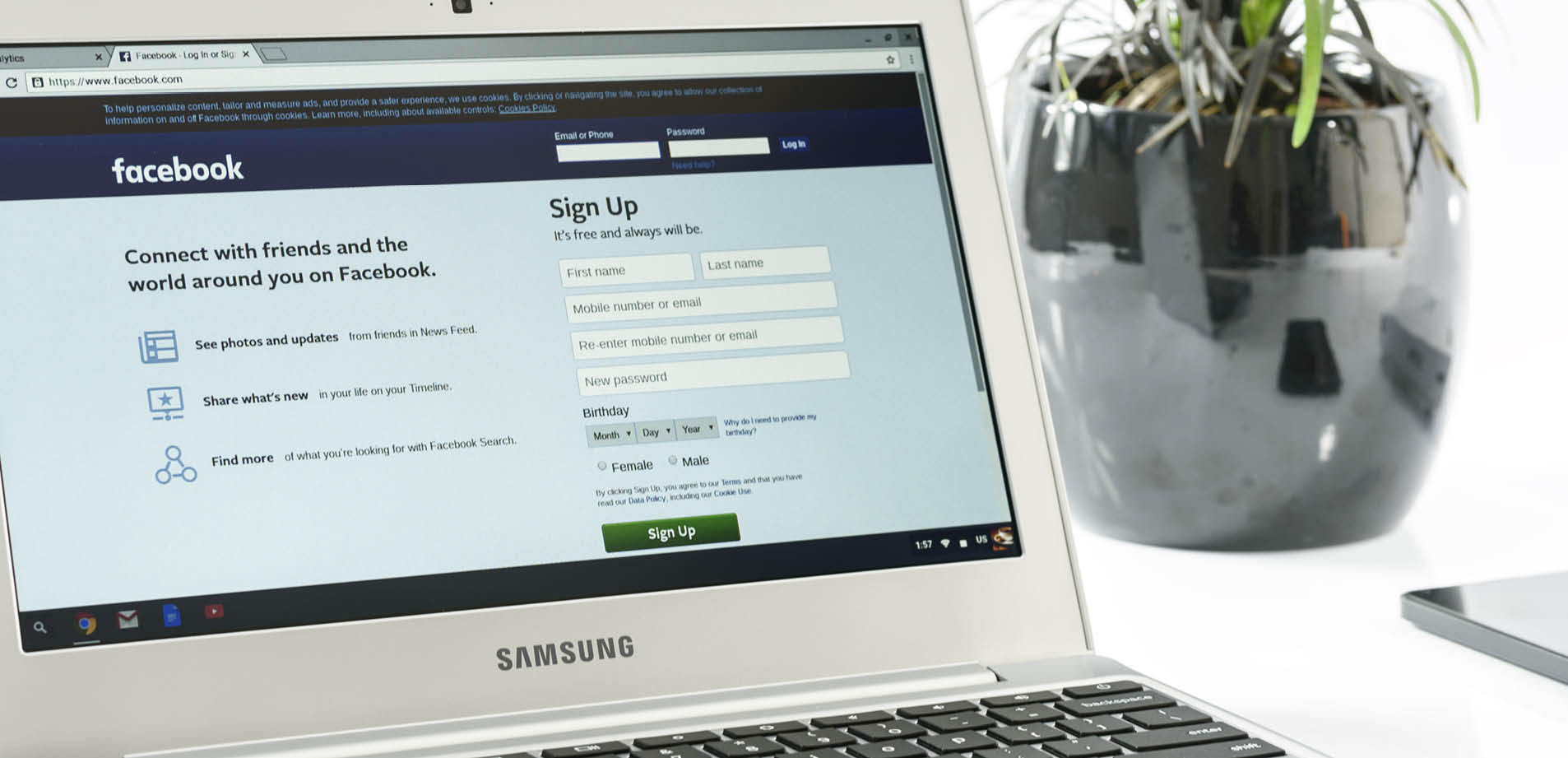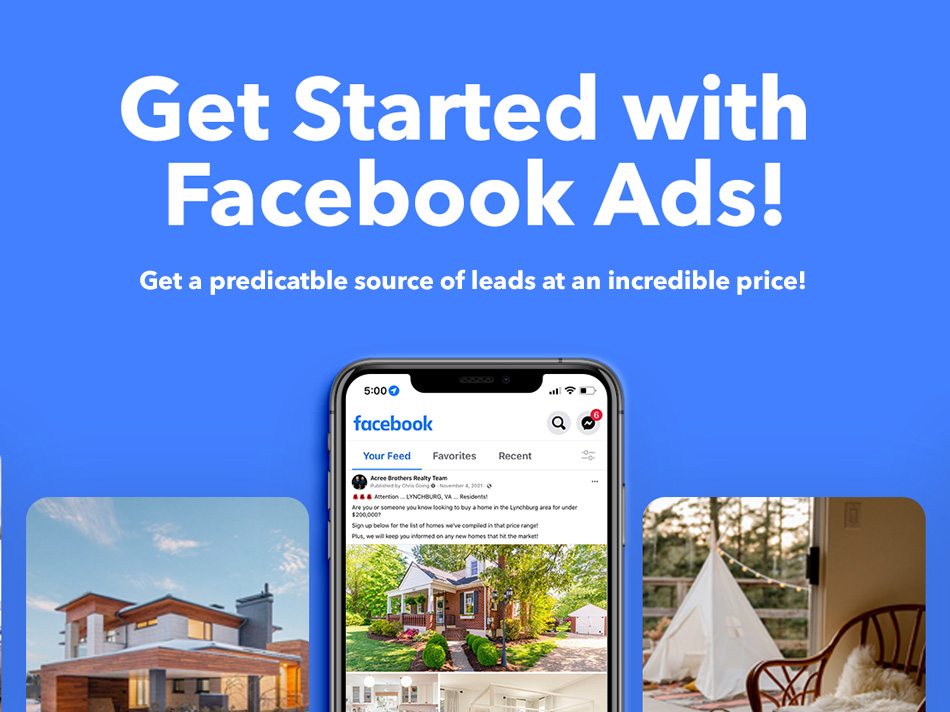If you’re unfamiliar with it, using Facebook as a paid advertising method can seem like uncharted territory. However, if you’re looking to get started, a boosted post is a relatively simple way to garner more exposure and engagement with your audience on Facebook.
What is a boosted post?
It’s important to note that a boosted post differs from an actual campaign. In short, a boosted post is the most basic advertising you can do on Facebook. You’re simply taking a post from your business page, selecting a budget and audience, and boosting it to appear higher in your audience’s newsfeeds.
How to boost a post on Facebook
1. Determine what post should be posted
If you’re putting money behind a post, you want to make sure that the content is engagement worthy. The most successful boosted posts are the ones that warrant an action. Consider posts that highlight an upcoming event, promote a new product or service, or encourages visits to your website.
2. Locate the boost button
Once your post has been published organically, the next step is to locate the boost button in the bottom right-hand corner. Once you select the button, you can start to nail down the appropriate audience and budget.
3. Choose the audience
What sets Facebook apart from other advertising platforms is their detailed audience capabilities. You can take a broad approach, and choose to boost the post to the newsfeeds of people who like your page, as well as their friends. Or you can get more granular by selecting a specific audience through targeting—by their interests, location, ages, and gender. We recommend opting to boost your first couple posts to your audience’s newsfeeds, and holding off on the detailed targeting until you’re more familiar with the platform.
4. Select the budget
When figuring out the budget, you’ll want to keep a few things in mind—estimated reach, duration, and total budget. The estimated reach determines how many people could potentially see/interact with your post. However, the duration and budget directly controls the reach. For instance, the longer you run the post and the more money you put behind it, the larger you reach will be. You’re able to enter different scenarios beforehand to determine your ideal combination.
5. Track your analytics
Facebook allows you to view the analytics right from the boosted post itself. If it’s not performing as well as you would like it to, you can increase the budget and duration, or even alter your audience. You can even take it a step further and edit the text or image. Facebook’s editing capabilities can help you receive the biggest ROI.
Unfortunately, there isn’t a catchall guide for Facebook advertising. But learning to familiarize yourself with the platform and starting small with boosted posts can help you garner desirable results and become a pro in no time.
We can help
If you’d rather spend more time serving your clients and doing what you do best, we can handle all aspects of your Facebook advertising for you. Book a call, and one of our social media advertising specialists will reach out at a time convenient for you.