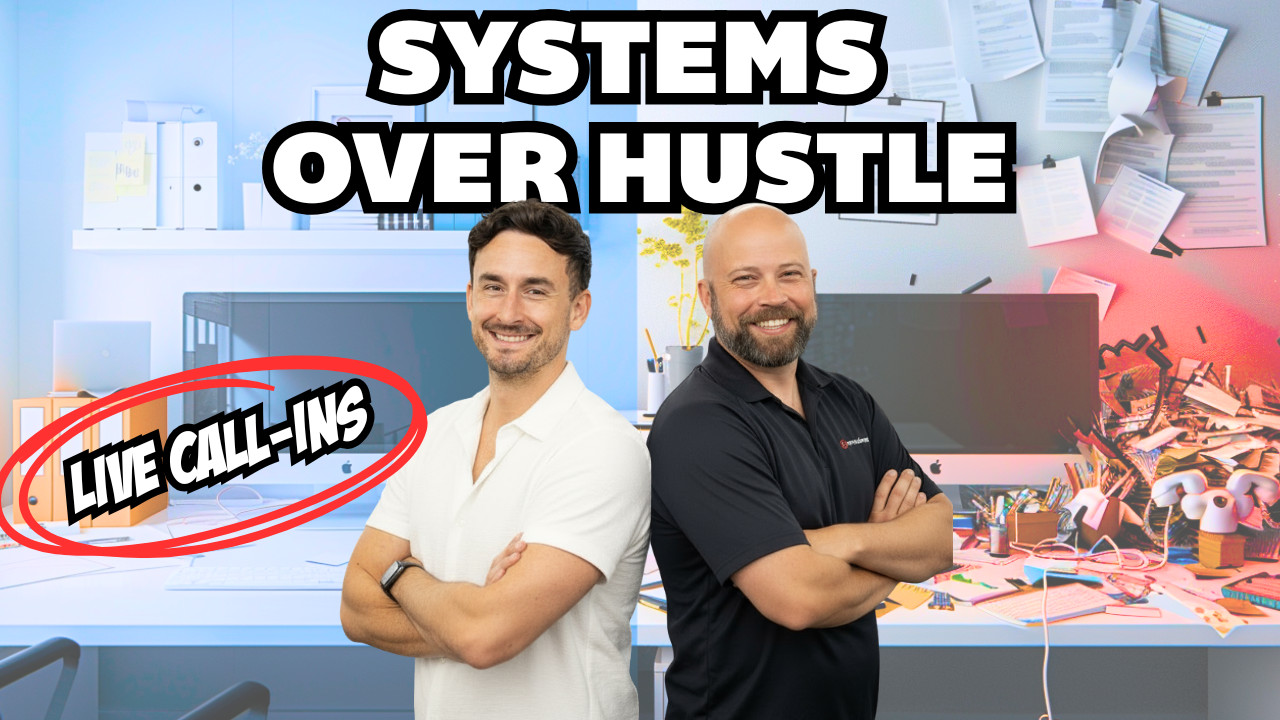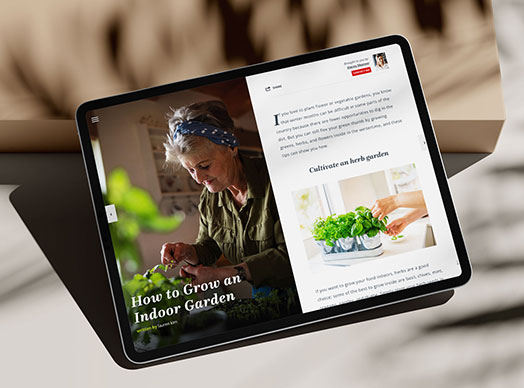Meta ads are still one of the most cost-effective marketing tactics available. Use this guide to get started.
Understanding how to leverage Meta ads (formerly Facebook ads) is crucial to having a winning social media strategy. However, between targeting an audience, determining a budget, and setting a schedule, creating an ad campaign can seem overwhelming. This blog serves as a guide to help you better understand each moving piece, and build a Meta ad that produces real results. But if after getting to the end you still don’t feel like you have the time or expertise to run and track a campaign, then you’re invited to check out our done-for-you Facebook Ad service.
Audience
When it comes to Meta ads, the audience tool is your secret weapon. It enables you to create an extremely detailed custom audience to ensure that your ads appear in front of the right people at the right time. You can use the Meta ads manager to target an audience by location, demographics, interests, and behavior.
Location-based targeting
Meta ads allow you to target people in specific locations—country, state or region, counties, designated market area or DMA, city, postal code, and address radius. However, not all industries can use location-based targeting to its full potential. For instance, to comply with the Fair Housing Act, real estate agents fall into a special ad category that limits their ability to target audiences by location.
Demographics-based targeting
Among the demographics you can use to refine your audience are age, gender, and language. The age tool can be exceptionally helpful if, for example, you’re a real estate agent trying to target new homebuyers or have a listing in a 55+ community you’re trying to market.
Interest-based targeting
This is quite possibly the most impressive feature! Interest-based targeting permits you to target people specifically interested in a subject related to your product or service. For example, if your ad includes a link to a recent blog post on DIY curb appeal ideas, you can target those who have shown an interest in home improvement and DIY projects.
Behavior-based targeting
Using data gathered by both Meta and outside companies, Meta’s ads manager can target people based on behaviors, including their purchasing behavior, device usage, search history, and travel.
Once you’re finished creating your target audience, review its size to ensure it is sufficiently large to suit the goal of your campaign.
Budget
With regard to how Meta will spend your ad budget, you have two options—a daily or lifetime budget. Both are cost-control tools.
For a daily budget, you’re setting an average, meaning that Meta will try to spend your allotted daily amount every day over seven days based on its analysis of potential engagement. When there are better opportunities than others to get you more of a result, Meta may spend up to 25% of your daily budget and adjust upcoming days accordingly. If you don’t feel comfortable with this, then the lifetime budget might be the better choice. It’s a hard cap on the amount you want to spend on a campaign or ad set.
Schedule
Meta gives you two options when setting your schedule: run your ad set continuously starting on day one or set a start and end date. Know that you can stop your ad at any time without accruing any additional charges.
Start using Meta Ads
Meta ads are still one of the most cost-effective marketing tactics available, making them especially attractive to businesses with small marketing budgets. Set up your Meta Business Page, and provided you’ve selected the best possible target audience and your ad is compelling, with an ad spend of $5 a day, you likely garner a significant number of leads.