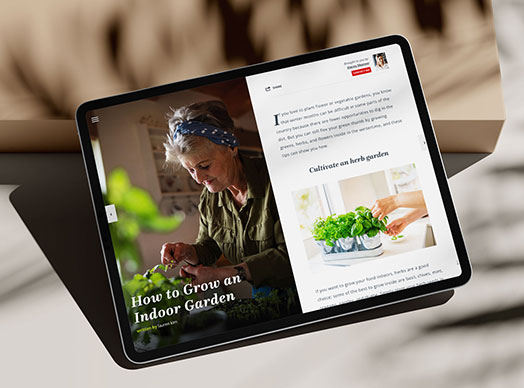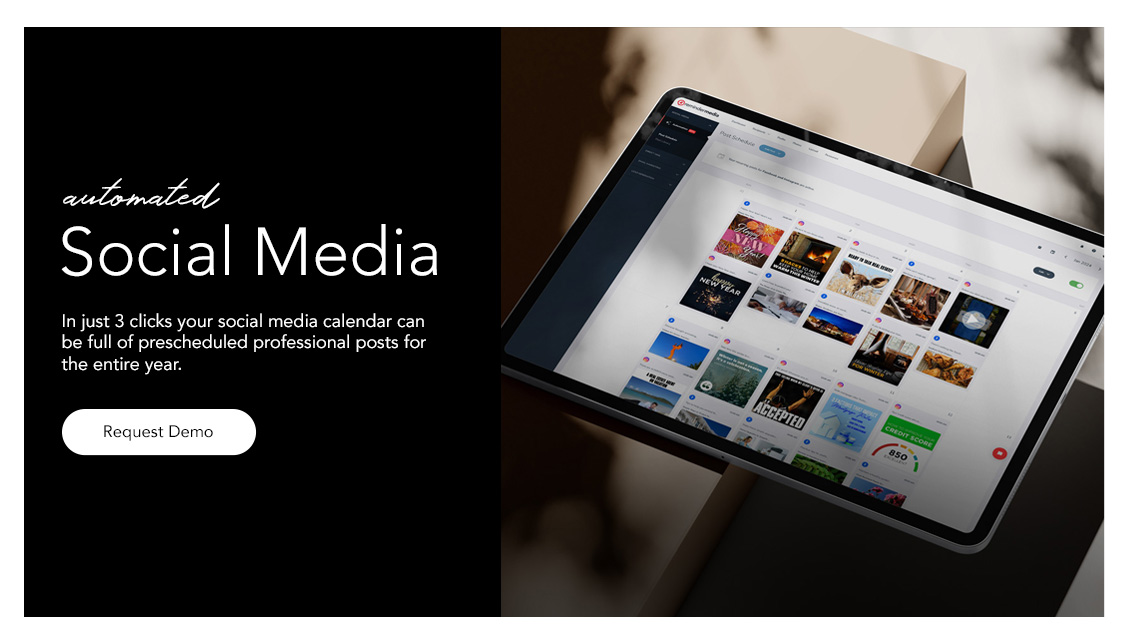In order to stay top of mind with your social media followers, you need to consistently offer them something useful. Luckily, you’ve got plenty of great, engaging content available from American Lifestyle or Start Healthy magazine!
In the first episode of our new weekly video series, Put a Pin in It, ReminderMedia Brand Content Manager Jessi Carlin provides step-by-step instructions for sharing articles and recipes to your social media accounts.
Video Transcript
Are you trying to fill your social feeds with engaging content, but you just don’t know what to use? Today I’m going to help you with that.
So, today, I’m going to be showing you how to curate content onto Facebook and Pinterest from American Lifestyle magazine and Start Healthy magazine.
The first thing you’re going to do, is you’re going to want to go into your account interface on ReminderMedia. So, in there on the left-hand side, you’re going to see a tab called “Social Media Shares.” When you click on that tab, you’ll see a library of content that you have access to, that you can actually share onto your social media platforms.
We create content in five different categories. “Bites” holds all of our recipes. “Create” has all of our crafts and party themes. “Discover,” that’s where you’re going to see all of our editorial pieces. “Culture” is going to have things about family, relationships, pets. And “Home” is going to have all of your home and real estate content.
So, it’s pretty simple. The buttons for all the social platforms are right underneath every single blog post. There’s Facebook, Twitter, LinkedIn and Pinterest. If you want to preview the post first, to see if you actually like the content or it’s something that will engage your audience, you can hit “Preview posts.” And that will actually take you to American Lifestyle mag, where you can read through the post before you actually post it.
Once you’re done reviewing the post, what you can do is, you can hit the Facebook tab. That will pull up your Facebook share. So, there’s not going to be a caption here. But what you need to do— because this content is curated for you, and you understand your audience the best—is you’re going to want to put an engaging caption that you think they’ll really enjoy, which will make them want to click on it, comment, or like the post. So, I’m going to write something that, “This polenta is amazing to serve at your next party.” And then I’m going to post that to Facebook.
That’s actually going to now show up in your timeline—curated content you didn’t have to produce, that you can share with your audience. And then you can follow up with people that have commented or liked it and ask them if they’ve tried the recipe.
Now, if you actually went to AmericanLifestyleMag.com or StartHealthy.com, you can share our content from those sites directly to your social media, as well, directly from every single blog post. So, if you go to AmericanLifestyleMag.com and click on “Home”—we’ll use that category for this time—there’s a bunch of different topics that you can choose. So, how about “Selling Your Home? Declutter First!”
When you click on this blog post, you’re going to see the same preview that you saw in your account interface. And, on the left-hand side, you’re going to see share options. That’s where you’re going to see Facebook, Twitter, and Pinterest. If you click on Pinterest, you’re going to see all of the images that were in that blog post, and then you’re also going to see a Pinterest pin that has its engaging title on the top of it. If you hit “Save,” it’ll bring up your Pinterest board. And all you have to do is decide what board you want to put it on.
The takeaway
So, there you have it! It’s super simple to fill your social media feeds with engaging content from American Lifestyle or Start Healthy magazines. If you like this video, comment below. Let me know if there’s anything that you tried and how it worked out for you. Subscribeto this YouTube channel. Check us out on Facebookand Instagram. But, most importantly, Put a Pin in It.