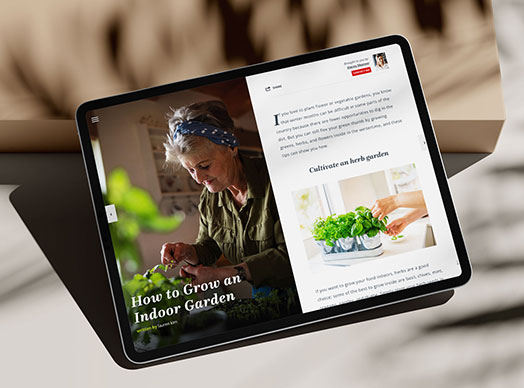They say a picture is worth a thousand words. That’s just one of the reasons why high-quality video content can help you strengthen connections with your social media followers.
Today on Put a Pin in It, Andrea Tremper shows you two easy ways to share a YouTube video with your clients on Facebook (and anywhere else).
Video Transcription
YouTube videos can be a great way to spark conversations and remind clients of the value you offer. Plus, they’re incredibly easy to share.
I’ll start off by showing you how to share the great videos available from American Lifestyle or Start Healthy magazine. Once you know how to share these videos to Facebook, you’ll also be able to share them pretty much anywhere else.
The first thing I’m going to do is show you how to share a YouTube clip on your desktop browser. To start, make sure you’re logged in to your Facebook account. Once you’re logged in, you can go ahead and find a video to share. I’m going to share this recipe for charred eggplant from American Lifestyle.
First, click the Share link, which is right here under the video. From the box that pops up, click Facebook. This will bring up a new window to make a Facebook post. 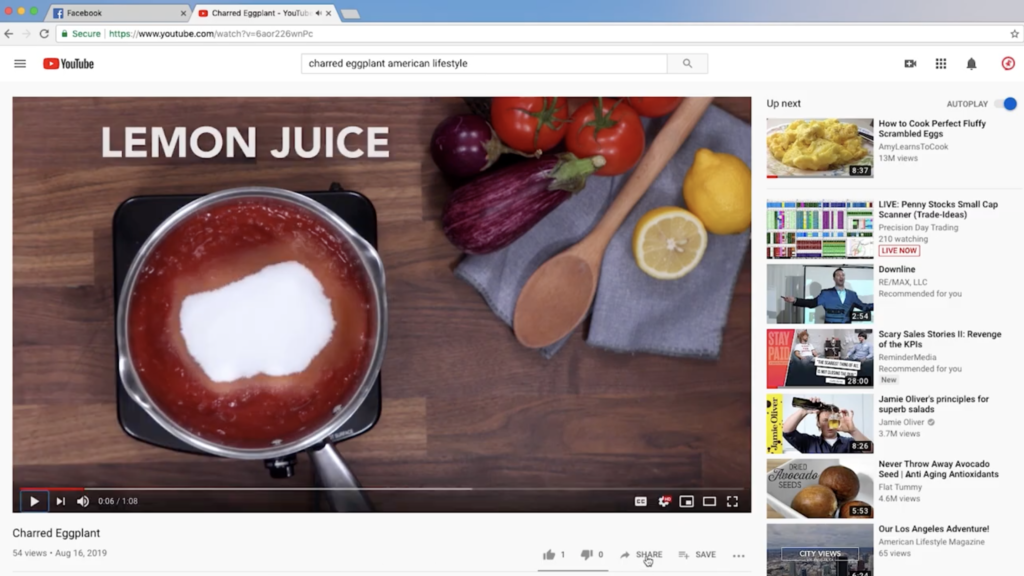
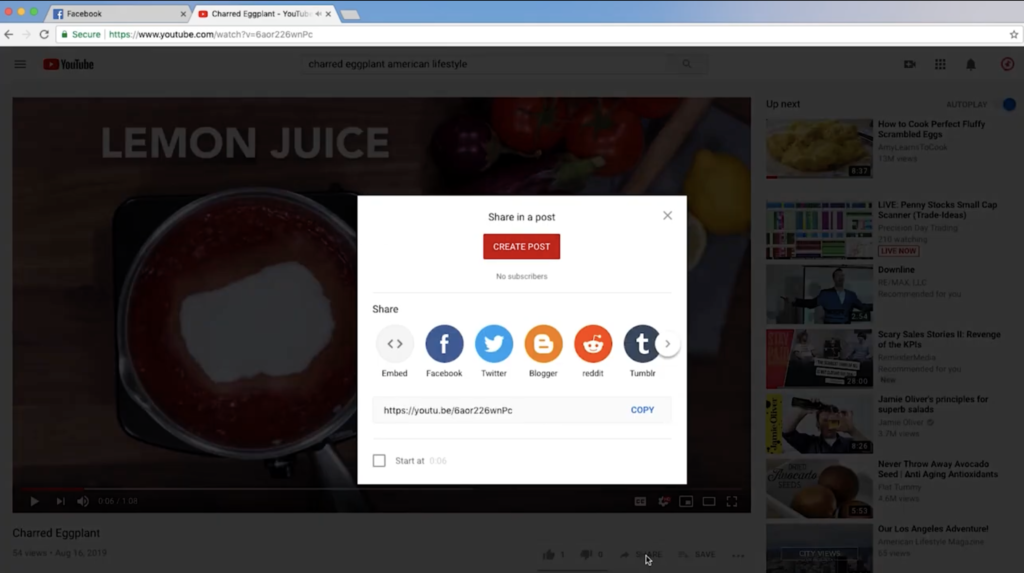
By default, you’ll be sharing the video to your personal profile. If you want to share it to your business page, just click the drop-down menu that says Share to News Feed or Story, and then select Share on a Page You Manage. If you manage more than one page, you’ll see a separate menu pop up where you’ll need to select the page you want to post to
Download a PDF sample of American Lifestyle to stay in touch with past clients.
Next, you’ll want to type a compelling caption—letting people know why you’re sharing the article. Talk about why this video is useful or interesting, and try to get your followers engaged. When you’re done, click Post to Facebook.
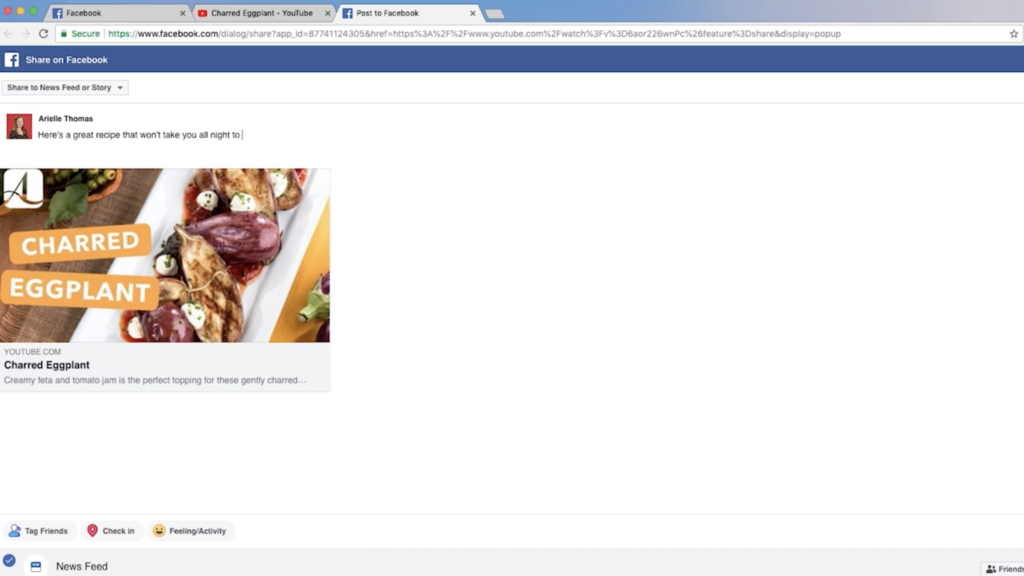
Now you know the first way to share a YouTube link to Facebook, another way is by simply copying and pasting a link to the video. The great thing about this method is that it works the same way on a desktop or a mobile device.
Once again, make sure you’re logged in to Facebook, and then find a video to share. From the top of your browser window, click to highlight the URL of the video, then copy the link like this.
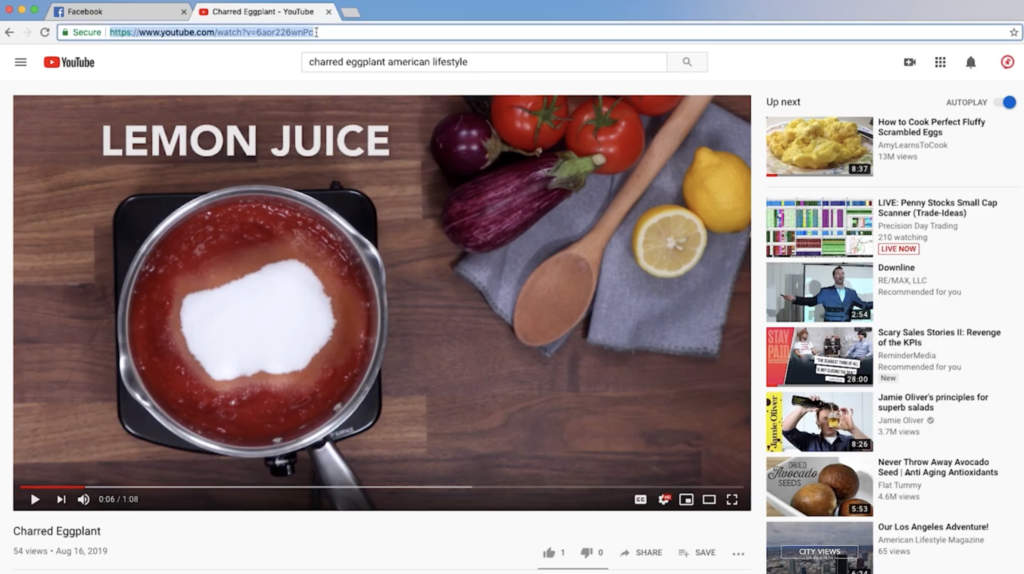
Next, you’ll head over to your Facebook page, whether that’s in your browser or in the Facebook app. Click to create a new post, and then click Paste.
Give your app or browser a few seconds, and it should recognize the video as a YouTube clip. When it does, it’ll create a preview window with the name and thumbnail for the video. Next, go ahead and write a short description. When you’re ready, click to post.
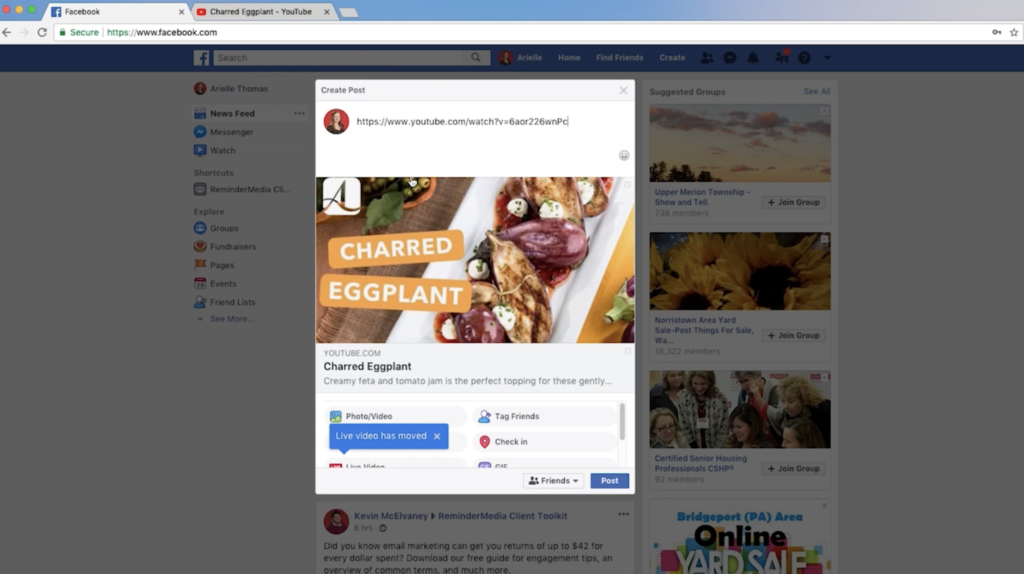
The takeaway
Nice work! Now that you have the link for your YouTube clip, the good news is that you can share it basically anywhere. You can paste that same link into a tweet or a post on LinkedIn, or you can even paste it into your emails and text messages.
Always be sure to let people know why you’re sending them this video, and make your messaging as personal as you can, depending on the platform.
And that’s really it! Now you know how to share a YouTube video with your clients and prospects. Be sure to follow up with people who like, comment, or share on social media. To learn how to send a direct message to your Facebook followers, check out the link in the description of this video.
Be sure to subscribe to this YouTube channel for more tutorials, and click the bell icon to be notified whenever our new videos are released. But, most importantly, take action today!