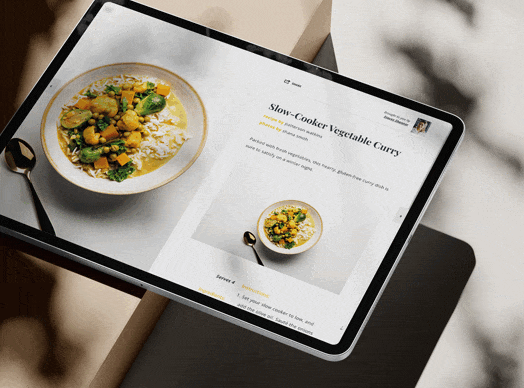Are you engaging with your Facebook followers on an individual level? Today on Put a Pin in It, ReminderMedia’s Marketing Coordinator Andrea Tremper shows you how to find and message your Facebook followers.
Video Transcript
Since you’re ultimately looking to convert your Facebook leads into paying customers, it’s important to get a clear idea of who actually has chosen to like your page in the first place. Then, you can go ahead and start engaging with them directly.
Before we get started, you’re going to make sure you actually have a Facebook business page—not just a personal page. If you don’t already have one, you can check out our video on How to Create a Facebook Business Page.
Once you have your Facebook business page set up, navigate to it. You’re going to click the button that says “Settings” in the top right corner.

Once that page changes, you’re going to see the left-hand column and, halfway down, see “People and Other Pages.” Click on that button. This is going to load a scrollable list of all of the people who like your Facebook business page.
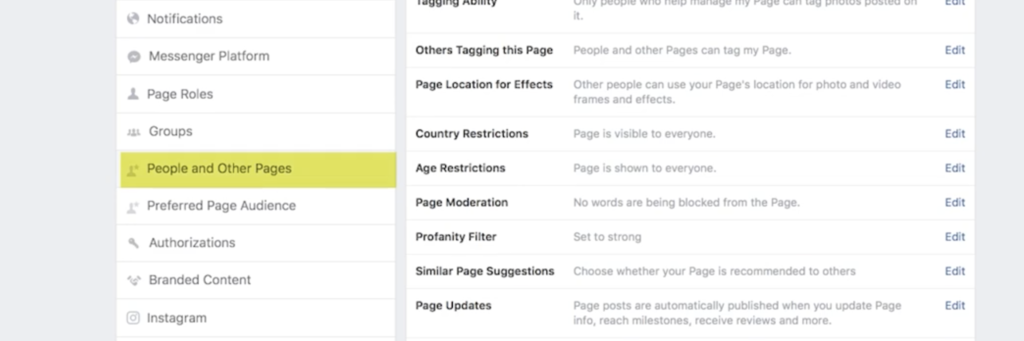
You’ll notice that some people may not show up, and it’s only because of their privacy settings. But that’s okay, because you’ll still be able to engage with a vast majority of the people who like your Facebook business page.
When you hover over one of the people who like it, the pop-up box will look exactly like it does in the rest of Facebook. And you’ll see a button that says “Add Friend” and “Message.”
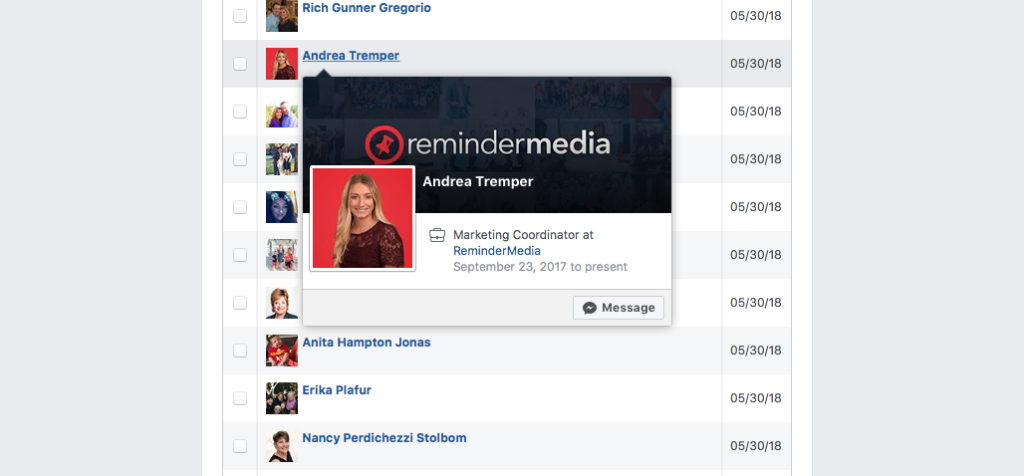
Sometimes, you may not see the “Message” button. All that means is that person individually chose to not have you directly message them. It’s just in their privacy settings.
When you do see the “Message” button, you can click it, and this will allow you to direct message them through Facebook Messenger. One thing to keep in mind is that it’s actually not going to show up as your business page—it’ll show up as you directly messaging them from your personal Facebook page. This is only because Facebook’s privacy settings don’t allow Facebook business pages to direct message individual contacts. All you have to do is indicate who you are and why you’re messaging them, and then you can reach out perfectly fine.
The takeaway
And there it is! Now you know exactly how to see who likes your Facebook business page and how to engage with them directly. If you liked this video, comment below. Tell me about some other things you’re doing to engage with your clients and get Facebook leads. Subscribe to this YouTube channel, and check us out on Facebook and Instagram. But, most importantly, Put a Pin in It.









 Apple Podcasts
Apple Podcasts
 Google Play
Google Play
 Spotify
Spotify