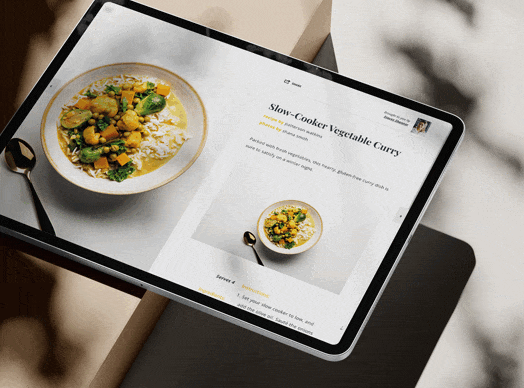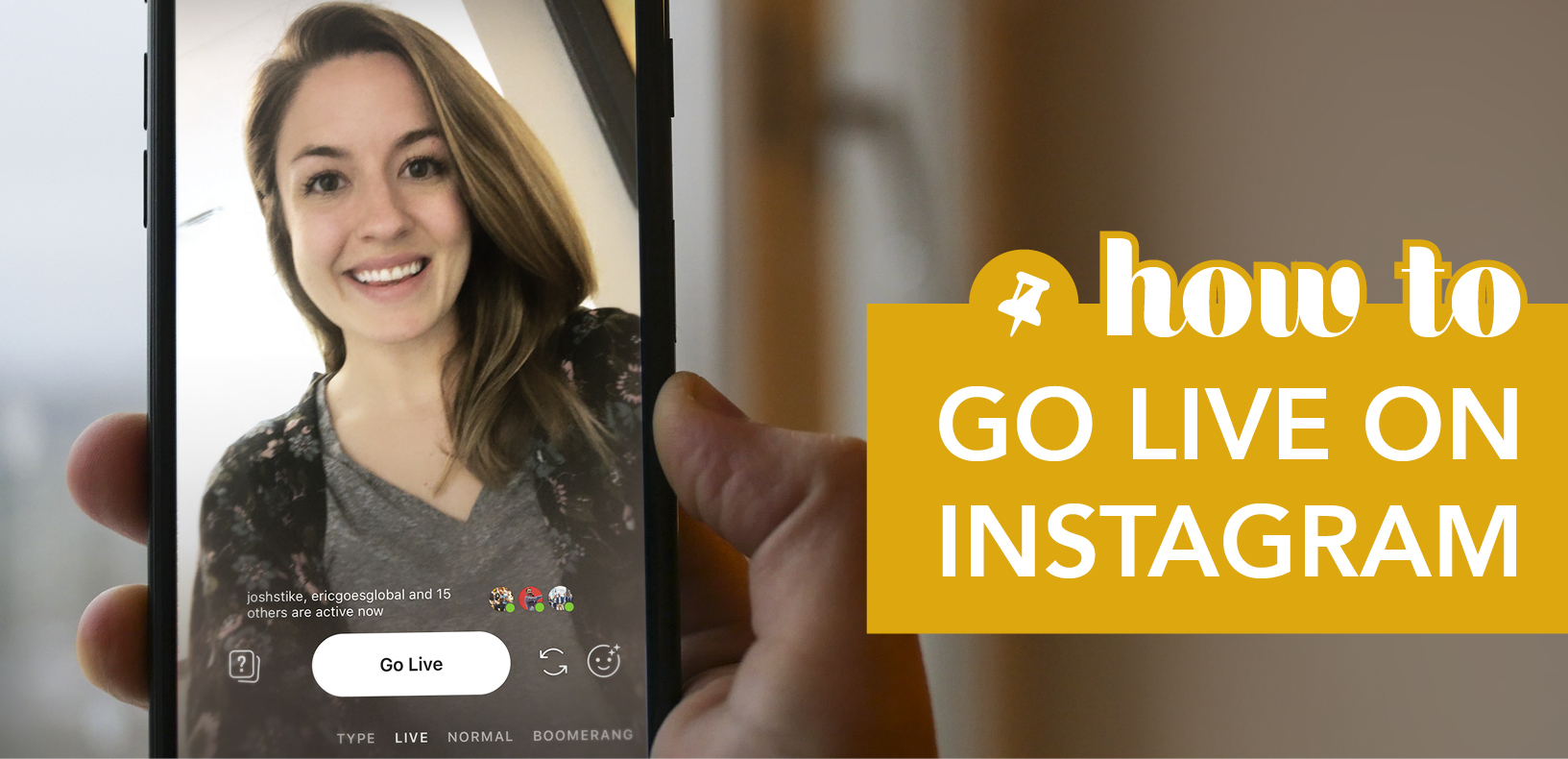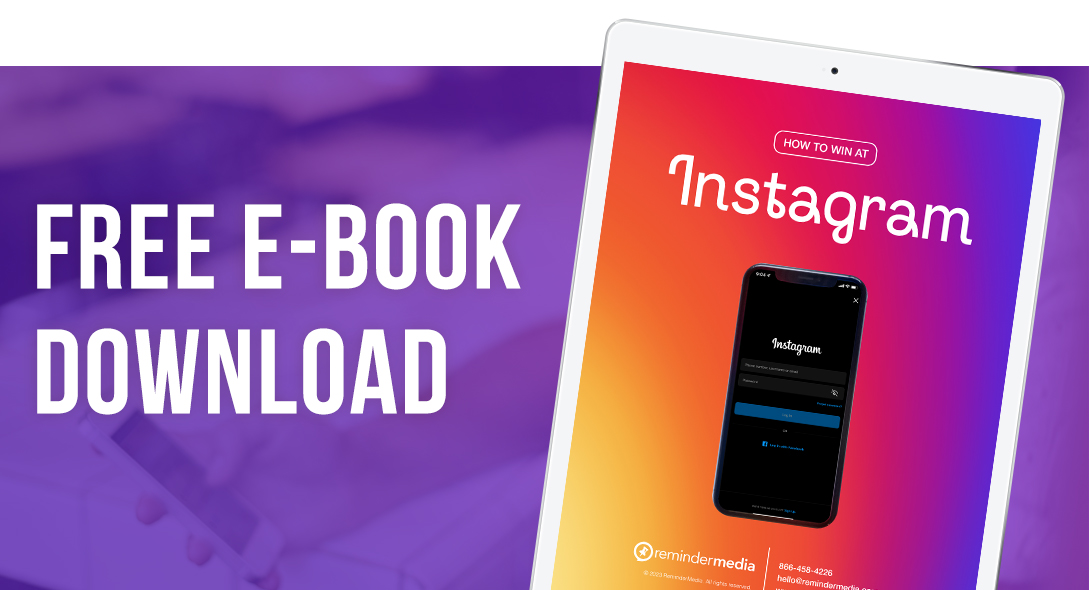Instagram is a great platform for building new client relationships and nurturing existing ones. One of the best ways to do this is to take advantage of Instagram’s Live feature.
Today on Put a Pin in It, ReminderMedia graphic designer Maggie Nealer gives step-by-step instructions for going live on this popular platform.
Video Transcription
If you’ve been looking for a new way to engage your Instagram followers, going live is a great option. Plus, it just takes a few steps, which means you can get started right away.
First, open your Instagram app from the main feed. You’re going to swipe right. Before you go live, you can press the two arrows to switch between a front view (if you’re filming someone else), or you can do it in selfie mode. Then, all you have to do is press Go Live.
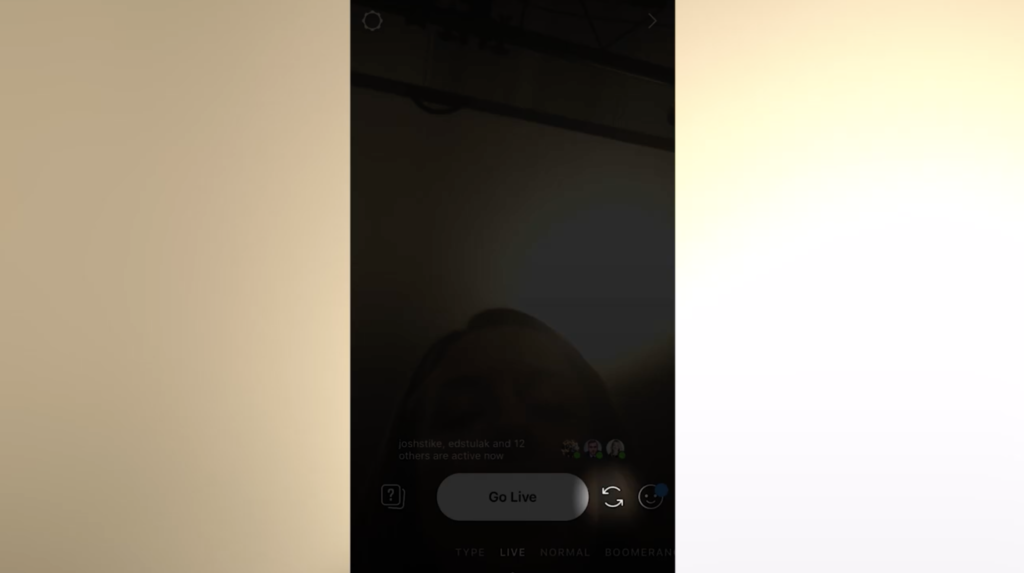
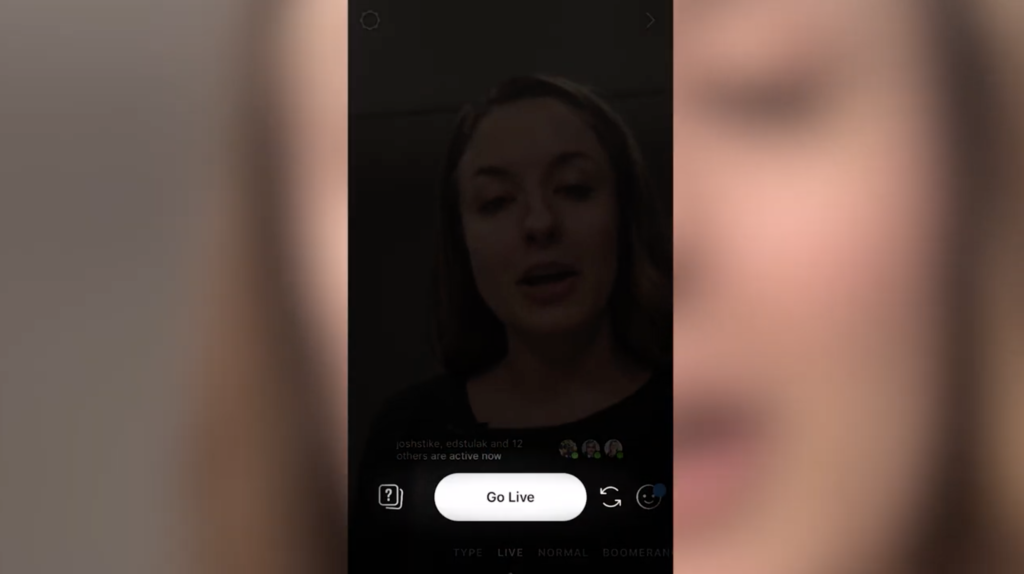
And now we are live on Instagram! Here, you’ll be able to see who’s watching and also comment and react to your followers.
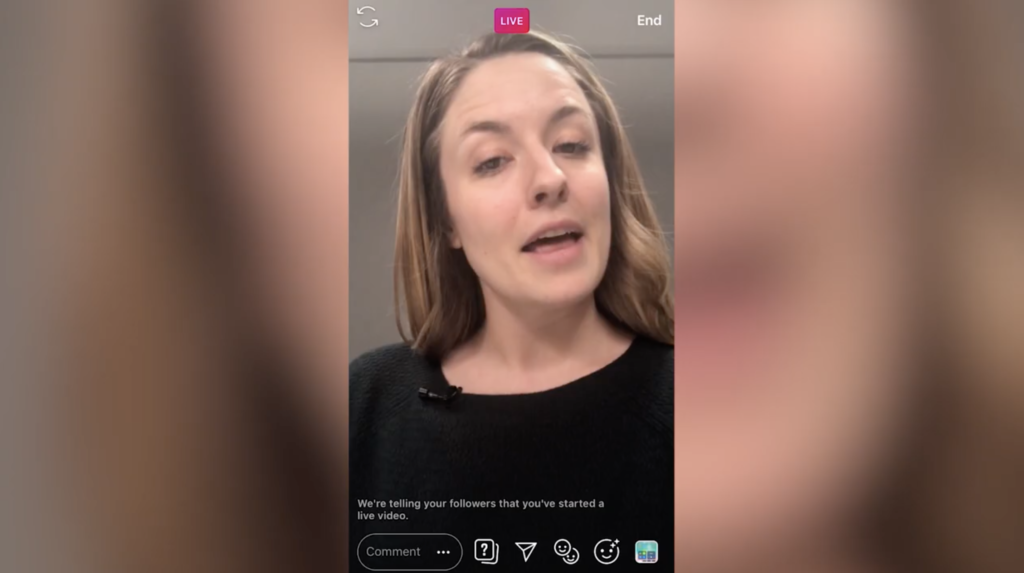
When you’re done going live, you’ll press End in the upper-right-hand corner, and then you’ll press End Live Video.
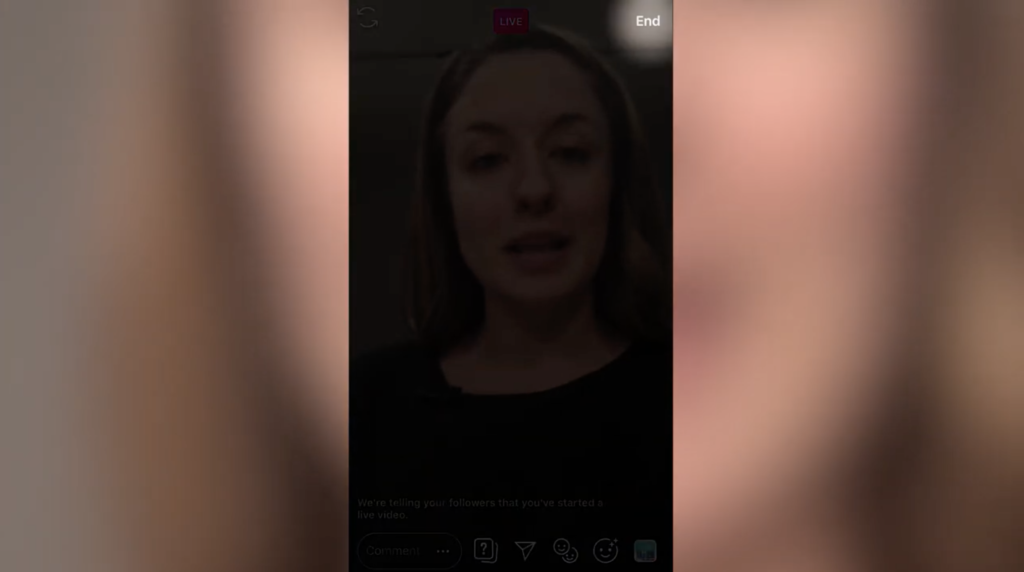
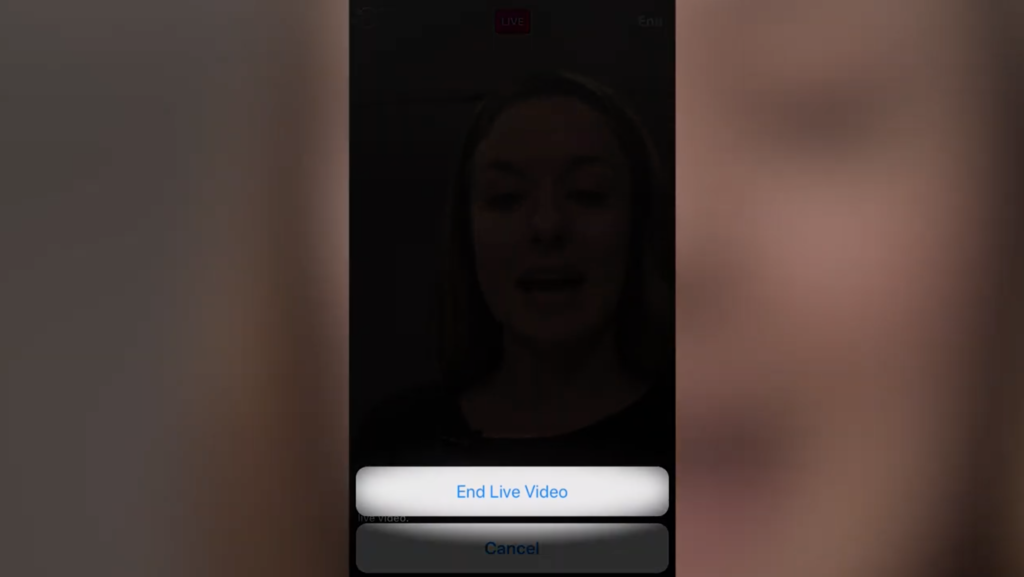
Next, Instagram will give you a couple options for what to do with your live recording. By clicking Save in the upper-right-hand corner of your screen, you can save the video to your phone. At the bottom, there’s a toggle mode, which you can turn on if you want to share your video to your Instagram Story for the next 24 hours—or, you can toggle it off and discard your video.
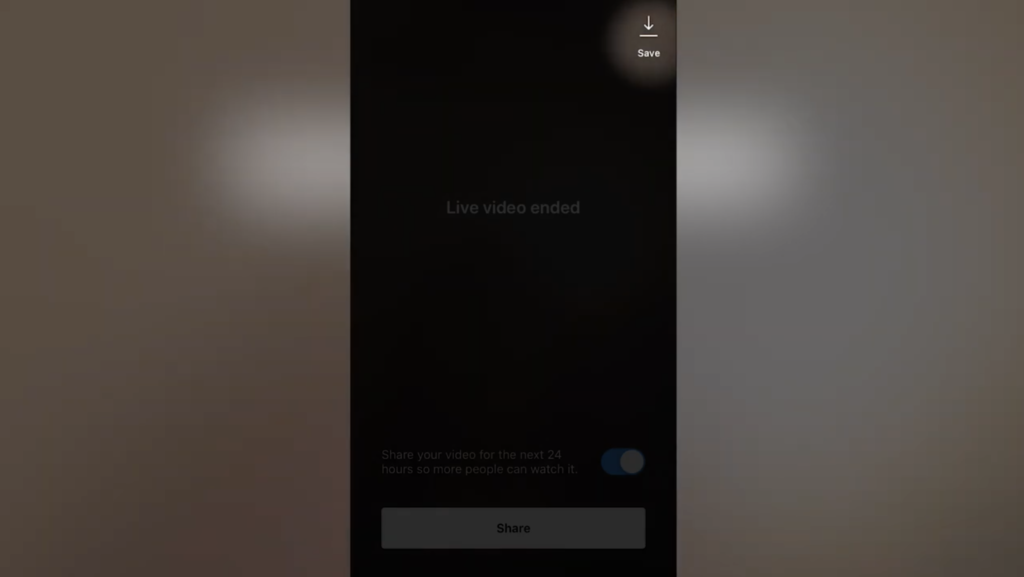
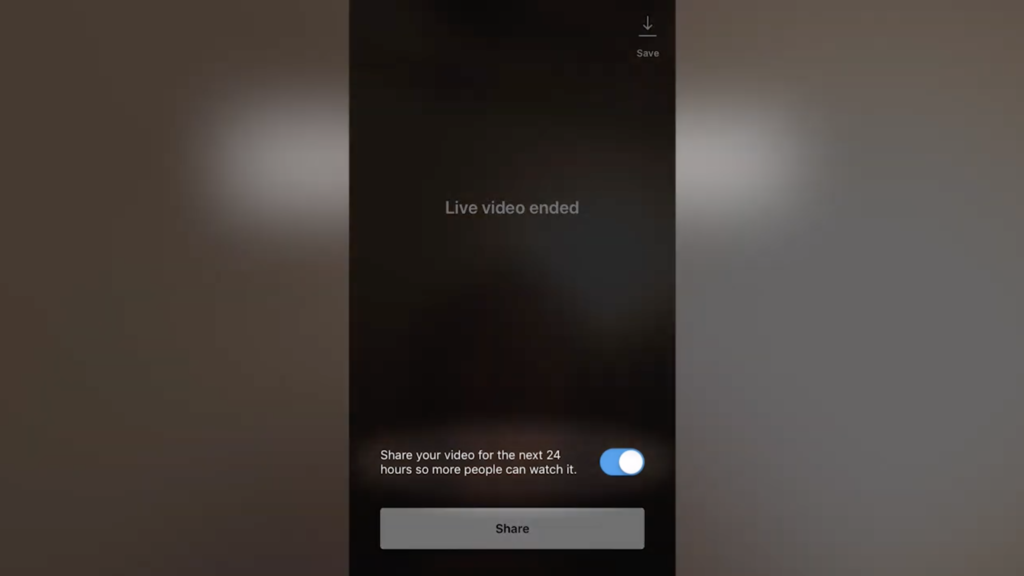
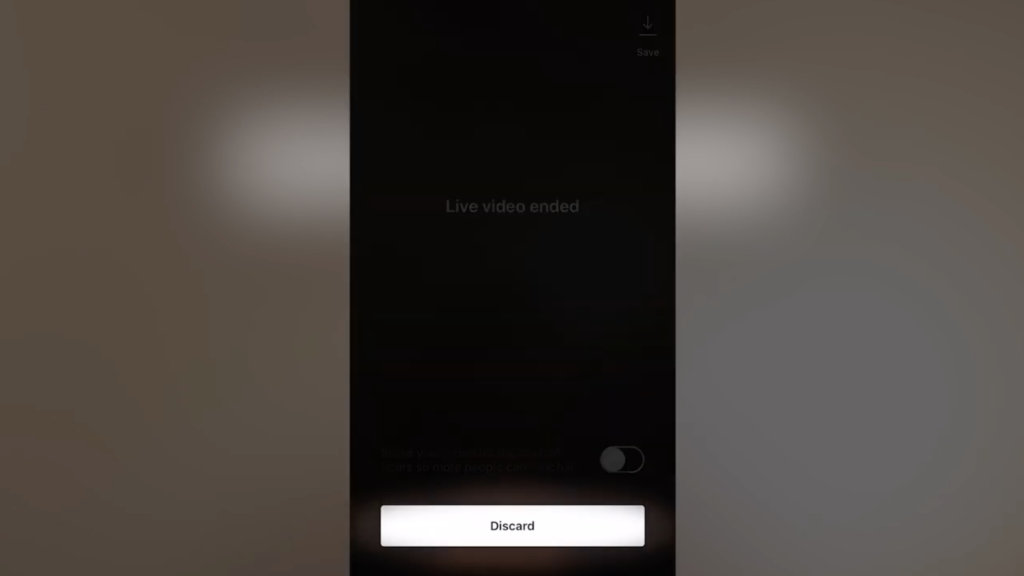
The takeaway
It’s really that easy to go live on Instagram. If you found this video helpful, comment below and let me know. Make sure you subscribe to this YouTube channel, and be sure to follow us on Instagram and Facebook. But, most importantly, put a pin in it.









 Apple Podcasts
Apple Podcasts
 Google Play
Google Play
 Spotify
Spotify