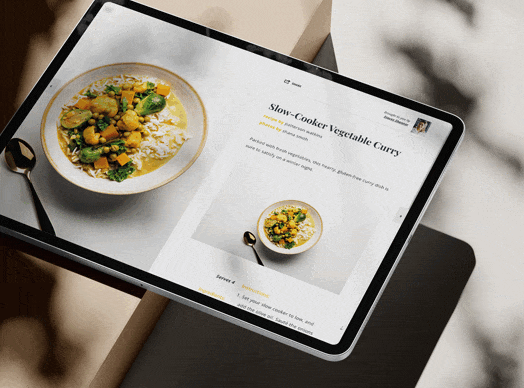Confession number one: I’m not the best with technology, particularly apps. In fact, I tend to stray away from anything other than the social trinity—Facebook, Instagram, and Snapchat. Confession number two: I struggle with taking photos and videos on my phone.
So, when it came to the popular iPhone app iMovie, I was a little hesitant to give it a try. However, I was pleasantly surprised at the user friendliness of the app and the video quality—making it a no-brainer for real estate agents.
If your marketing strategy needs a revamp for the spring season, consider utilizing iMovie to create high-quality listing ad videos in a pinch.
Get familiar with the interface.
To start, iMovie has three main interfaces—video, projects, and theater.
- Video displays all of the raw video footage from your camera’s library.
- Projects is where you create your final video.
- Theater acts as a presentation environment where you can view high-quality versions of your movies, trailers, and clips, while integrating them with your iCloud account.
The fun part—creating a video!
- Shoot all of your footage of the listing beforehand (it will be stored in the video interface).
- Create a new project by selecting the clicking button, choose the movie option, and selecting your footage.
- Select your desired filter, theme, music, and fades, and click done. Tip: I recommend start with the “Simple Theme.”
- Click on the video strip to trim (shorten) the clips and add text.
- To add additional clips (bedrooms, bathrooms, backyard, etc.) select the + button, and click done.
- To include a transition in-between the footage, click on the square bow tie in-between the two clips, and click done. Tip: The dissolve transition goes well with any type of theme.
- Export the completed video by clicking the bottom square button with an arrow and selecting iMovie Theater. From here you can share your video on various social media platforms and via emails and text messages.
Tips and tricks.
- Aim to shoot all of the rooms of the house—living and dining rooms, bedrooms, bathrooms, and the kitchen. If the house has an exceptional outdoor space, be sure to highlight it.
- When going from room to room, try to move slowly to avoid filming a choppy video.
- Don’t count talking during the video out. If there’s a feature that isn’t apparent from the footage, provide a short description.
At the end of the day, it’s safe to say that my iMovie apprehension was premature. This season is the perfect excuse to become more familiar with technology, market your listings in a high-quality fashion, and gain an advantage over the competition.









 Apple Podcasts
Apple Podcasts
 Google Play
Google Play
 Spotify
Spotify