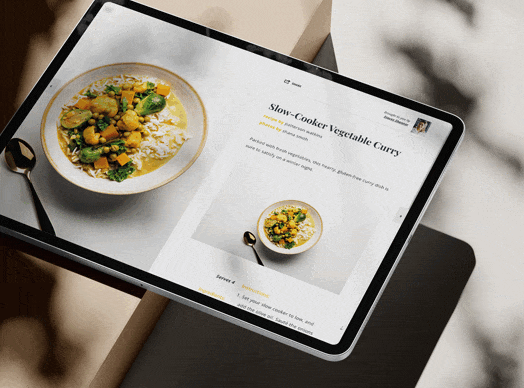For any service-based sales professional looking to build and grow valuable client relationships, Facebook marketing is an essential part of the equation.
One of the most compelling aspects of creating a Facebook business page is the access you’ll have to a wide array of analytics that allow you to see just how engaged your audience is.
When you navigate to the Insights tab on your Facebook business page, you’ll be shown some of the KPIs for your page over the last 7 days. Next to each one, you’ll see either a green number (indicating an increase over the previous period) or a red number (indicating a decrease).
You can click the drop-down menu at the top of the page to adjust the time frame (up to 28 days), or click the Export Data link to the right to download a spreadsheet with a full set of analytics. You can specify the timeframe for your exported data, going back as far as 180 days.
When clicked, each of the categories below will expand to offer more detailed information about how your marketing efforts have been going, day in and day out.
Page Likes
In short, page likes are a measure of your page’s popularity. This is the total number of people who have publicly chosen to identify as having “liked” your page, while also opting in for any updates you might post.
In some cases, people will choose to unfollow your page later, so they can lend support to your business without your posts ending up in their Facebook feeds. To avoid this, make sure you regularly post content that’s interesting, valuable, and not overly salesy.
Page Followers
When someone follows your page but doesn’t like it, they’re interested in what you have to say but don’t necessarily want to be seen as endorsing your brand.
Ideally, your Page Like and Page Follower numbers should be about the same—both for the time period in question and overall.
Post Engagements
Engagements are one of the best indicators of your brand’s success on Facebook. Post engagements include reactions—“liking” a post, but also loving it, laughing at it, etc.—as well as comments, shares, and link clicks.
Under the Insights menu, you’ll be shown the total number of post engagements. But you can see a breakdown for each post by clicking the Posts link to expand, then clicking on whichever post you want to view the numbers for. When you do this, you’ll see the total number of different reactions, in addition to comments, shares, and link clicks.
As your engagement increases, you’re establishing trust with your audience and increasing the likelihood that you’ll convert them into paying customers. Respond to any direct messages you receive, like comments made by your followers, and generally work to build rapport by interacting with those who engage with your posts.
Videos
If you’re using video in your Facebook marketing efforts, you’ll definitely want to keep an eye on this KPI.
The number that appears on the front page of your Insights section is the total number of 3-second views across allyour videos for the period in question. When you click the Videos section to expand, you’ll get a breakdown of how many 3-second views eachof your videos received during the period—along with the total number of minutes viewers spent watching.
Why 3-second views? Since videos auto-play on people’s newsfeeds, this is a good indication of how many times a clip auto-played for users scrolling by.
Page Views
Page Views represent the total number of times someone visited your Facebook business page, either by clicking a link somewhere on Facebook or elsewhere on the web. If your page has a noticeable uptick in views for the period, it’s safe to assume that people are either responding positively to something you’ve posted or are interested in a product or service you offer. In either case, keep up the great work!
Actions on Page
This refers to the total number of times a user clicked on your business’s contact information or your call-to-action button. When this number is high, it usually means your recent posts or ads have been doing a great job of converting leads.
Recommendations
Facebook makes it easy for users to recommend your page. This section tallies the total number of recommendations received by your page during the period. To learn how you can recommend a page (or ask satisfied customers to recommend yourpage), watch this short video.
Now that you know the most important analytics to keep track of, you can be better prepared to do more of what’s working well and less of what isn’t.









 Apple Podcasts
Apple Podcasts
 Google Play
Google Play
 Spotify
Spotify