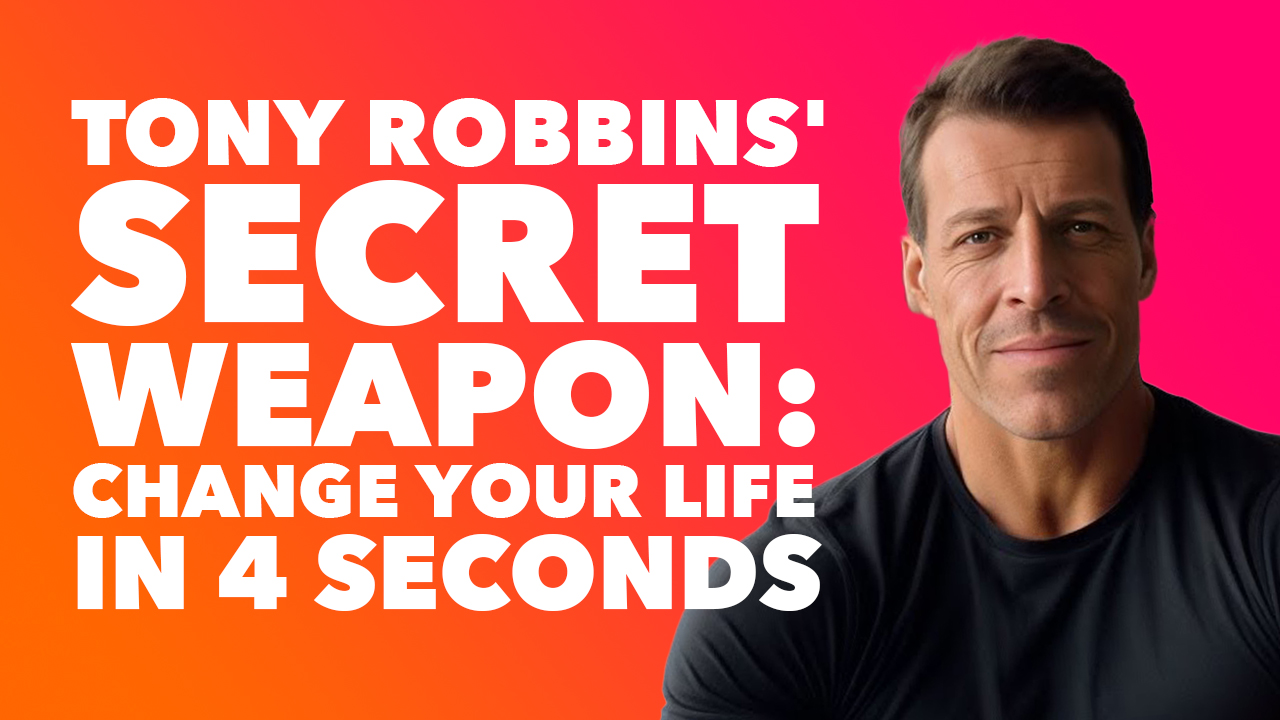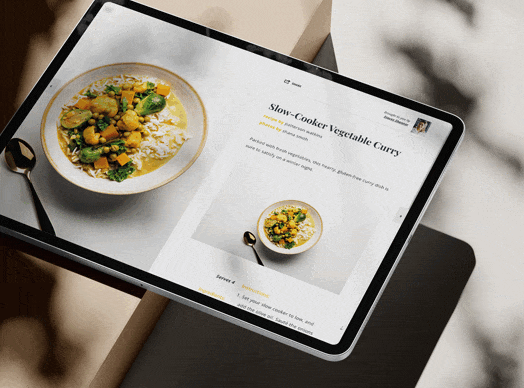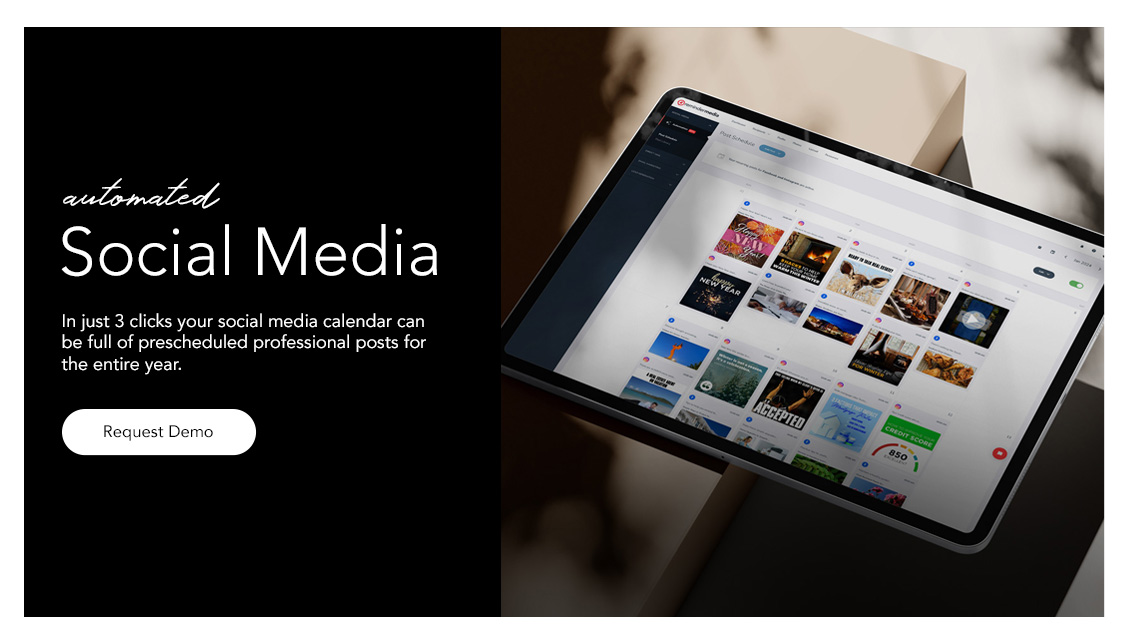From content sourcing to completely automated solutions, these are the five best social media management tools for small business owners to boost their engagement.
At the risk of stating the obvious, posting content to social media is one of the most crucial strategies for small business owners in today’s digital age. Do it well, and you can not only effectively attract prospects but also get them to know, like, and trust you, transforming them into loyal customers.
But let’s face it: maintaining a consistent and active social media presence is notoriously time-consuming. Having to come up with interesting ideas and then write relevant, high-quality content—not to mention posting it to all your accounts and tracking its progress—eats up significant man-hours in your already wildly busy days. Fortunately, there are many available social media management tools that you can use to satisfy a range of needs while preserving what time you save for yourself and your family.
Below is a curated list of the five best social media management tools for small business in 2025. Each has routinely appeared on a variety of “best of” lists for several years, indicating a proven track record. I’ve included a fairly new one from ReminderMedia because, all bias aside, it’s truly a one-of-a-kind, set-it-and-forget-it tool that is especially user-friendly for those who aren’t a social media savant. Plus, it offers a benefit you won’t get from any of these other applications.
A quick look
All these tools act as a social media post scheduler, allowing posting across multiple platforms, though they differ in how many and which ones. Several optimize posting times based on analysis of an audience’s engagement, and the more robust ones include a team collaboration feature, which may be useful for businesses with more employees. Each also offer some degree of reporting that gets more intensive as you go up in plans.

|
Cost (as of Sept. 2024) Progressively more costly plans include everything available in lower-cost ones |
Save 2 months when you pay annually $6/month for 1 account $12/month for unlimited users/1 account $120/month for unlimited users/10 accounts |
|
Free plan or trial |
Free for basic tools/3 social media accounts 14-day trials for more robust tools |
|
Top features |
Makes AI-assisted content writer available to all users regardless of plan.
|
Whether you’re a small team or a solo entrepreneur, Buffer is a social media management tool that’s easy to use and simplifies the administrative process, providing a variety of tools to schedule, collaborate, and analyze posts efficiently. It offers:
- A free plan: The only tool of the five that has a free, albeit limited, plan. A small business may find this version sufficient for their needs.
- Analytics and reporting: The free plan provides basic analytics, including likes, shares, comments, and reach, and the paid options deeper insights and exportable reports.
- Pablo by Buffer: This is Buffer’s image creation tool, which allows users to quickly design graphics and add them to scheduled posts.
- Hashtag suggestions: When creating Instagram posts, Buffer suggests hashtags based on the content to help optimize post reach.
Limitations
Unlike some competitors, Buffer does not include private messages in its social media inbox tool and supports fewer platforms. Additionally, while it allows content scheduling, it lacks in-app content discovery or curation features (aside from the RSS integration), meaning users have to find content manually rather than receive suggestions based on interests or trends.

|
Cost (as of Sept. 2024) Progressively more costly plans include everything available in lower-cost ones |
$99/month for 1 user/10 accounts $249/month for 3 users/20 accounts Call for pricing for 5 users/50 accounts |
|
Free plan or trial |
30-day free trial Option to skip trial and save 20% |
|
Top features |
Provides access to OwlyWriter, a post generator that guides users through content ideation and creation without having to leave the dashboard |
For smaller enterprises that may have a need for deeper analysis and reporting, permissions and approvals and want to keep on top of social media trends, Hootsuite is worth considering.
It has a powerful social listening dashboard and can manage all your social accounts in one place—enabling you to schedule posts, engage with your audience, and monitor your brand’s mentions on various platforms without switching tabs. With third-party app integration, you can also expand the platform’s functionality, essentially customizing it to suit your specific needs. Here are some of its key features:
- Content curation: Hootsuite provides tools for finding and sharing relevant content from the web, which helps users engage their audience and enhance their brand authority.
- Social listening: Businesses can monitor mentions of their brand, industry keywords, and their competitors’ online presence, allowing them to engage with their audience and stay informed about trends.
- Team collaboration: The tool supports collaboration among team members so they can assign tasks, share feedback, and manage social media accounts together.
- Customizable dashboards: Users can create personalized dashboards that display relevant metrics, social feeds, and other information tailored to their specific needs.
- App integrations: Hootsuite integrates with a wide range of third-party apps and services, such as CRM systems, email marketing tools, and more, allowing for a more streamlined workflow. It also enables teams to manage and optimize their social media advertising campaigns across different platforms.
Limitations
Hootsuite is the only social media manager that requires a credit card to access their free trial, and it doesn’t include some of the features that Buffer offers for free. It may also be too robust for smaller teams with less complicated needs and limited budgets.

|
Cost (as of Sept. 2024) Progressively more costly plans include everything available in lower-cost ones. |
Save 25% when you pay annually $249/seat/month/5 profiles $399/seat/month/unlimited profiles $499/seat/month/unlimited profiles + more Call for custom-built plans |
|
Free plan or trial |
30-day free trial |
|
Top features |
Includes analysis tools that track competitors’ performance on social media, allowing users to gain insights into industry benchmarks and trends |
On par with Buffer, Sprout Social is one of several social media management tools that is designed to meet the many needs of larger businesses but whose more basic plans may be sufficient for smaller ones. Designed to simplify the complexities of social media management, it enables teams to engage effectively with their audiences, analyze performance, and streamline workflows. Several notable features of this product include:
- A unified social inbox: Sprout Social consolidates messages, comments, and mentions from all social media platforms into one centralized place, making it easy to engage with an audience in real time.
- Robust analytics and reporting: It provides in-depth social media analytics, offering detailed reports on performance, audience engagement, and trends for both organic posts and paid campaigns. Users can customize these reports and get insights across multiple platforms. Competitive analysis and benchmarking features also allows for tracking of performance and comparison to industry peers.
- Social listening tools: This feature helps track keywords, hashtags, brand mentions, and competitors’ activities, giving insights into audience sentiment and emerging trends.
- Systems integration: Sprout Social integrates with CRM functionalities, Google Analytics, and collaboration tools like Slack to allow users to track and store customer interactions across social media and access shareable and searchable information.
- Content library: This asset library allows teams to store, categorize, and reuse content such as images, videos, and copy, making it easy to manage branded content and reuse top-performing posts.
- Audience targeting: For advanced users, Sprout Social offers audience targeting features that permit for more precise directing of posts to reach certain demographics or audience segments.
Limitations
Sprout Social has several limitations that will cause smaller businesses to pass it by: it’s expensive, has a steep learning curve, doesn’t offer a free plan, and has a higher price point than many competitors.

|
Cost (as of Sept. 2024) Progressively more costly plans include everything available in lower-cost ones |
Save 15% when you pay annually $30/month for 1 user/10 accounts |
|
Free or trial plan |
14-day free trial |
|
Top features |
Offers a bulk scheduling feature, enabling users to upload up to 500 posts in advance via CSV files, making it ideal for managing large volumes of content |
SocialPilot is a versatile and cost-effective social media management tool designed to meet the needs of small businesses, agencies, and solo marketers. With its affordable pricing and wide range of features, it simplifies the process of managing multiple accounts while allowing for collaboration, content scheduling, and performance tracking. It offers:
- Affordable pricing: SocialPilot offers a more affordable pricing structure compared to many competitors, making it accessible for small businesses, start-ups, and solo marketers. Further, the value-for-money ratio is excellent, especially for users who need to manage multiple accounts on a budget.
- Content suggestions and curation: Its content curation tool suggests relevant articles and blog posts based on keywords or categories. This helps users discover and share interesting third-party content, enhancing the variety of subject matter without much effort.
- Unlimited content scheduling: Unlike many competitors, SocialPilot allows users to schedule an unlimited number of posts, even on the basic plan. This is a significant advantage for those managing high volumes of content.
- Multi-image and video posting: SocialPilot permits multi-image posts and videos, enabling users to post more engaging content on platforms that support these formats.
- Social media inbox: SocialPilot’s social inbox feature allows users to monitor and manage conversations on various platforms from a single dashboard, which helps them streamline interactions with followers by responding to comments and messages efficiently.
- Multilanguage support: SocialPilot supports multiple languages, making it easier for businesses operating in different regions to create and manage multilingual social media content.
Limitations
Some users have reported that the interface is challenging and doesn’t look as nice as comparable tools and that they experience challenges when attempting to schedule posts, including accurately entering post times and ensuring that all required tasks are completed prior to posting. Others have expressed frustration with the slowness of SocialPilot’s notification system for unsuccessful post submissions, suggesting that instant email notifications would be a welcome improvement.

|
Cost (as of Sept. 2024) Progressively more costly plans include everything available in lower-cost ones. |
$49.99/month/for unlimited users/2 accounts When purchased as part of the comprehensive Digital Marketing Platform, $79.99/month for print magazine clients and $199.99 for nonmagazine clients |
|
Free or trial plan |
|
|
Top features |
Post seasonally relevant, prewritten content from user-selected categories automatically up to 3 times a day, 7 days a week |
Our Social Media Automation tool was designed with small business in mind to help simplify content scheduling and enhance their visibility on social media. Overall, the tool is ideal for those who want to maintain a consistent and professional online presence with minimal effort and time. Here are some of its outstanding features:
- Prewritten content: Unlike all competitors, our Social Media Automation tool providers users with prewritten content that is not only personally branded to the user but also includes a contact form, making it more than just a social media post scheduler—it’s a means for engagement and business growth.
- Effortless automation: In just three clicks, users can fill their content calendars for an unlimited period. They simply choose from a variety of topical categories with wide appeal, including general business, recipes, holiday and seasonal, home and garden, and lifestyle, making it easy to tailor posts to a specific audience. The tool then automatically selects from among hundreds of timely, consistently refreshed articles, images, memes, reels, and more and posts according to the user’s preferred schedule. All the while, they retain the ability to exclude topics, change any post, publish their own content, and adjust their schedule at any time. This simplicity is particularly useful for businesses that lack the time or resources for regular social media management.
- Integrated captions and hashtags: Done-for-you captions and hashtags are automatically included with posts, though they can be edited if desired to help boost visibility while saving time on content creation.
- Excellent value: Though the tool can be purchased separately, it’s even more valuable when purchased as part of our five-tools-in-one Digital Marketing Platform. (The Social Media Automation tool alone is worth the price of this asset.) Get a free 30-day trial of Social Media Automation, or become a magazine client and get 30 free days of the Digital Marketing Platform.
Limitations
Currently, the tool automates posts only on Facebook and Instagram; however, there are plans to expand to more platforms in the future. Reporting is conveniently displayed on the user dashboard, but metrics are limited to reach, engagement, and engagement rate. Also absent is a social media inbox, requiring users to respond to comments on the respective platforms.
Which of these social media management tools is right for your small business?
For smaller businesses, the determining factor when making many decisions is price, but a close second is time and effort. When selecting from among social media management tools, a big consideration is often just getting content to automatically post when needed, saving busy entrepreneurs from having to do it manually.
Take advantage of the free trials offered by the five tools described above, testing each thoroughly to see which best suits your needs. You may discover that you can indeed benefit from some of the higher-end functions or you may find that more is not always better—or worth the cost.