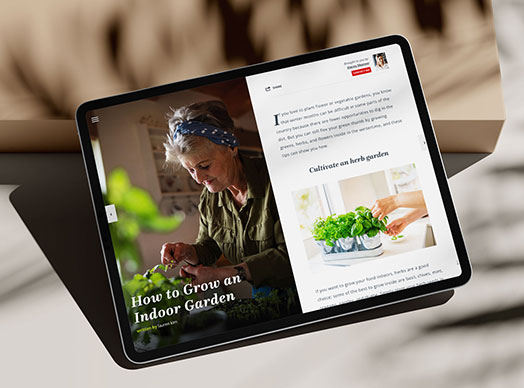When you’re planning to host an event related to your business, Facebook provides excellent opportunities for getting the word out.
To get started, simply navigate to your Facebook business page and scroll down to where you would normally create a new post. Select “Event” and then follow the instructions on your screen. Be sure to specify all the necessary details (such as the address, date, and time) and upload a compelling event photo.
Once your event has been created, it’s time to start promoting it. Here are four ways you can ensure you get the best turnout possible for any event you’ve got planned.
Invite your friends.
If you’re a service-based sales professional, it’s likely that your friends, family, and neighbors were among the first people you told about your business. But while you may think that people will remember what you do for a living, in reality, that kind of top-of-mind awareness only comes with effort.
By sending an event invitation to your friends on Facebook, you increase the odds of connecting with someone who is actually looking to buy what you sell. For instance, you might be promoting an open house, only to send an invitation to that event to the right person at exactly the right moment. Because the two of you are already acquainted, it’s highly likely that this person will actually attend.
Even if none of them need your services right now, your Facebook friends can help get the word out simply by responding to your invitation. When someone RSVPs to a public event as “Attending” or “Interested,” that response appears in the news feeds of their Facebook friends—increasing the odds you’ll connect with a relevant lead. Plus, even if your friends aren’t attending the event, you can still encourage them to share it with their network.
Share the event on your business and personal page.
By creating a Facebook event through your business page, you’re automatically posting to that very page. You can also make it so that the event is the first post people will see when they navigate to your page. Simply click the ellipses in the upper-right corner of your post, then click “Pin to Top of Page.”
If you don’t want to pin the event, don’t worry—you can still share it to your page again later. Simply copy the URL of the event from your address bar and paste it into a new post. Be sure to lead with some enticing copy that will make people want to attend.
Of course, you can go a step further than simply posting and pinning (or re-posting) your event to your business page. You can also promote the event on your personal Facebook page by copying and pasting the link there. When you do this, you’ll be reaching your Facebook friends in a slightly more intimate way than just sending an invitation.
Boost the event.
You might find that you aren’t getting as many RSVPs as you’d like for your event, even after promoting it several times across Facebook. Don’t panic! You can increase your event’s visibility by boosting it.
When you boost your event, Facebook will advertise it to an audience that you’ve selected. You can narrow that audience by age, interests, and location—right down to individual zip codes.
Bottom line: boosting your event will put it into the feeds of people who have never even heard of your business, but who could very well be interested in what you have to offer.
Need a little help boosting a post? This short video will teach you everything you need to know.
Post supplemental content to the event page.
Even when you’ve invited your sphere, shared the event multiple times, and supported it with advertising dollars, you’ll likely still find that many people have given an RSVP of “Interested.”
This can be frustrating when you’re planning any kind of event, and we’d be lying if we told you there was a surefire way to get an accurate headcount ahead of your event.
What you can do to encourage higher attendance is hype up your gathering on its Facebook event page.
Now that you’ve got a better idea of how to get the word out about your event on Facebook, it’s time for you to start planning and promoting. If you need some ideas for swag to hand out to your guests, click here.