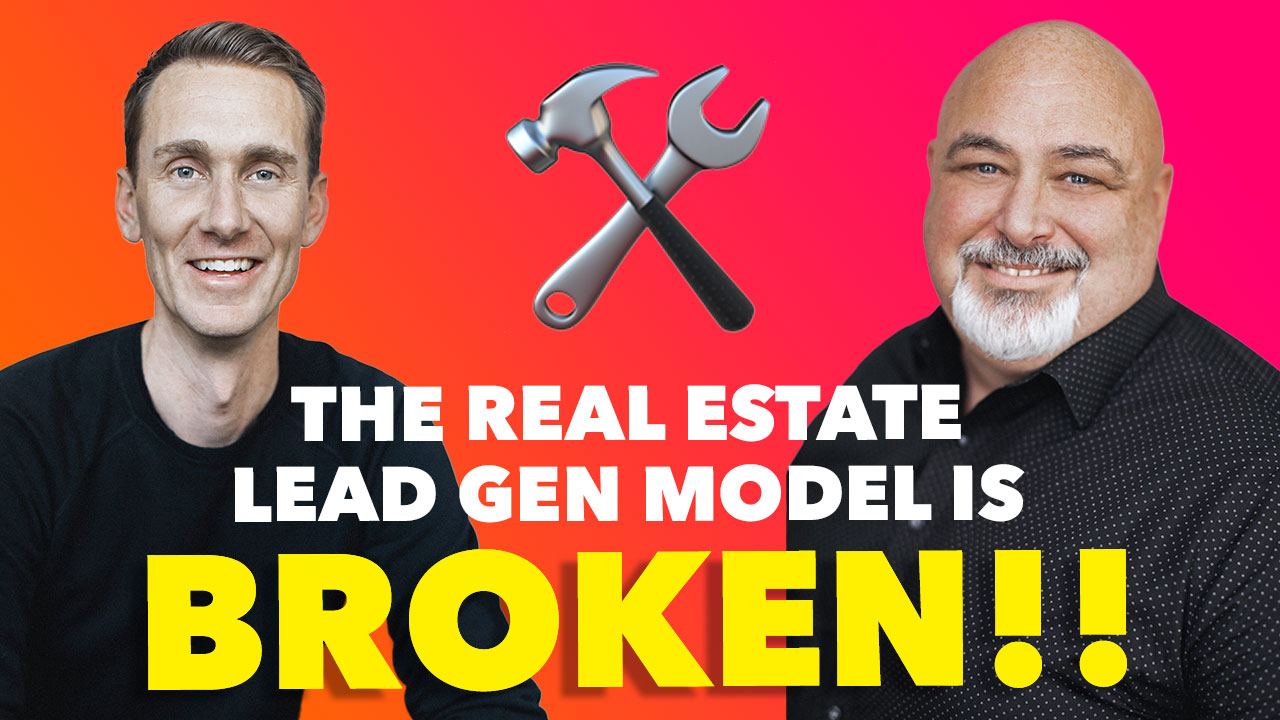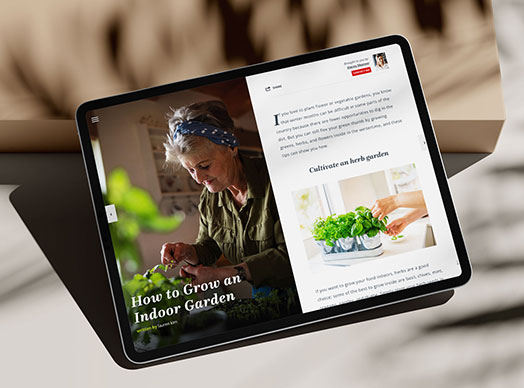Smartphone Photography Tips
We can do a lot with a simple photo from your smart phone.
Having difficulty finding a suitable, high resolution digital photograph for our publication? Many smartphones today have the capability to produce good quality images if you know how to best utilize them. Below are some tips and guidelines to help create a good photograph for your magazine.
It is best if you can have someone take the picture for you, so grab a friend, family member, or coworker. Try to find somewhere with plenty of light, as smartphones have trouble in low-light scenes, which often results in the photo turning out very noisy and grainy.

If you choose to shoot indoors:
- Try to find a solid color, blank wall to stand in front of. Too many objects or patterns can be distracting to the eye.
- Natural (outdoor light) is ideal. It is best to stand near (but not in front of) a window when the sun is not directly shining through it. Make sure to turn off any lamps or overhead lights when using window lighting.
- If you are unable to turn off the lights, use that as your main lighting source, and close any window blinds to stop natural light coming through. Try to avoid standing directly underneath any overhead lights.

If you choose to shoot outdoors:
- Try to shoot when it is cloudy and overcast, as the lighting will appear softer.
- If it’s sunny outside, find an area with shade like under a tree or the side of a building. Try to avoid standing in direct sunlight. It produces lighting that is very contrasted and harsh—not to mention it can cause you to squint!
Adding a background
Send us your photo right from your phone, and the professionals here at ReminderMedia will clean it and add a variety of custom backgrounds to it. Take a look at the example images below.
A Few Final Notes:
Don’t shoot directly into backlit scenes unless it’s unavoidable. Try to position your shot so that the light is falling on the subject. Avoid taking a shot that has both very dark and very well-lit areas. Also, while it might run counter to common sense, avoid using your phone’s flash; the lighting is very flat and often creates the dreaded red eyes.
When sending the photo to us through an e-mail app on your phone, ensure that you select the highest possible (original) resolution.
Photo Finishing
Get professional quality without the extra cost.
When you submit a photo to us, we will color correct and touch up your photo for the best possible results. We look at each and every photo submitted for use on your magazine. This complimentary service allows you to look your best when connecting with your core clients. Click and drag the arrows on the images below to see the before and after.






Send Us Your Photo
Upload your photo through the form below, and watch us work our magic.
[contact-form-7 id=”1994″ title=”Photo Form”]