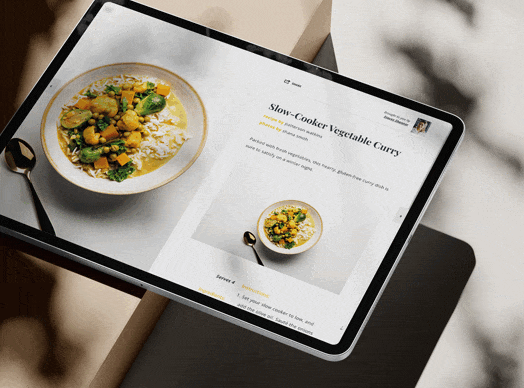Google Analytics is a great tool for tracking your online marketing efforts. But what about when your ads aren’t online? Here’s a nifty trick for that.
Google Analytics can be a great tool to improve your marketing efforts. It can show you where your visitors are coming from and what they do while they’re on your site.
For example, looking at the referral traffic, you can see all the sites that sent traffic your way and if they completed any goals you have set up. It can be helpful for evaluating ad performance.
But what about your ads that aren’t online?
By default, anyone who types your web address into his or her browser will show up only as direct traffic. Did these people see your website address from a magazine ad? A flier? A postcard?
Here’s a nifty trick that you can use to get the answer.
Campaign tagging
First, set up unique URLs. For instance, say you have a featured listings page on your website at www.yoursite.com/featured. You could create URLs such as www.yoursite.com/maylistings, www.yoursite.com/may2015listings, www.yoursite.com/mayfeatures, and so on, and redirect them to your featured listings page.
Using a different URL for each ad, you can figure out where the traffic is coming from. Of course, keeping track of which URL goes with each source can be challenging. And if you are running a campaign across several sources and mediums, it gets even more complex.
There’s a solution for that, too.
Add campaign tags to the URLs of your landing pages. Campaign tags tell Google Analytics how to identify and group visitors using these parameters:
- utm_campaign: The term you use to identify specific marketing campaigns, such as a particular sale or effort
- utm_medium: The medium, such as billboard, radio, magazine, etc.
- utm_source: The specific source within the medium
 These are added to the end of the URL, starting with a question mark and separated by ampersands. So if you are promoting your May featured listings in a custom American Lifestyle magazine ad, for instance, the URL you direct to might look like this:
These are added to the end of the URL, starting with a question mark and separated by ampersands. So if you are promoting your May featured listings in a custom American Lifestyle magazine ad, for instance, the URL you direct to might look like this:
www.yoursite.com/featured/?utm_campaign=may2015&utm_medium=magazine&utm_source=americanlifestyle
Don’t worry; you don’t need to type all that in. Google was kind enough to create a URL builder that will do it for you. Simply enter your starting URL, campaign name, medium, and source information, and it will generate the finished URL for you to use on your pages.
Remember to set up a redirect from a different custom URL for each source, and make them easy for people to type in.
Best practices for campaign tagging
Here are a few suggestions to avoid common tagging mistakes and help you get the best results for your efforts.
Standardize your naming conventions
A word of warning: the tags will be exactly what you type in the URL builder. So if you tag a medium as publications in one instance and magazines in another, they won’t be grouped together. Similarly, if you create one URL with americanlifestyle as a source and another URL with americanlifestyle as the medium, it won’t group them together.
It is also case sensitive, meaning utm_source=americanlifestyle is different than utm_source=AmericanLifestyle. Google Analytics will count those as two separate sources.
We suggest defining and documenting your naming conventions so that you are consistent each time.
Test your links
The last thing you want to do is go through all this effort with nothing to show. To make sure everything is set up and working properly, type the URL into your browser and select the real-time report within Google Analytics. If your visit shows up, then you’re good to go.
Keep track of your campaigns
Of course you can find the results of your campaigns within Google Analytics. That’s the benefit, after all. But you need to know what you’re looking for. What if a year or two down the road, you’re planning a new campaign and want to use an older campaign as a benchmark? Will you remember what you named the campaign? Will you remember that you ran it at all?
That’s why it’s a good idea to store all this information in a document you can refer to at any time. Excel is a good format because you can enter all your parameters in separate cells, and you’ll be able to sort the information.






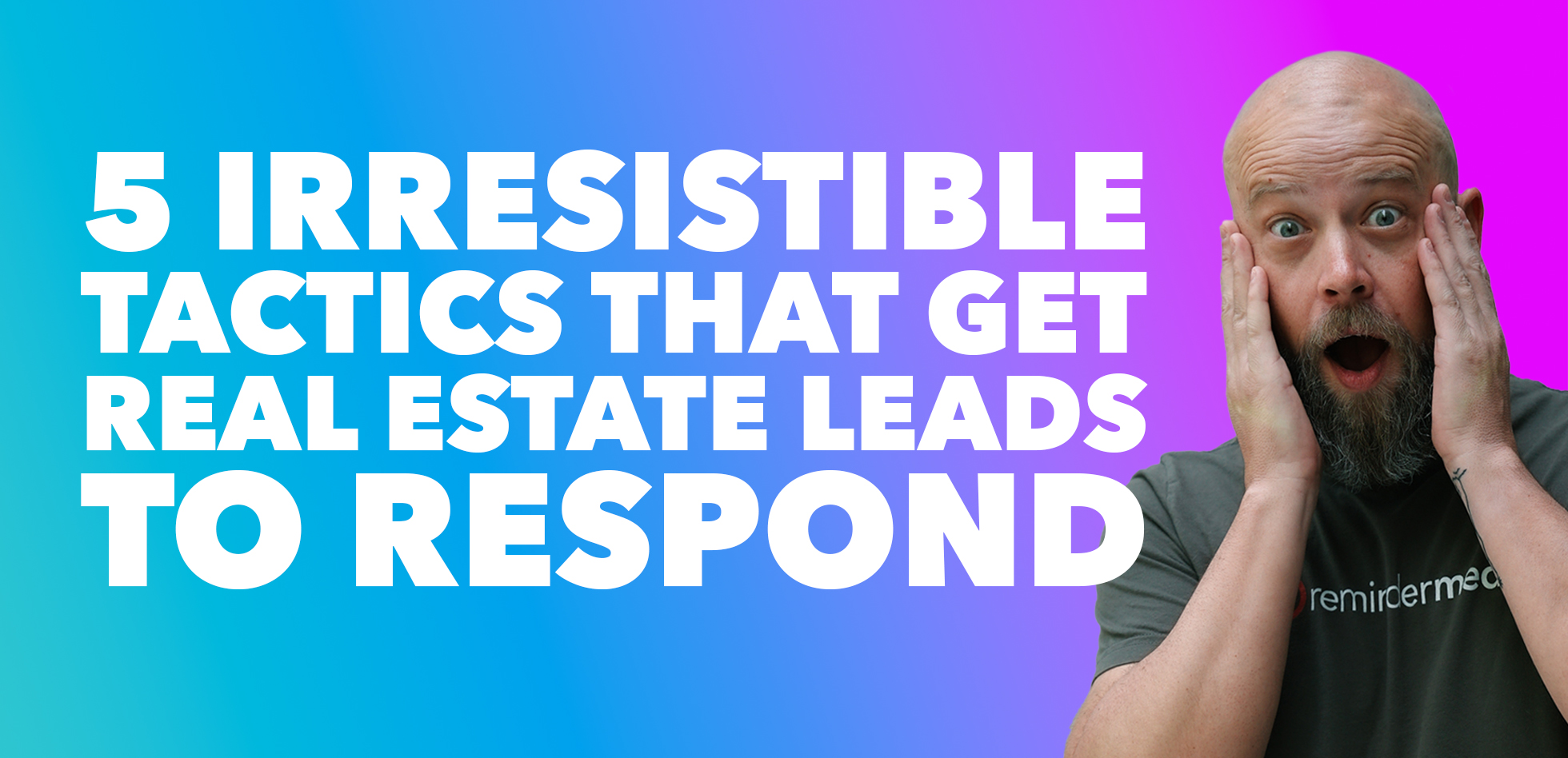


 Apple Podcasts
Apple Podcasts
 Google Play
Google Play
 Spotify
Spotify