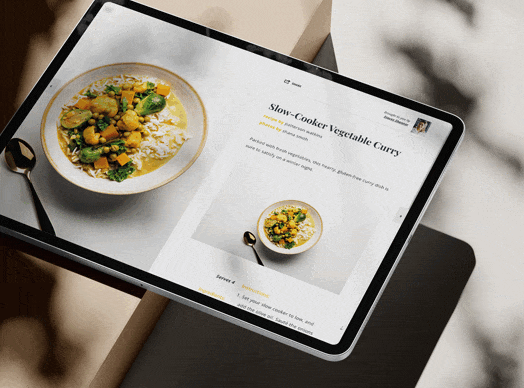The American Lifestyle digital edition is a powerful tool for strengthening connections with all your contacts. But if you’re not sharing it on social media, you’re missing out.
Today on Put a Pin in It, Andrea Tremper shows you how to share your digital edition on Facebook.
Video Transcription
When you send your magazine’s digital edition to your clients and prospects, you’re offering educational and entertaining content that actually makes an impact, right in their inbox. But you can reach even more people by sharing the link to your digital edition on social media. Today, I’m going to show you how to share it on the most popular social network, Facebook.
To get started, make sure you’re logged in to Facebook, as well as your ReminderMedia account interface. From your account interface, you’re going to click Digital Edition from the navigation menu on the left side of the page. If you haven’t set up your digital edition previously, you’ll need to do that first. So, check out the link in the description of this video, if you need some help with that.
Next, you’ll want to navigate to your most recent digital edition. Scroll down past your upcoming mailing until you see the cover of this month’s issue. If you want to send a past issue of your digital edition, you can always use the drop-down menu to select a different month. Click the cover of your digital edition, and you’ll be taken directly to the issue itself.
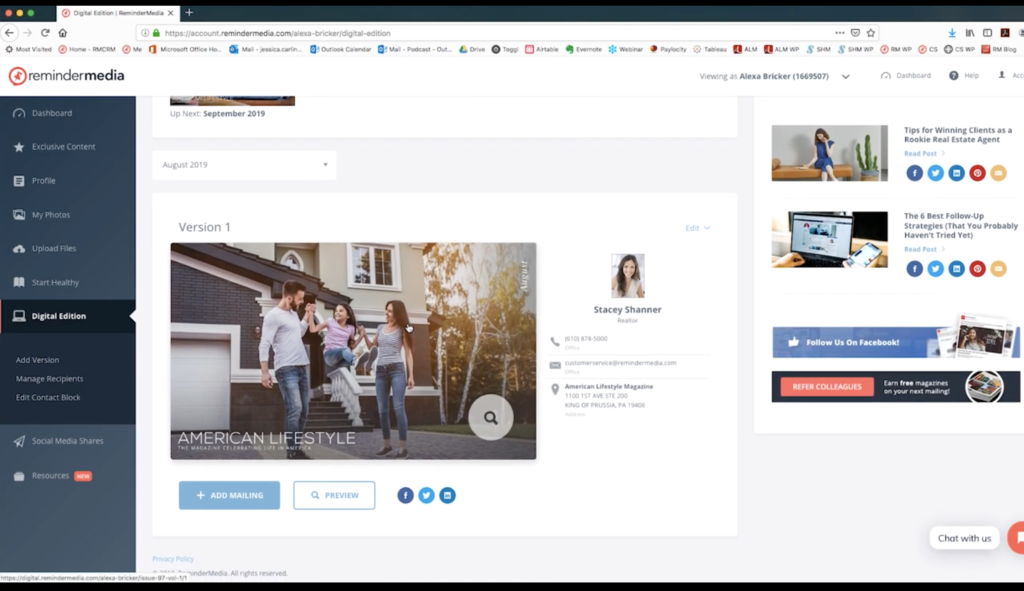
Start by going to the address bar. Next, highlight the URL of your cover page, then click Copy. Once you’ve copied your link, you’ll need to head over to either your personal Facebook profile or Facebook business page and create a new post. Paste the link to create a link preview window. Then, type a short description of what you’re posting. For example, you can write, “Hope you enjoy this month’s digital edition of my magazine! There’s a great lemonade recipe on page 3.” When you’re ready, click the blue Post button, or, if you’re posting from your business page, click the Share Now button.
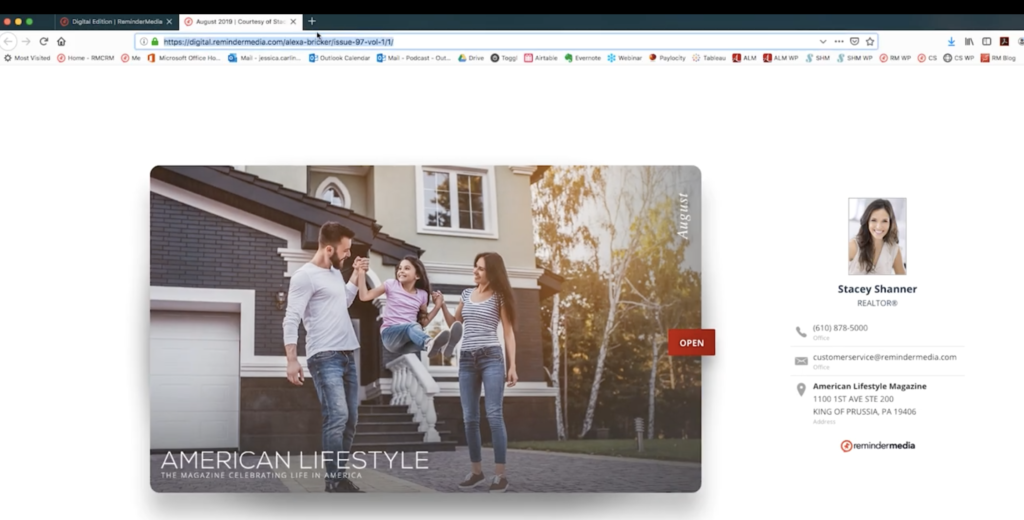
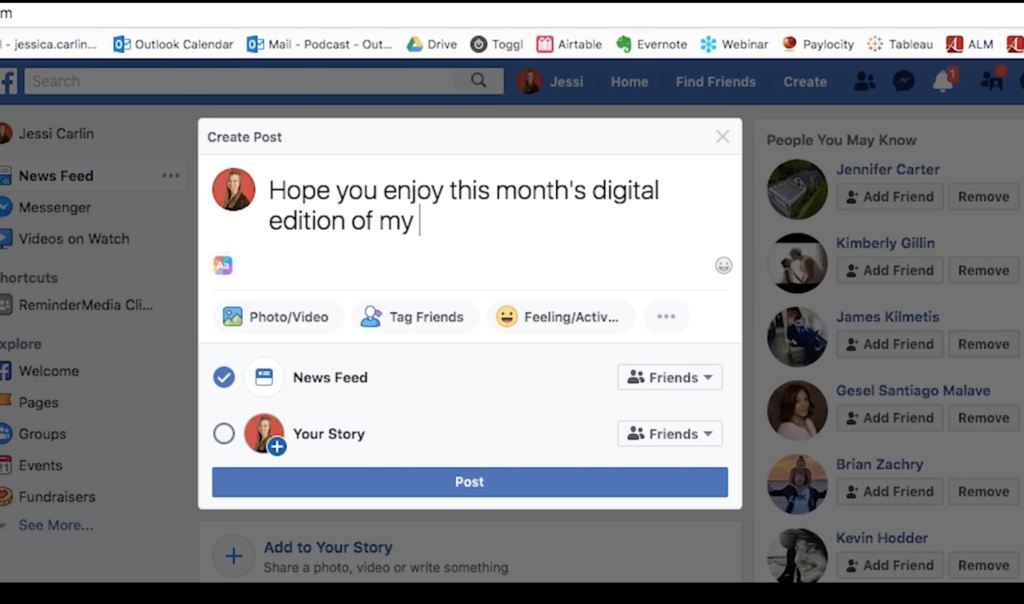
Another easy way to share is by clicking the share icon on any page inside your digital edition. To see how this works, let’s go back to the digital edition and click the Open link in the lower-right hand corner. This brings up the Greetings page. From here, click the share icon. It’s the little box with an arrow pointing to the right. When you click this icon, you’ll get a pop-up box. Then, you’ll be able to select Current Article to share just the article you’re currently viewing, or the entire issue. I’m choosing the entire issue. You’ll also see icons for different social media platforms. Click the Facebook icon.
![]()
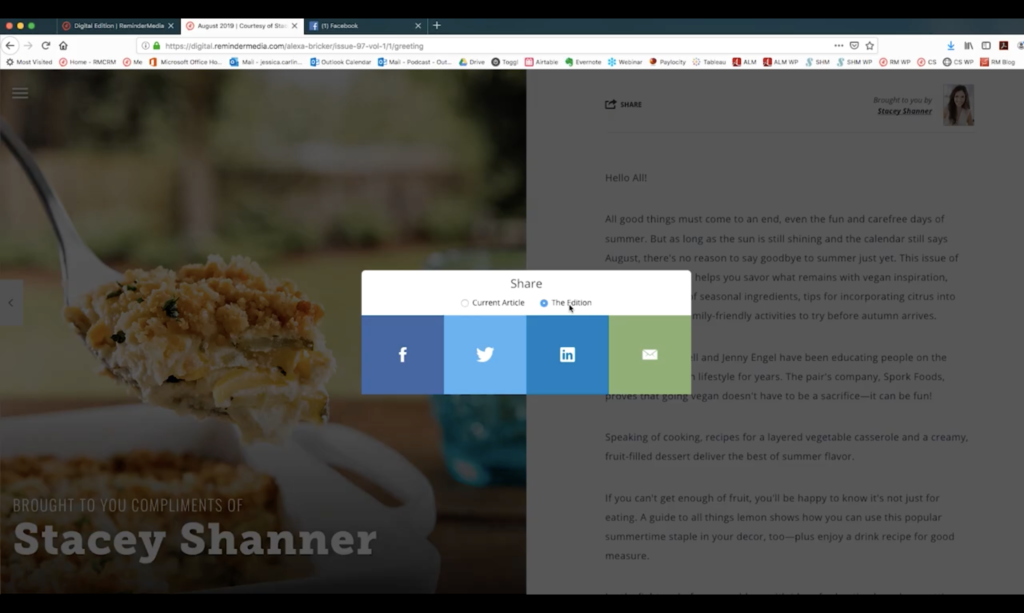
Once you click the link or share icon, this will bring up a new window with a draft of your Facebook post. At the top of your screen, you’ll see a drop-down menu that says Share to Your News Feed or Story. By default, you’ll see the box for News Feed is checked down below. You can check the Story box if you’d also like to add your digital edition to your Facebook Story. If you’d rather post to your business page, click the drop-down box, and then click Share on a Page You Manage. If you manage more than one page, you’ll need to pick the right one from the second box that appears.
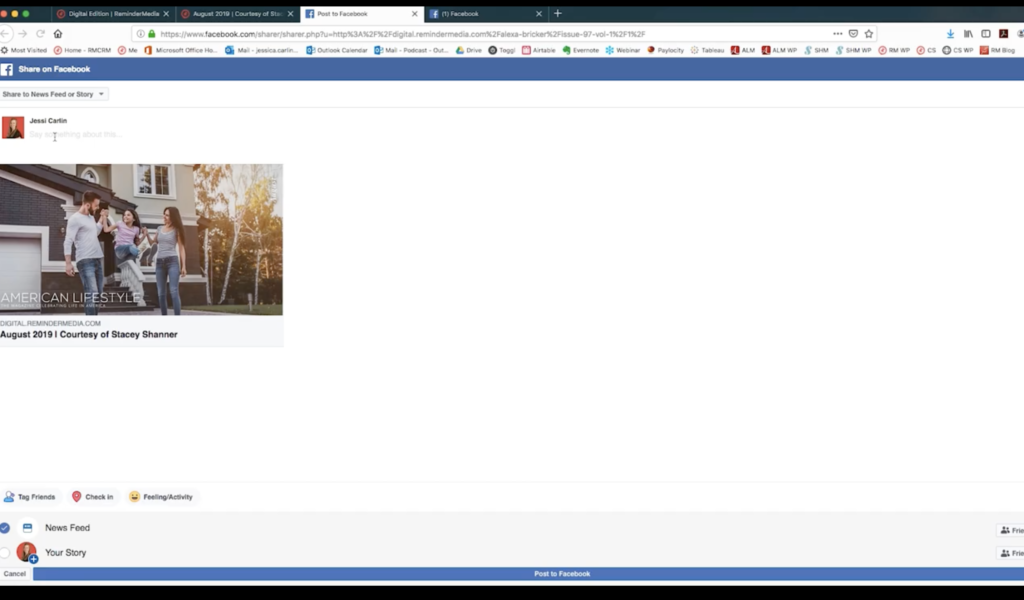
Once you’ve selected where you want to post, enter text to describe your digital edition. If you’re having a hard time thinking of captions, check out the issue captions page for some ideas. Then, when you’re ready, click Post to Facebook.
The takeaway
And that’s it! Now you know how to share your digital edition on Facebook, and don’t forget to engage with anyone who comments or likes your post. That way, you’ll strengthen your relationships even more. If you liked this video, comment below and let us know. Be sure to subscribe to this YouTube channel for more tutorials, and click the bell icon to be notified when new videos are released. But, most importantly, take action today!









 Apple Podcasts
Apple Podcasts
 Google Play
Google Play
 Spotify
Spotify