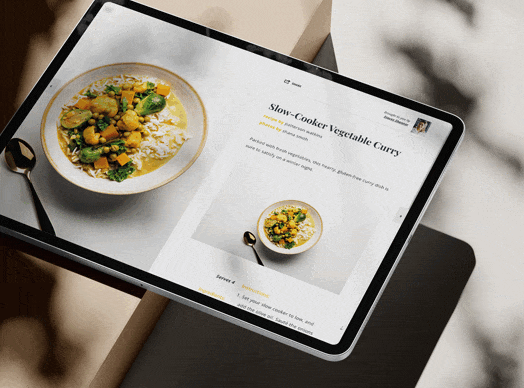Considering how much time, effort, and money goes into promoting your brand on Facebook, it’s essential that you understand what’s working and what isn’t.
In today’s episode of Above the Noise, Josh Stike, our VP of marketing and creative, shows you how to check the Facebook performance numbers that matter the most.
Video Transcription
Are you using Facebook to promote your business, but not sure how to tell how well your page is performing? Today we’re going to go over our best tips for tracking your Facebook page’s success.
If you’re using Facebook to promote your business, you’ll definitely want to know whether you’re getting people’s attention. If you’ve got a Facebook business page, checking your recent performance just takes a few clicks.
While on your business page in Facebook, locate the menu at the top and click “Insights.” And, as of this video’s recording, you can actually find it under the “More” drop-down.
This first page you see will be a top-level view of all of your page’s analytics, and it is going to default to the last 7 days. You can also change this timeframe to be the current day, the previous day, or even a summary of the last 28 days.
It’s a great indicator of how well your page is performing, because you can clearly see if your numbers are in the green (meaning they’re outperforming the previous period you have selected) or if they’re in the red (meaning they’re down from the previous period).
Each one of these categories can then be clicked into, to reveal more details and information about that specific metric. So, what does all of this information mean, and what can you do with it? There are three main metrics that we recommend reviewing regularly, that will help you determine the success of your Facebook page.
1. Page Views
Page Views tells you how many times someone has viewed your Facebook page. This includes people that are logged in or logged out of Facebook. If your page views are down, it means that you’re not driving as many people to your Facebook page, and that you can make more of an effort to promote your page in your own social media, your print marketing, or you own website. More views on your page means more people that are interested in your brand and are more likely to engage and, ultimately, become a lead for your business.
2. Post Reach
Post Reach shows you how many people have seen your posts, whether they’re paid posts or organic posts, on their screen. Post reach is one of the most important metrics, and where every potential lead starts. People have to see your post or see your ad to be able to click through and ultimately convert on your website. By calculating the conversion percentage between your post reach and your link clicks, you can work backwards from your sales goals to determine how many people you need to reach each week to hit your leads goal.
3. Post Engagements
This is going to show you the number of times someone has liked, clicked, shared, or commented on your posts. The most important story that this tells is how compelling your content is. If your post engagements are up, your posts have generated a lot of interest and interaction. Now, take it one step further by clicking into that stat and reviewing your most recent posts to see which ones received the most reactions and shares. Then, do more of what’s working and less of what’s not.
One more power user tip before we close is to scroll all the way down to the bottom of your Insights page. There, you’re going to see a box called “Pages to Watch.” This is where you can enter your competition, or enter brands that you want to emulate. It’ll show you their page likes, the increase or decrease from last week on their page, it’ll show you how many times they’ve posted this week, and what their engagement is. This is going to give you a better indication of how you’re performing in your market, and will also give you some insight and inspiration by learning from others’ success.
The takeaway
So, there’s our best tips for checking your Facebook page’s performance. Let us know in the comments what your favorite tip is, and how you track how your page is doing on Facebook. For more great tips, be sure to subscribe to ReminderMedia, and hit that bell icon to be notified when new videos are released. And, most importantly, take action on this today.






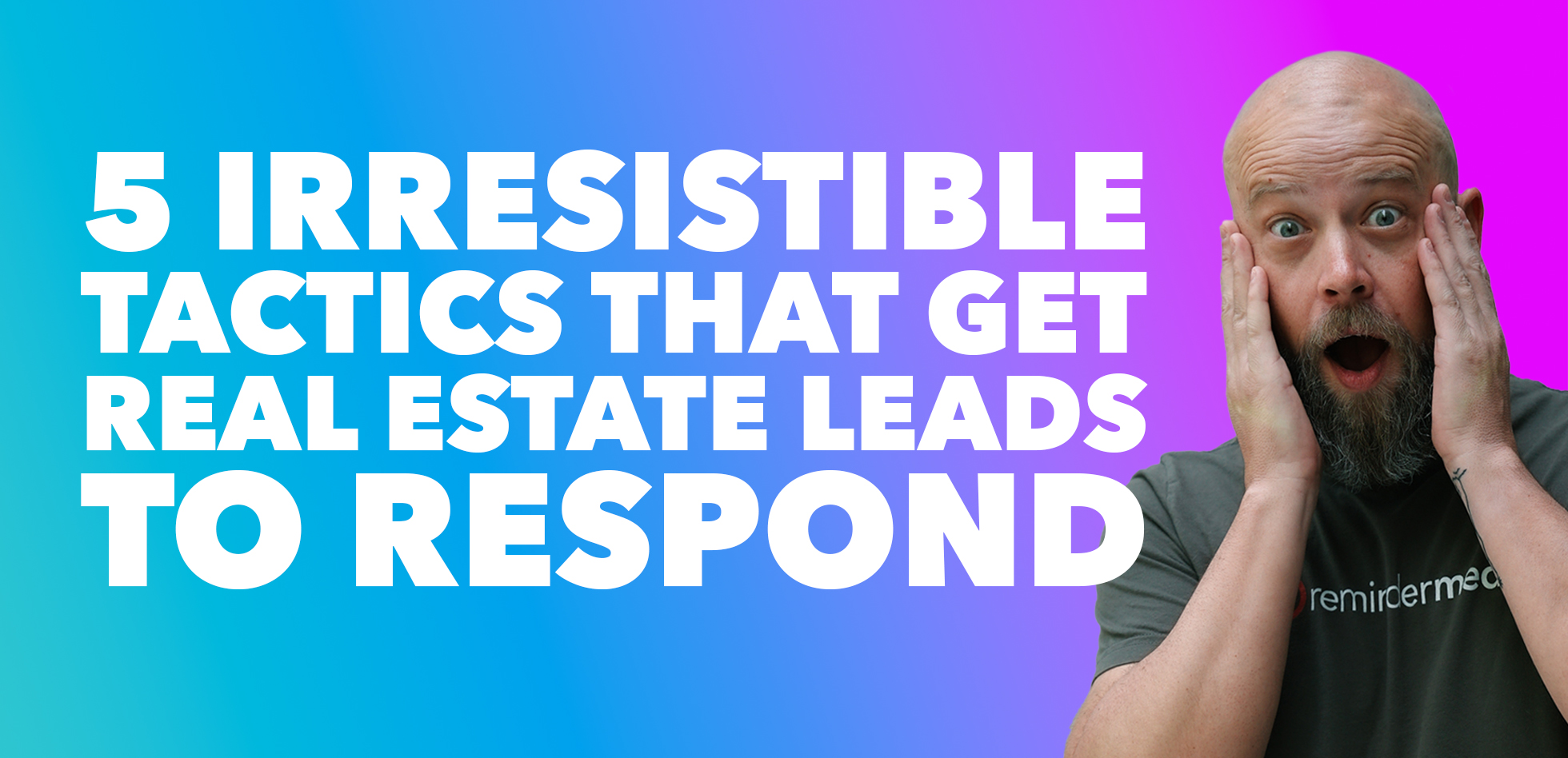


 Apple Podcasts
Apple Podcasts
 Google Play
Google Play
 Spotify
Spotify