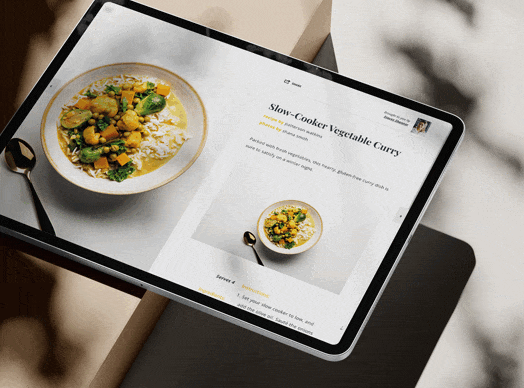“Lost time is never found again.” A lot has changed since Benjamin Franklin shared that thought, yet it remains as true today as it did then.
There always seems to be more to do than there is time to get it all done. This can be especially challenging when you’re on the go.
We have to make every minute count. That’s why if Franklin were around today, he’d probably love apps like these:
Evernote
You never know when you’ll need to make a note about something, and you won’t always have pencil and paper handy. That’s where this popular app comes into play.
You can use it to create to-do checklists, record notes from client meetings or phone calls, collect documents, images, blog posts, and other online content for easy reference. Evernote also give you the ability to add tags and organize your content into notebooks to easily find what you need on any of your devices.
If you’re part of a team, you can even share content from Evernote and collaborate on the go.
Dropbox
At any point during the day, you may be working from your home or office computer or even on the go. That’s why millions of people swear by this file-sharing and storing app.
Dropbox is a great way to keep contracts and other important documents easily accessible. Simply save your files to Dropbox rather than your hard drive, and retrieve them from any where, and on any device.
The other big benefit to using Dropbox is the ability to easily share files with clients and colleagues. This could include Word documents, PDFs, photos, or even video files.
DocuSign
Electronic signatures have to be one of the biggest productivity boosters of the modern age. You used to have to print papers and drive out to your clients or put the onus on them to come to you—or you’d drop the paperwork in the mail and wait for them to sign the papers and mail it back to you.
Today you can just use an app like DocuSign to get the signatures you require in minutes. And it can work the other way too. Chances are there will be things you need to sign when working with a contractor, vendor, or business partner. Streamlining the process will free you up to handle other tasks.
IFTTT
Automating common tasks is one of the most obvious ways to increase productivity, and that’s just what IFTTT does by connecting apps together into predefined workflows.
IFTTT stands for “If This, Then That”. The “if this” part is the trigger and the “then that” part is the rest of the workflow. Here are a few examples:
You can set up text reminders for specific dates, such as client birthdays, so that you can follow up and strengthen those relationships.
If you need to meet with a client outside of the office, say at a restaurant or coffee shop, there’s an IFTTT recipe that will send that person your location via email.
The possibilities are virtually endless.
Omnifocus
If you’re an Apple user and you’re looking for a full-featured productivity app, Omnifocus may be just what you’re looking for.
This app doesn’t just store your to-do items; it helps you determine priorities, focus on what needs to get done, and stay on top of projects and goals. The features work particularly well with the Getting Things Done (GTD) method of time management.
Apps are great, but in the end . . .
These five are by no means the only productivity apps you can explore. But no matter which you use, it’s important to remember that in the end, any app is only as good as the person using it. Make sure to commit to making the most of every minute by focusing on income-producing activities such as following up with your clients on a regular basis.









 Apple Podcasts
Apple Podcasts
 Google Play
Google Play
 Spotify
Spotify