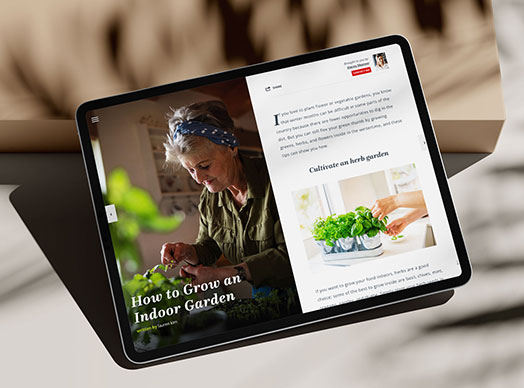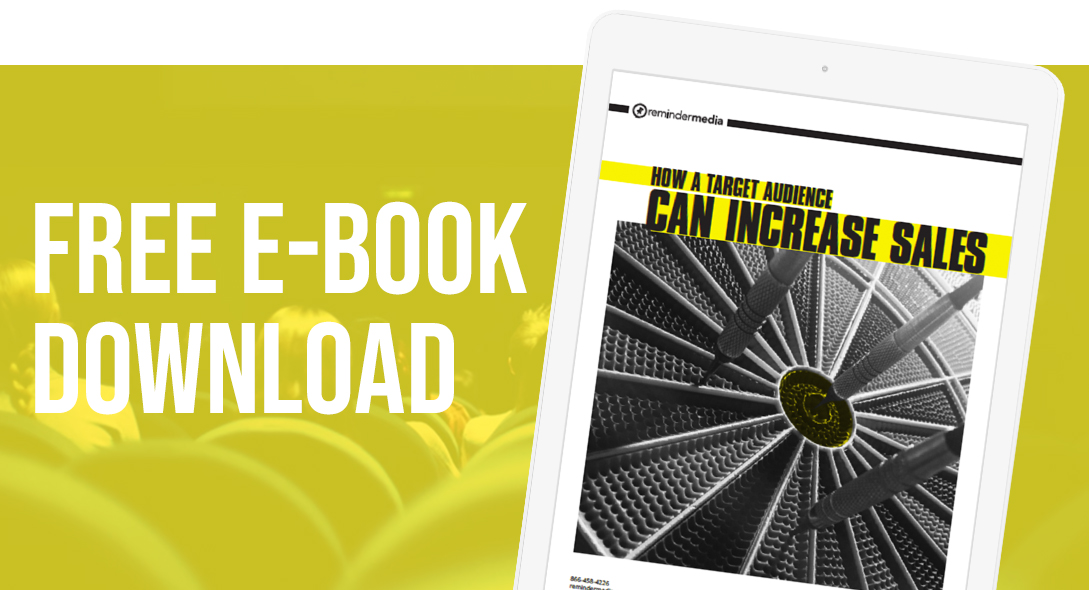Have you had an amazing experience with a business that you just have to share?
Today on Put a Pin in It, Andrea Tremper shows you how to leave a glowing recommendation for a business on Facebook.
Video Transcription
Did you know that 88 percent of customers trust an online review as much as they trust a personal recommendation from someone they know? This means that, as a consumer, you’ve got quite a bit of power in your hands.
Whether you’re a loyal customer looking to give a glowing review to one of your favorite businesses or you’re just looking to talk about a single customer service experience, leaving a Facebook review is incredibly easy and helpful. The process is also pretty much exactly the same, whether you’re on a desktop or a mobile device.
Download a PDF sample of American Lifestyle to stay in touch with past clients
The first step is to navigate to the business page you want to review. You can do this by searching in the Facebook search. I’m going to search for ReminderMedia.
Step two is to scroll down until you see Reviews, or you can click Reviews on the left-hand side if you’re navigating on a desktop.
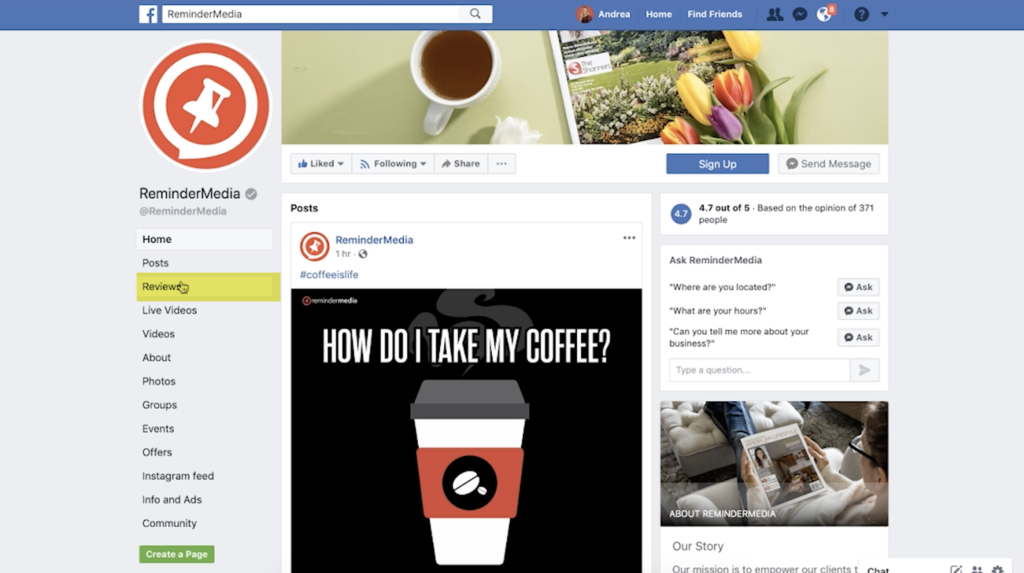
Facebook is then going to ask you if you recommend the page that you’re on, and I’m going to click Yes.

After you make your choice, Facebook asks you to say a little bit more about why you recommend or don’t recommend the business. Depending on the type of business, there might be some popular responses that you can click to add. I’m going to comment on our customer service. It does require your response to be 25 characters or more, so just make sure it’s long enough.
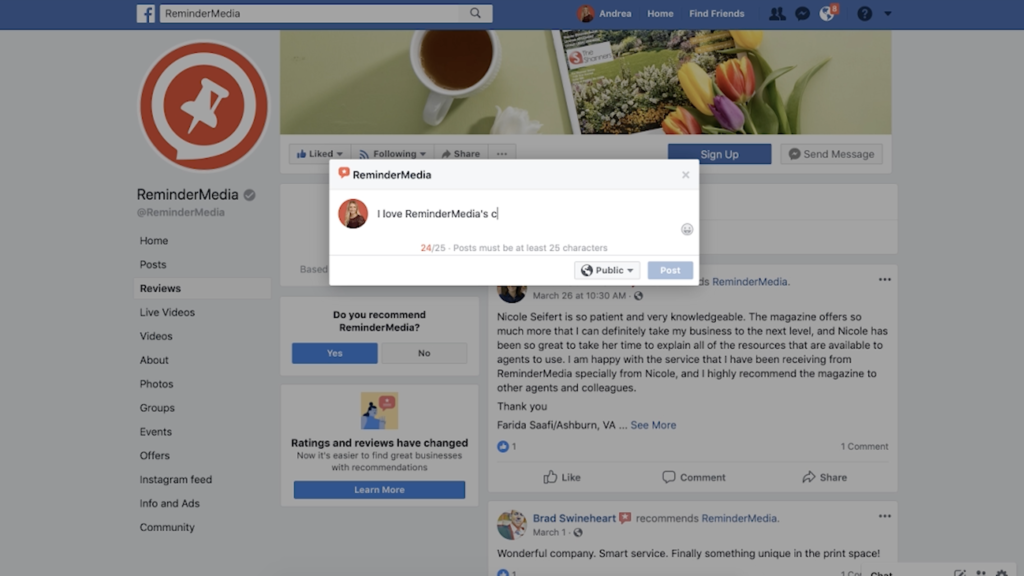
Once you’re done, you’re going to click Post. If you’re on a mobile device, you’ll then click Share.
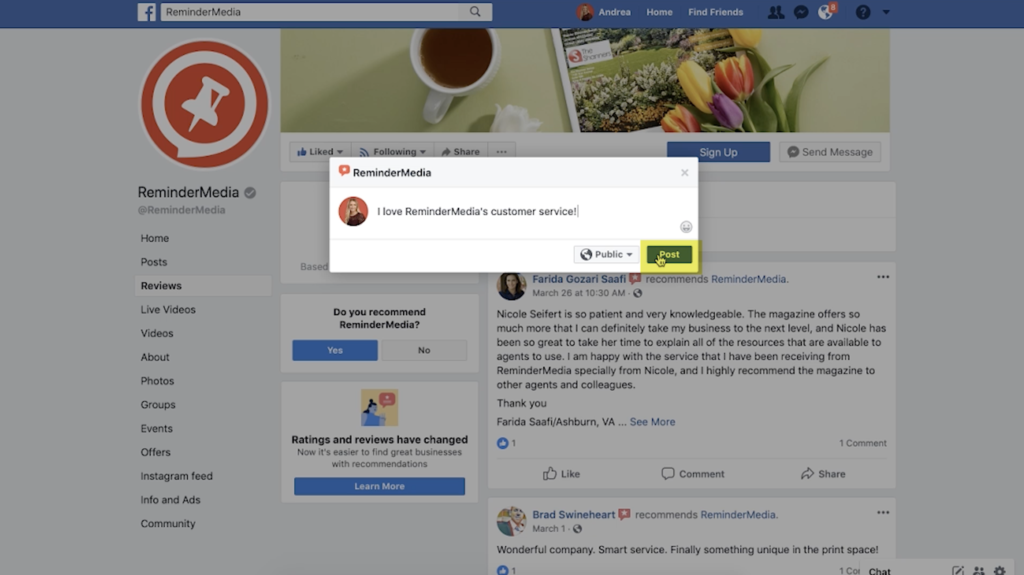
The takeaway
And that’s it! It’s honestly that easy to recommend and review a business on Facebook. If you liked this video, hop over to Facebook and leave us a review. Comment below and let us know that you did. Subscribe to this YouTube channel, and find us on Facebook and Instagram: @remindermedia. But, most importantly, put a pin in it!