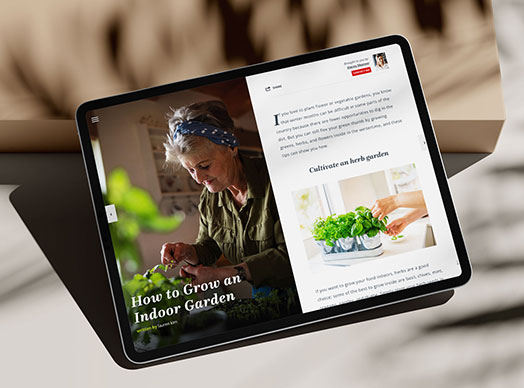Instagram offers a wide variety of options for engaging directly with your followers in fun and unique ways. Today on Put a Pin in It, Jessi Carlin shows you how to create an engaging poll on your Instagram Story, that you can use to connect with your leads.
Video Transcript
If you’re using Instagram in your digital marketing, you should definitely be taking advantage of the Stories feature. Stories are temporary posts that appear on your profile and disappear 24 hours later.
You can use them for a lot of purposes, but one of the most useful is creating polls. By setting up a poll, you’re encouraging people to engage with your content. But, more than that, you’re learning about your audience in ways that will help you engage with them. If you’re a real estate agent, you’ll probably want to know whether your followers are looking to buy or sell a home in the near future, so I’m going to show you how to make that happen.
First, open up your Instagram app from the main feed. You’ll want to swipe right to open the Instagram Story editor, or you can click your profile picture in the upper left-hand corner of your screen.
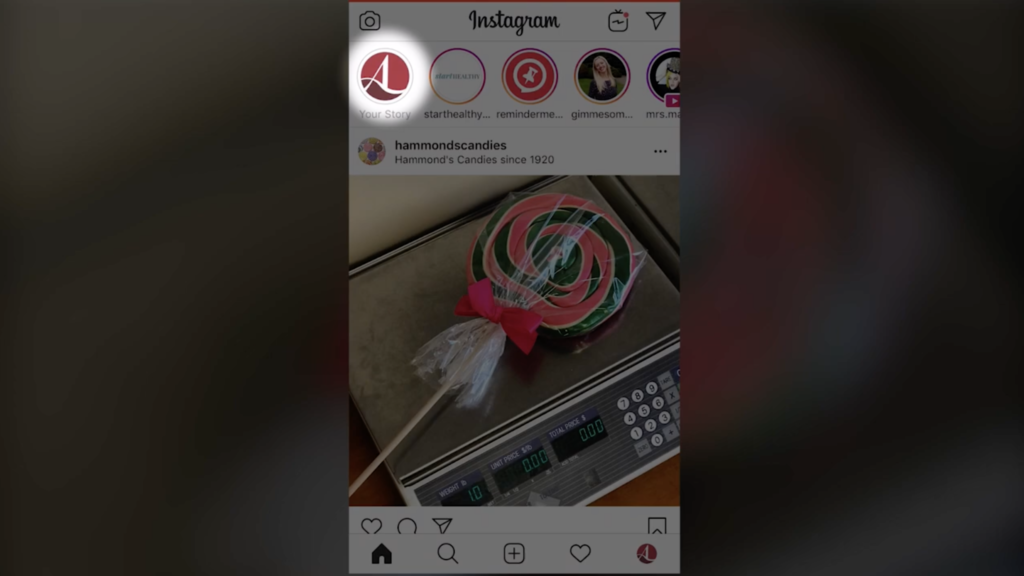
Now that you’re in the Story editor, you’ll need a photo or video to use as your background. You can either take a new photo or video, or select one from your phone. I’m going to choose this woman holding a moving box.
Next, click the smiley face sticker from the menu at the top of your screen. It’s the square one that looks like it’s being peeled back.
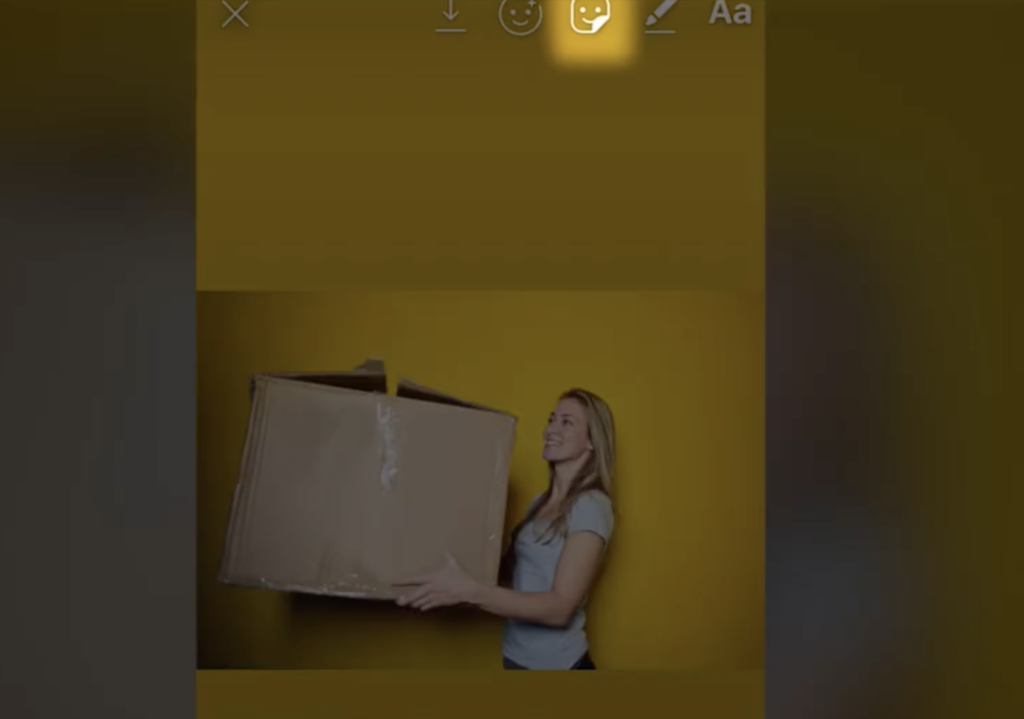
When you do this, you’ll get some options for widgets that you can add to your Story. This could be a location, a hashtag, or the time. I’m going to click Poll. Your cursor is now blinking over the words “Ask a Question.” I’m going to type, “Are you looking to move in the next six months?”
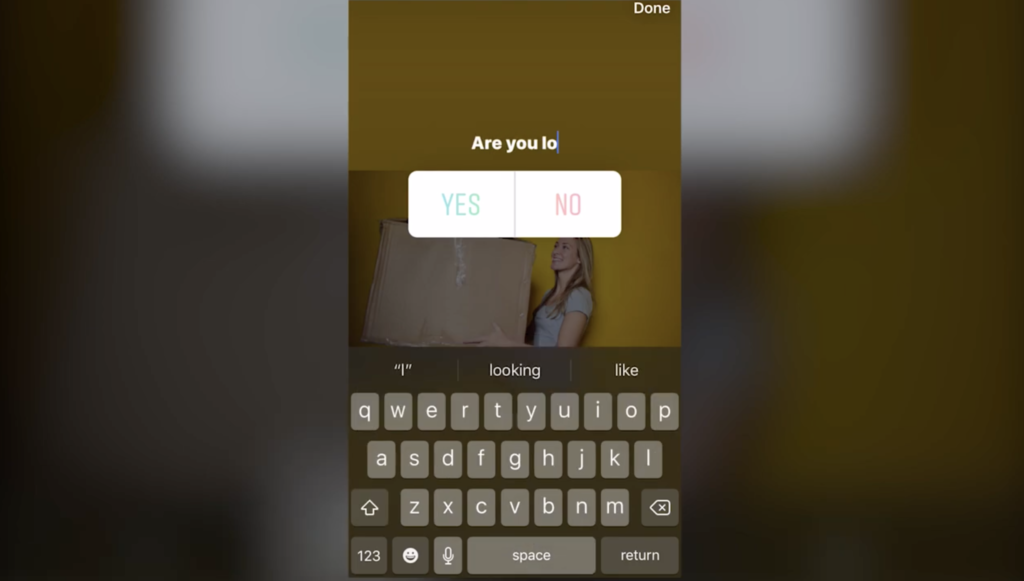
Since this is a yes-or-no question, I don’t need to change those options. But, if you do, you can click on each word and type the word you’d like to include instead. When you’re ready, click done. You can drag the poll around the screen by clicking and holding it, or resize it by pinching it with two fingers. If you want to get rid of the poll and start over, you can drag it into the center of the screen until it lands on the trashcan icon that pops up. When everything finally looks good to go, click Your Story on the bottom of the screen. This will update your story instantly with your new poll.
For the next 24 hours, people will be able to respond to your poll, and you’ll be able to view their votes. To see who’s responded, click your profile picture. You’ll see a list of people who’ve engaged with your poll, as well as their responses.
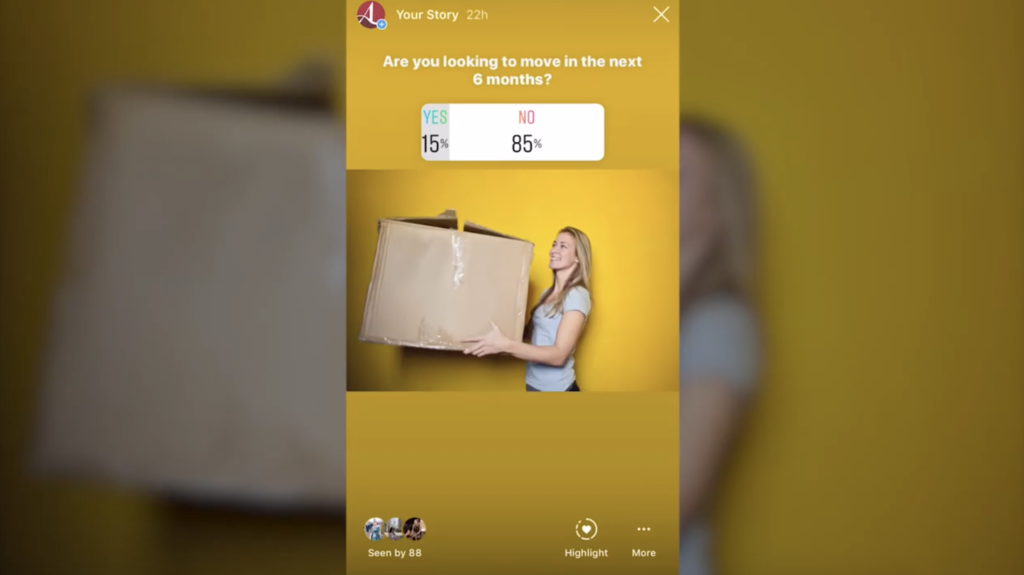
For my poll, I’m going to click the name of anyone who’s voted yes, telling me they’re looking to move in the next six months. From there, I’ll be taken to their profile, where I’ll send them a direct message.
Keep in mind that, once the 24 hours are over, this post will disappear. So, either act fast or keep a record of the people who’ve responded.
The takeaway
It’s really that simple. Now you can get to creating polls that will really engage your audience and enable you to grow your business. If you like this video, comment below. Tell me about some things that you’ve tried on your Instagram Story. Subscribe to our YouTube channel. Check us out on Instagram and Facebook. But, most importantly, put a pin in it.