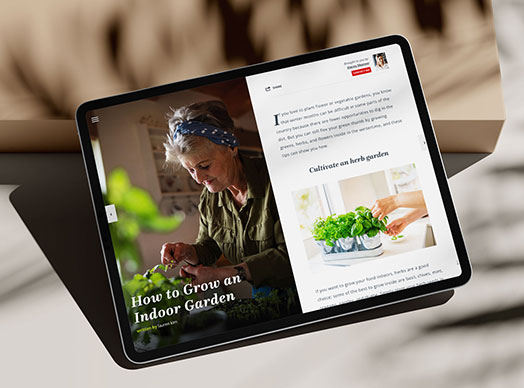Instagram is a powerful tool for digital marketers—one that offers countless opportunities for lead generation and engagement. But, if you really want to get the most out of your Instagram efforts, you need to keep track of your performance on a regular basis.
Today, our Marketing Coordinator Andrea Tremper shows you how to check in on the Instagram numbers that matter most.
Video Transcript
If you’re like us, you put a lot of time and effort into planning and executing your Instagram content. And, considering all of the resources that go into your Instagram, it’s important that you have an idea of what’s working and what needs a little work. Luckily, Instagram makes it easy for you to keep track of your performance, and I’m going to show you exactly how to do that in just a few simple steps.
First thing’s first: in order to take advantage of Instagram’s built-in analytics, you’ll actually need to have an Instagram business profile. If you don’t already have one, you can turn your existing profile into a business account by going into your settings and then tapping Switch to Business Profile.
Once you’ve got your business profile set up, the next thing to do is to get into your Insights page. You can easily do this by clicking the three vertical lines in the upper right-hand corner, and then tapping Insights. This is the page that includes all of the important information about your Instagram performance.
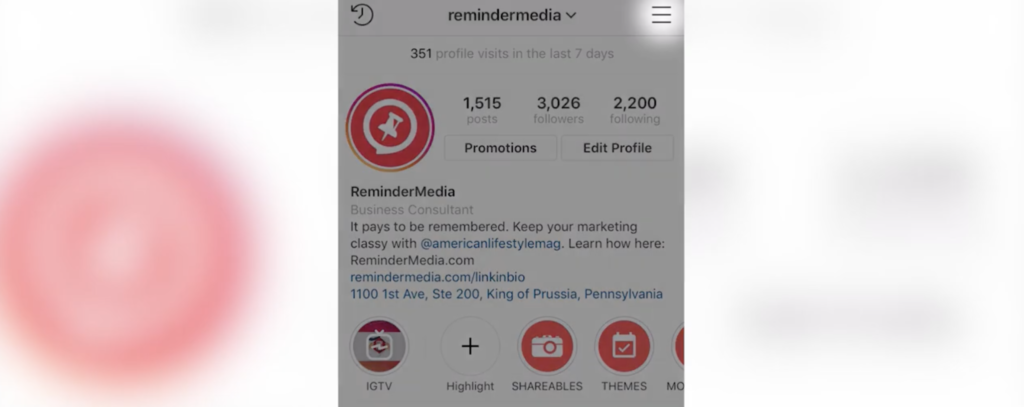
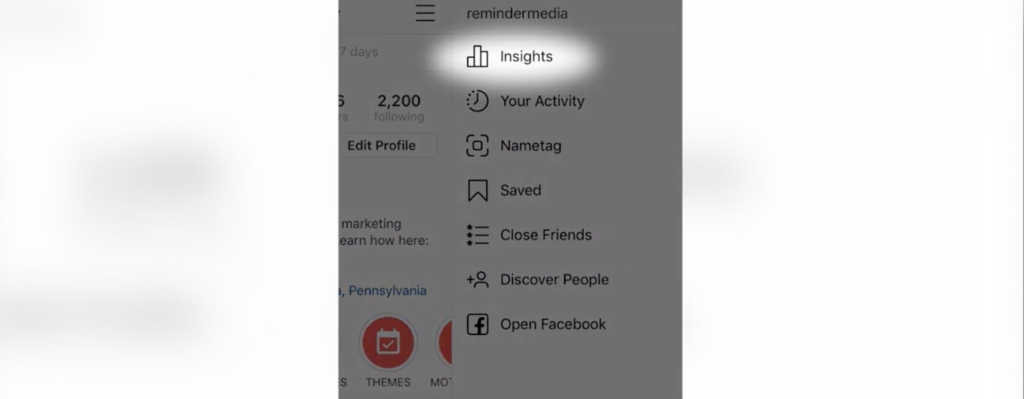
Underneath your profile picture, you’re going to see three tabs that you can click: Activity, Content, and Audience. Each of these tabs are going to break down different metrics, comparing your performance this week to how you did the previous week.
Under the Activity tab, you can see your weekly profile visits, as well as the number of times someone has clicked a link to your website or to get directions to your business. Scroll down a bit, and you’ll see how many new people you’ve reached this week.
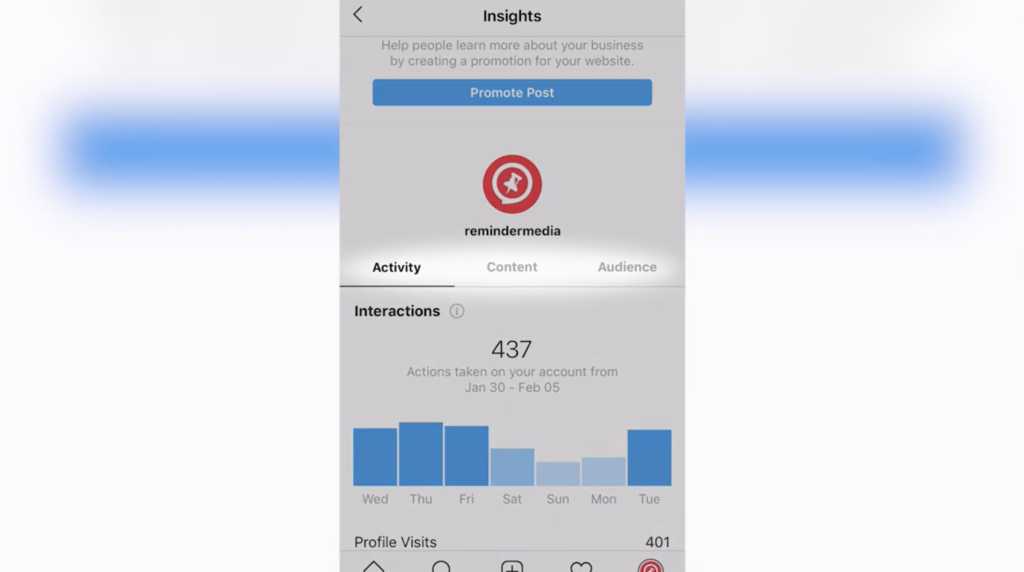
If you click on the Content tab, you’ll find detailed numbers about your posts, Stories, and promotions from the past week. You’ll be able to tell which content performed the best, so you can offer more things like it, and which content didn’t go as well, so that you can strategize about ways to do better next time.
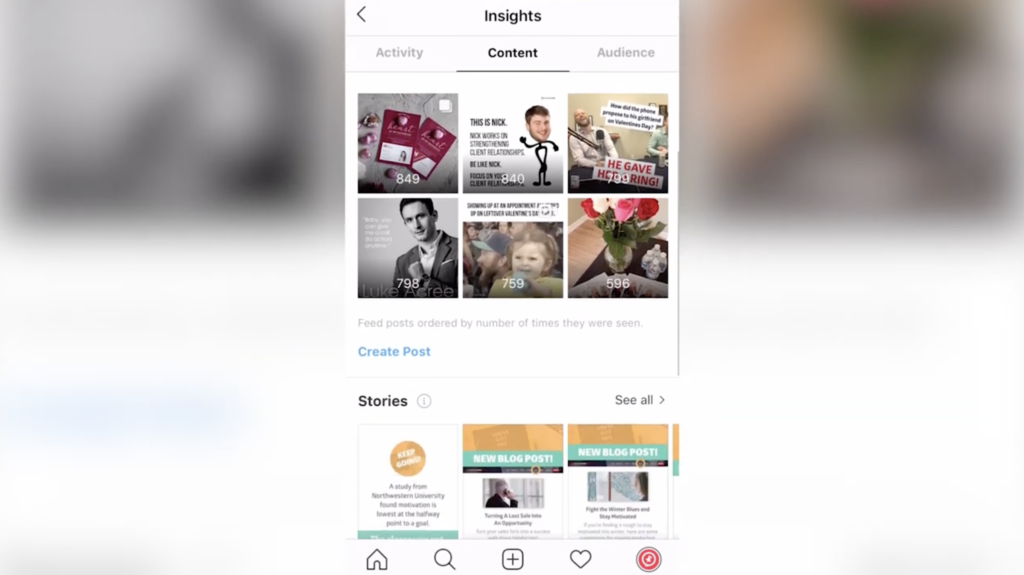
And, finally, you’ve got the Audience tab. This tab breaks down your audience by location, gender, and age. And the section at the bottom allows you to see when during the week you gained the most followers.
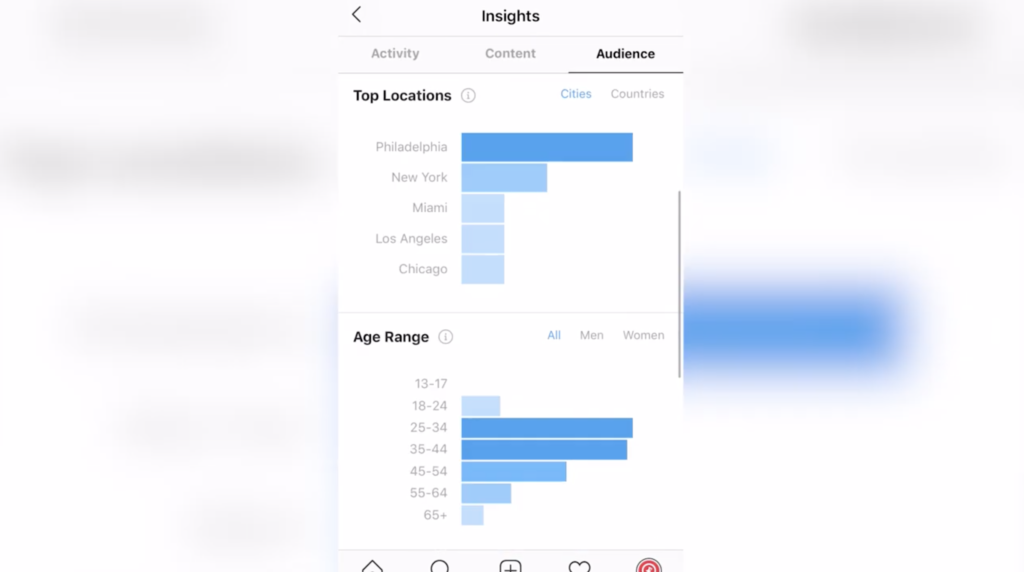
The takeaway
And that’s it! Now that you know how to view your Instagram insights, you can see which audiences you’re reaching, which audiences you might be able to better connect with, and then make informed decisions about what you’ll do in the future.
If you liked this video, comment below. Let me know which Instagram strategies you found have worked best for you. And make sure to follow us on Instagram and Facebook: @ReminderMedia. And be sure to subscribe to this YouTube channel. But, most importantly, put a pin in it.