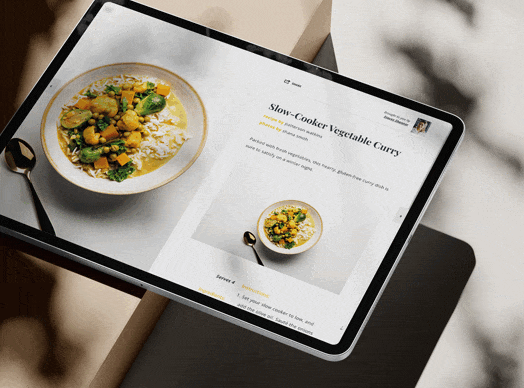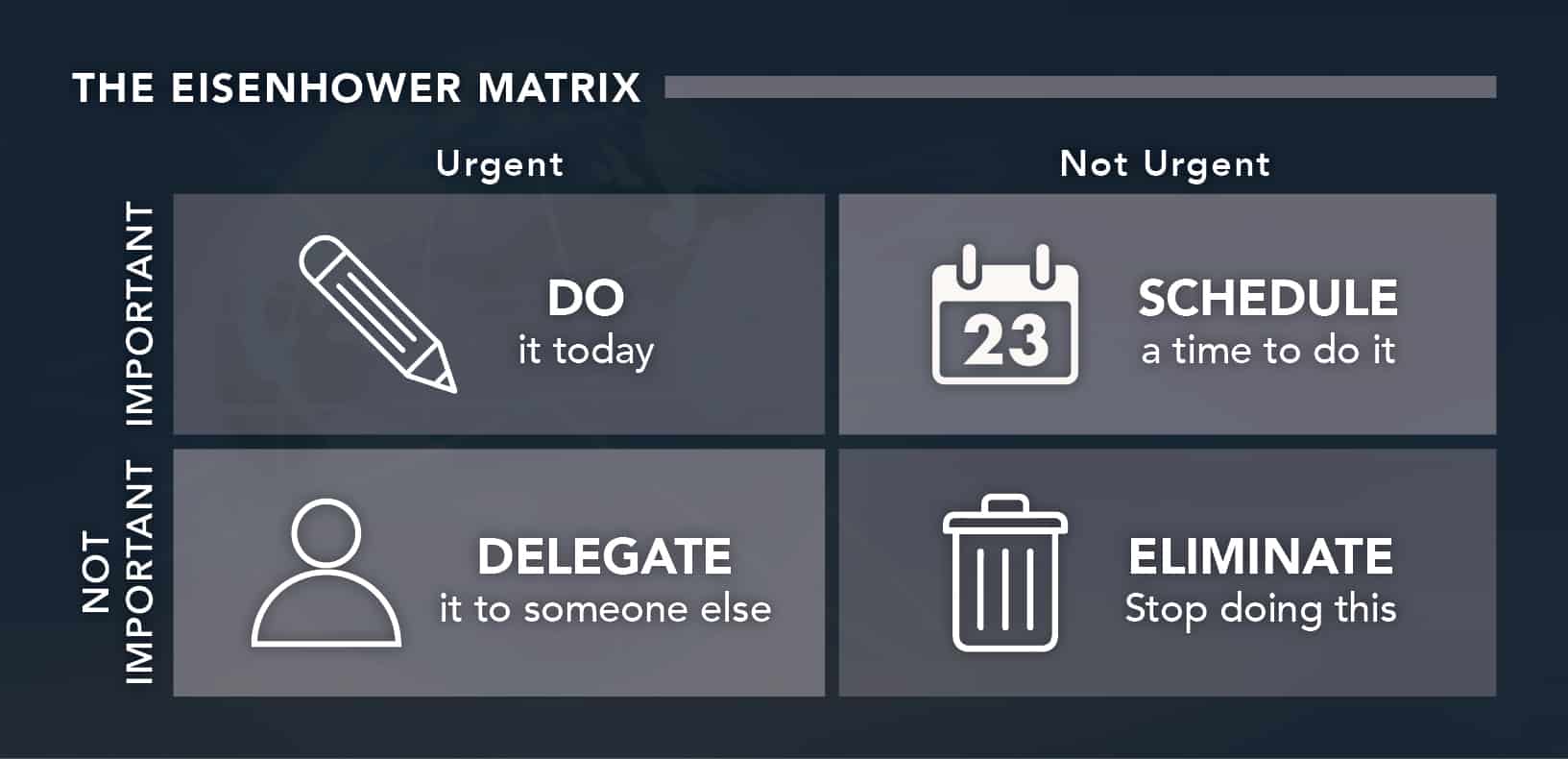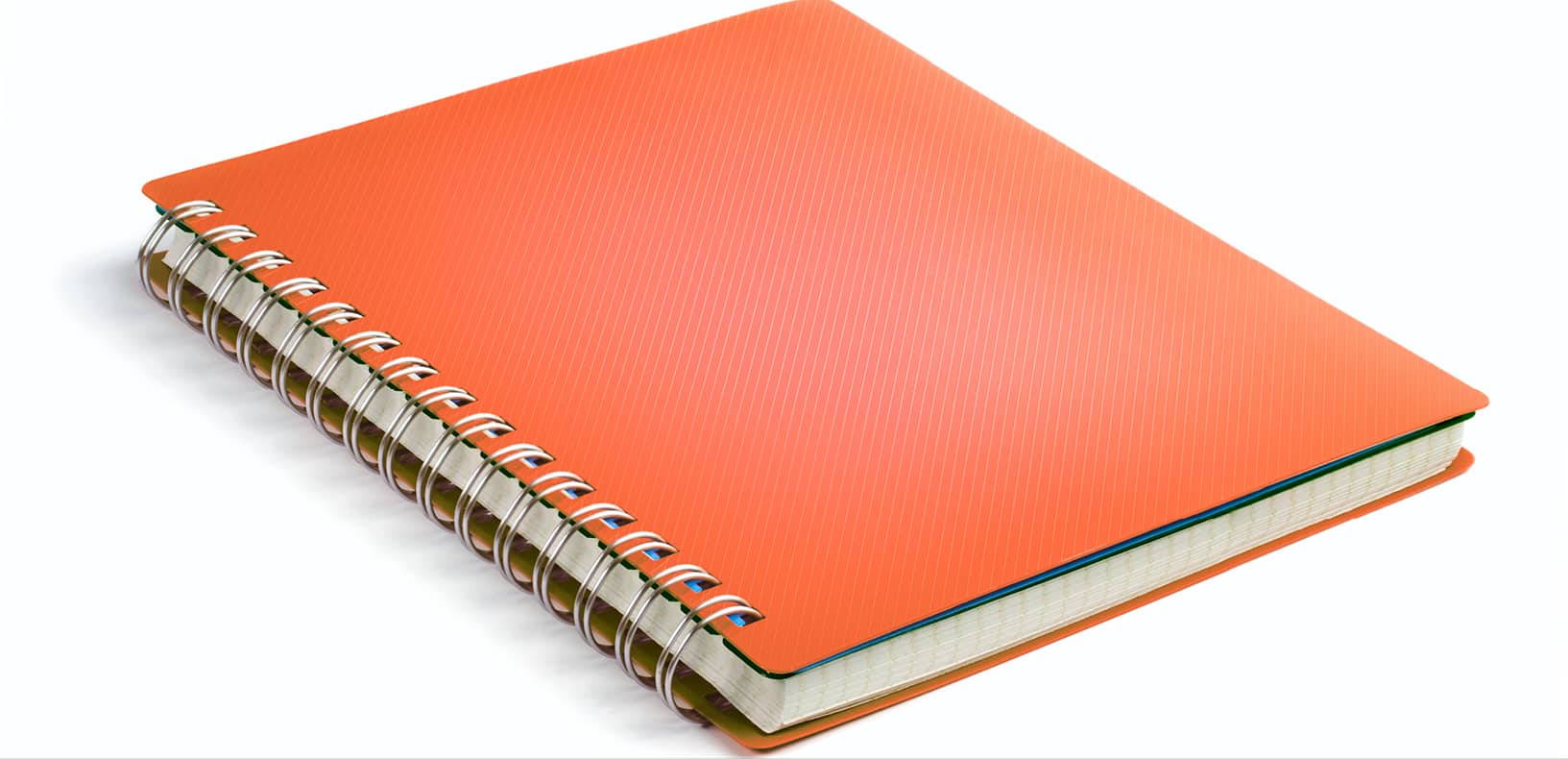Time Management That Will Create Order for You and Value for Your Clients
I don’t have to tell you that time management for real estate agents can be a challenge. I’ve never met a career agent who didn’t wish they had more time in their day to do the things they need or want to do. This is especially true of agents who haven’t yet figured out a personal time management system or found the perfect time management tool that works for them.
If you’re an agent who’s frustrated that you can’t get control of your day, tired because you’re constantly jumping from one task or appointment to another, or confused about what the “real” priority is amidst a growing collection of priorities, then this blog is for you.
Following are five strategies to help you seize your day. But, before diving in, let me make a point of saying that there’s nothing about these strategies that you can’t implement immediately because they’re all low-tech and paper-based. There’s no app to download, no expensive gadgets to buy, and no learning curve to climb.
All that’s required is a commitment to use them.
1. Use a To-Do List
There’s something to be said for having tangible evidence of your intentions and accomplishments and experiencing the intrinsic satisfaction from the simple act of crossing a task off a to-do list.
The basic to-do list is ideally a list of activities you want to accomplish in a single day.
But here’s the thing with agents and to-do lists—agents have so many tasks to accomplish on any given day that, once they’ve written them all down, they become discouraged. They crumble up the list and chuck it into a trash can, opting instead to plow through the day without direction and hoping to get as much done as they can.
There’s a better way.
Divide your single impossible list into three lists: A, B, and C.
- A-list items must get done that day.
- B-list items are A-list items in training. They need to be done in the next two to three days.
- C-list items are might-do items rather than must-do
For some agents, this simple act of turning one list into three is enough to bring some order to their day. For others, however, an entire A-list of priorities sends them into a tailspin—What should I do first? If you’re one of these agents, then your next step is to apply the Eisenhower Matrix to your A-list.
The Eisenhower Matrix
The Eisenhower Matrix was made popular by Stephen Covey in his book The 7 Habits of Highly Effective People, and it helps to determine what tasks should take priority when you’ve got a mix of urgent and important tasks. It was originally meant to help manage a person’s time over a period longer than one day, but I think it works well when adapted to an A-list as well.
Quadrant 1 is for tasks that are urgent and important.
Tasks in quadrant 1 must be done now. If they aren’t, there will be undesirable consequences for not acting.
An activity that qualifies for quadrant 1 status could be a task you inherited because someone on your team left to pick up a sick child from school, a mandated filing that was put off until the hour it was due, or a client with a problem on the phone. Whatever it is, it’s typically a task that was unforeseen and has the quality of a crisis.
Hopefully, your A-list will be short on quadrant 1 tasks, but unforeseen things do happen.
Quadrant 2 is for tasks that are not urgent but are important.
Activities in quadrant 2 are the tasks you take care of immediately after finishing whatever is in quadrant 1.
These tasks most appropriately represent the work you call your job—interviewing buyers, determining an asking price, scheduling showings, reviewing inspections, writing contracts, attending closings, and the like. You need to get to them today, so schedule them to be completed before you go home.
Ideally, you want most of your time spent on tasks in quadrant 2.
Quadrant 3 is for tasks that are urgent but not important.
Quadrant 3 is for what we call “busy work.” The classic tasks in this quadrant are answering the ringing phone, responding to text messages, and sorting through your email inbox. These tasks often feel like you need to get to them right away, and you’re tempted to jump on them because you could probably get through them quickly.
But don’t do it.
Activities in quadrant 3 don’t deliver much, if any, payoff when it comes to doing your job. They’re notorious for shifting your attention from activities in quadrant 2. If you find yourself inundated with tasks in quadrant 3, it may be time to hire an assistant.
Quadrant 4 is for tasks that are neither urgent nor important.
Eliminate tasks like playing video games, shopping online, or planning tomorrow’s dinner. These tasks distract you from your day’s work, and they are a waste of your time and energy. Wait until your workday is over to be distracted.
2. Use a calendar
A calendar isn’t just for meetings. Used effectively, a calendar is going to help you plan and schedule your time for all sorts of tasks.
I suggest using a monthly desk or wall calendar because it gives you a longer view. Some agents prefer a calendar that allows them to view two months at a time because activities associated with a single transaction often cross over months. You may also want to use a dry- or wet-erase calendar to make editing your calendar easy.
You might consider augmenting the effectiveness of your calendar and how easy it is to interpret what’s on it by using different-colored inks or markers. You could use one color for activities related to client X and another color for client Y. You could use a variety of colors to designate different team members. You could also use different colors to differentiate one type of task from another. Just don’t go crazy—color should help to clarify information, not cause confusion.
And I’ll probably get a lot of pushback on this point, but I recommend you use one calendar for everything.
A master calendar for a team keeps everyone abreast of what’s going on and who’s doing what. If you’re a solo agent who also has a personal life, one calendar will help you avoid missing a showing because you were attending little Suzie’s school play.
3. Use an address book
I know . . . everyone puts their contacts in their phone. Call me old-fashioned, but what good is having a contact list in your phone if you find yourself in a dead zone (yes, they still exist) or with a drained battery and no charger or working outlet, or (horror of horrors) you lose or break it? Then what?
Trust me on this one. An address book filled with clients’ names, phone numbers, mailing addresses, email addresses, and other valuable tidbits can be invaluable and save you in a pinch. I like the ones I can add pages to. I also promote using a pencil rather than a pen to make entering changes easier and to keep your book looking neat.
And here’s a bonus. As you start to fill your address book, make a note of anyone you haven’t contacted in a while, and put their names on your to-do list to call or otherwise reach out.
4. Use a notebook
As a busy agent, you don’t have time to search for that yellow Post-it® note you’d written your client’s offer on. Nor do you have time to shuffle through the papers on your desk looking for the name of that stager. You need a place—one place—to keep all those odds and ends, telephone notes, and meeting agendas.
If you walk down the appropriate aisle in your local office supply store, you’ll find a staggering variety of notebooks from which you can choose. There’s a notebook for every need and everybody:
- single-subject or multiple subjects
- tabs or colored dividers
- hardcover or softcover
- 50, 100, or 300 pages
- tear-out pages or stitched pages
- with pockets or without pockets
You may even find an all-in-one notebook that combines to-do lists, a calendar, an address book, and a place for notes.
The point in selecting any of these strategies is to use the ones that you will actually use.
5. Automate everything you can as soon as you can
After having advocated the use of paper and pen for the previous four time management strategies, you might think I’m backtracking by suggesting you automate anything, let alone everything you can.
Not true.
Writing by hand using paper and pen bestows many benefits that pecking at tiny photonic images of letters and numbers on a screen simply doesn’t. But it’s already been established that time management for real estate agents can be difficult, so if there are clear time-saving, automated strategies that make life a bit more organized for you allow and that allow you to provide more value to your clients, then I say go for it.
One natural opportunity for real estate automation is in marketing.
There’s a plethora of automation tools available to make your marketing more efficient and effective, beginning with your CRM. Linking landing pages and forms to your CRM means you can collect leads anywhere, anytime.
But there’s more to real estate marketing automation than linking pages and forms.
Some tools can collect leads from open houses, sync leads from all your lead-gen sources, route leads to your best agents, and sort your leads by their value.
However, getting leads is only half the story . . . you need to nurture them as well. And you need to keep nurturing them after they become clients. You already know that the more often you can reach out to your clients and provide them with value, the more you will remain top of mind when it comes to referrals and repeat business opportunities.
But most agents struggle with finding the time to reach out, and they have trouble being consistent.
Sure there are some rockstar agents out there who write a hand-written note to every past clients every other month, but that kind of time commitment just doesn’t make sense for every agent.
The good news is much of this follow-up can be automated too, with tools and services like the ones we offer here at ReminderMedia.
We offer the highest-quality magazines (print and digital), newsletters, postcards, event emails, and written blog posts designed to keep you in consistent contact with your sphere. All are automated for regular delivery, personally branded with your business information and photo, and filled with information and articles about travel, food, health, wellness, design. And we recently added a new magazine, Good to Be Home, filled with topics especially relevant to homebuyers, sellers, and owners.
Check us out, and request a FREE sample magazine.






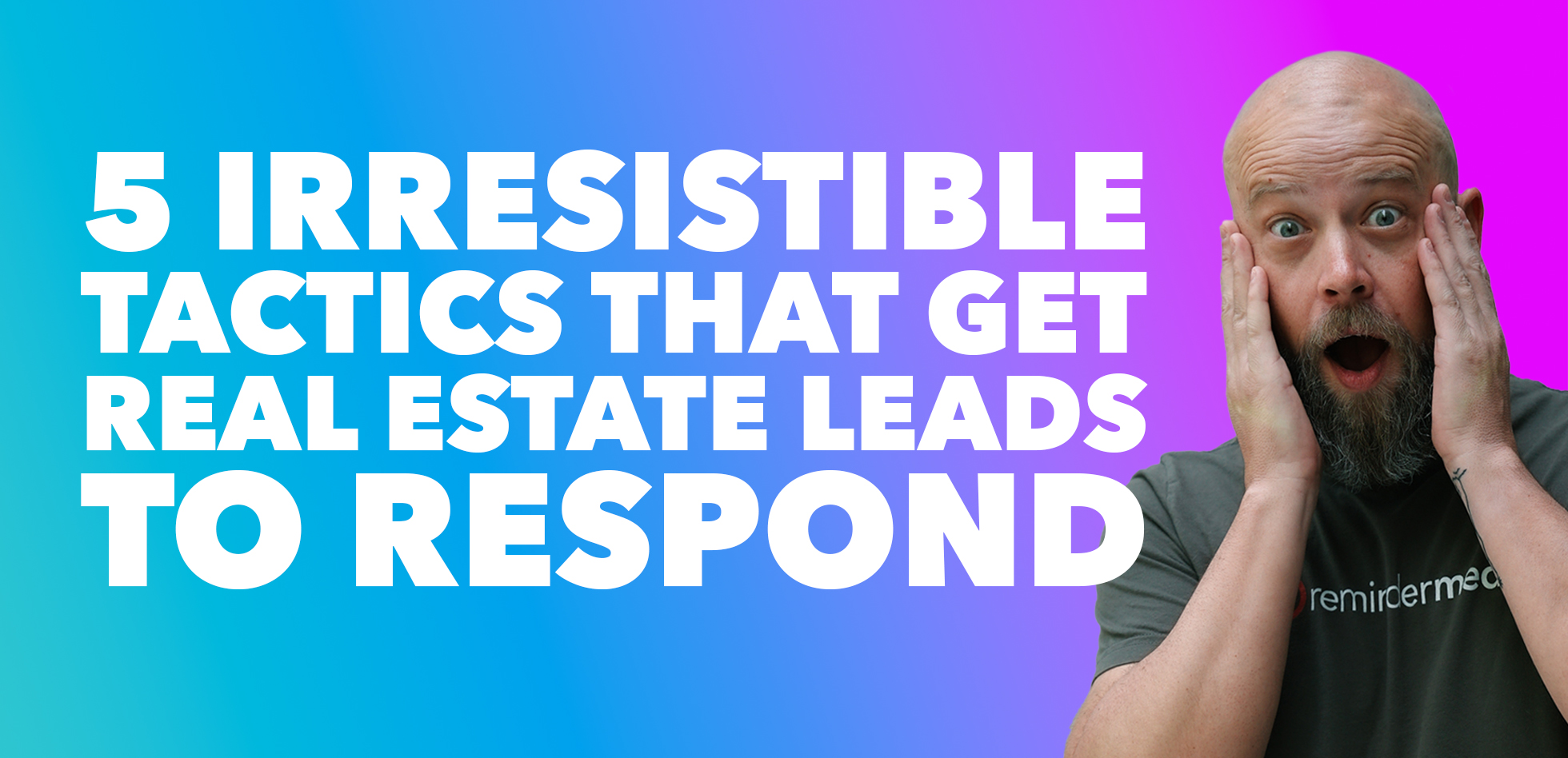


 Apple Podcasts
Apple Podcasts
 Google Play
Google Play
 Spotify
Spotify