Avoid These 5 Mistakes and Immediately Improve Landing Page Conversion Rate
There are lots of companies that will charge you lots of money to improve landing page conversion rate using strategies and tactics you can implement yourself. Among those strategies are avoiding these five common but easily corrected mistakes:
- Including more than one call to action (CTA).
- Confusing your page visitor with poor page design.
- Not putting the right information in the right place.
- Settling for lackluster headlines.
- Not tracking results.
#1: More than one call to action
A landing page is different from any page on a website. In fact, a landing page isn’t part of a website at all. Landing pages exist as separate entities, and they serve a different purpose.
A landing page should only have one call to action (CTA). Anything more and you run the risk of detracting from your purpose. Websites and their various pages have many goals and typically several calls to action.
The purpose of a landing page is to convert leads. They can convert leads by persuading a visitor to make a purchase right from the page. More often, however, a landing page is an opportunity for the owner of the page to collect contact information—typically a name and an email address.
The lead conversion process may look something like this:
- First, a prospective customer sees an ad intended to attract leads that convert. It could be an ad on a social media platform or Internet browser like Google. The ad invites them to click a button/link in exchange for something of value. That something is called a lead magnet. (Click here for some free lead magnets. )
- Once the prospective customer clicks, they become a lead. Your ads manager immediately captures the lead’s IP address for retargeting at a later time. The click takes the lead to your landing page.
- The landing page prompts the lead to provide their contact information on a form. That’s the CTA. The lead fills out the form and clicks Submit.
- The lead is automatically emailed the lead magnet and you add the contact information to your database.
ReminderMedia uses landing pages to convert its leads by offering a free sample of our magazine. It’s an attractive lead magnet that hundreds of page visitors receive in exchange for their contact information.
#2 Poor page design
A landing page only has a few seconds to create a good impression of your company and its website. Even though it isn’t a part of your website, a landing page acts like an ambassador. Its style should complement your website’s style, and the association gives page visitors a sneak peak into your company.
In the episode, Luke quotes a study that reported 94% of survey respondents cited poor web design (and by extension, landing page design) as a reason to mistrust or reject a website.
Design is an all-encompassing term that includes the images, copy, layout, color, and more on a landing page or website. You don’t want to overwhelm your visitor with your design. Less is typically more when it comes to design.
Whatever you include in your design, make sure it is included for a reason. The intent of the design should be to move your page visitor through the page in the order you want them to go. It should help build their willingness to get all the way through to, and comply with, your CTA.
#3 Deformed anatomy
Different parts of your landing page, the anatomy, can detract from your ability to convert leads. You can improve landing page conversion rate by placing the right information in the right place and by making sure you optimize your form.
Above the fold
“Above the fold” is a term borrowed from the print newspaper industry. When you fold a newspaper across, anything that appears on the top half is deemed to be more important than what appears on the bottom half. Consequently, the lead headline appears above the fold.
The same principle applies to your landing page—the most important information should appear on the screen before the visitor needs to scroll down. Information like:
- The headline
- The supporting subhead
- Image of video link
- The form
- Company logo
- Designations, starred client testimonials, etc.
The form
There’s a simple rule for forms: the more information you ask for, the less likely you are to get any.
Think about your own experiences. If you’re asked for your name and email address, you’re more likely to provide it than if you’re asked for your name, email address, phone number, gender, age, income level, etc.
Hubspot recommends asking for no more than four pieces of information. Forms that requested no more than four items had a 50% greater completion rate than longer forms.
Only ask for what you need, and if it’s still too much, consider asking for the additional information at another time. You could follow up with an email asking for more information, or use a form with progressive fields.
#4 Lackluster headlines
We won’t kid you—writing a good headline is tough. But that doesn’t mean you can’t do it. All you need to do is practice meeting some criteria.
Begin by picturing your ideal client. That client may have one or more pain points, which you might consider segmenting. What would capture that client’s attention? What would hook them in?
Once you have the idea, write as many headlines as you can addressing that idea. While a headline can be longer than an email subject line, you still want to try to keep them short. Six or seven words should do it.
Your headlines should meet at least three of these four criteria:
- It’s clear and specific (not cute or clever).
- It suggests urgency.
- It’s unique.
- It’s useful.
- It connects with an appropriate emotion.
Finally, your headline and the content of your landing page must address the promise you made in the ad or email that got your visitor to click in the first place. It may seem like common sense, but marketers often mislead prospect clients just to get the click. It’s called click bait, and it not only annoys visitors but also diminishes their trust in the business.
#5 Not tracking results
You can’t possibly know what works and what doesn’t if you don’t track your results. Hopefully you are tracking your overall sales numbers, but track the conversion rate on your landing pages too. Only then will you know what you should keep doing, and what needs to be changed.
When making any sort of change, whether it’s to your headline, the color of the background, or the type of lead magnet you offer, make sure you test it against what you’ve already done and only test one change at a time—otherwise, you won’t know what accounts for the change.
These are simply the highlights from this week’s Silver Dollar episode. But be sure to listen to Luke and Josh explain in more detail than what’s here why design and content matter, what to watch out for when designing your landing pages, and how to improve landing page conversion rate in more ways than merely avoiding mistakes.
Key Points
- Landing pages should have only one call-to-action.
- Personalize your CTA to meet visitors’ needs.
- The design of a landing page should intentionally lead visitors where you want them to go and in what order.
- Your landing page should deliver what was promised upon clicking.
- Keep the information requested on a form to the bare minimum.
- The headline needs to include a tempting hook, so visitors engage with your landing page.
- Track the conversion rate of your landing page, and test only one change at a time.
Action Item
- Make sure that your landing page delivers on the promise you made when you asked them to click.
- Examine your forms. Can you reduce the number of fields/pieces of information you request?
Connect | Resources
- Ep. 199: 1M followers in 30 days with Brendan Kane
- Hook Point: How to Stand Out in a 3-Second World by Brendan Kane
- Building a StoryBrand: Clarify Your Message So Customers Will Listen by Donald Miller
- remindermedia.com/calculator for a free marketing revenue calculator








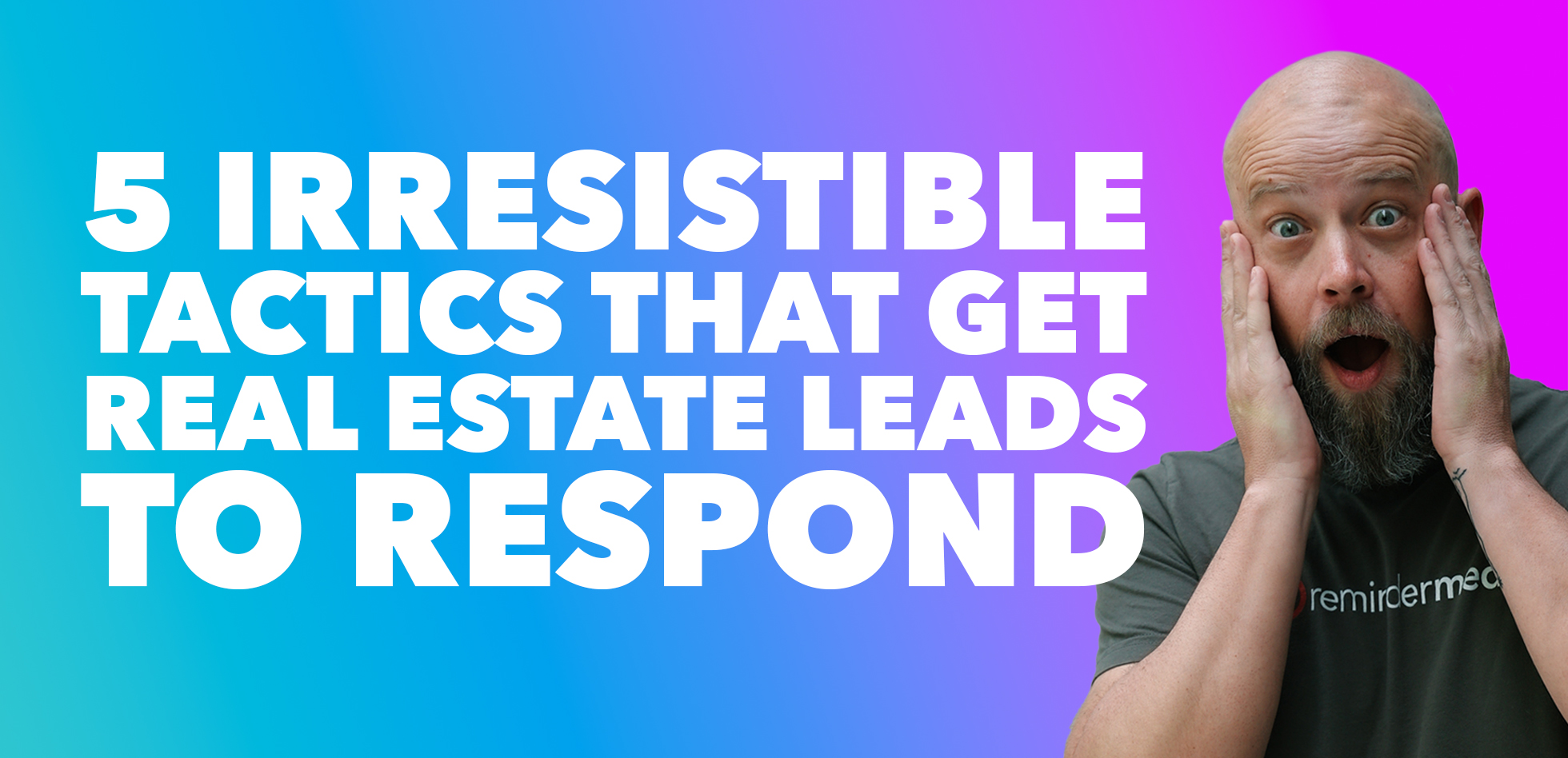

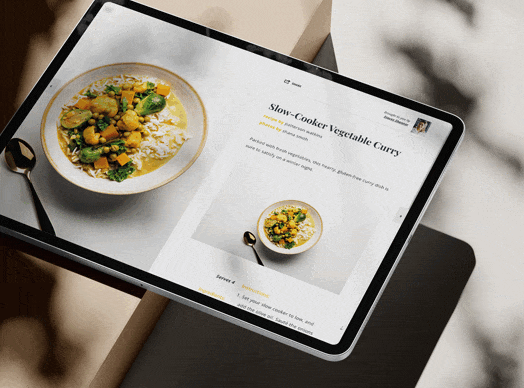








 Soundcloud
Soundcloud iHeart Radio
iHeart Radio Spotify
Spotify Spotify
Spotify


