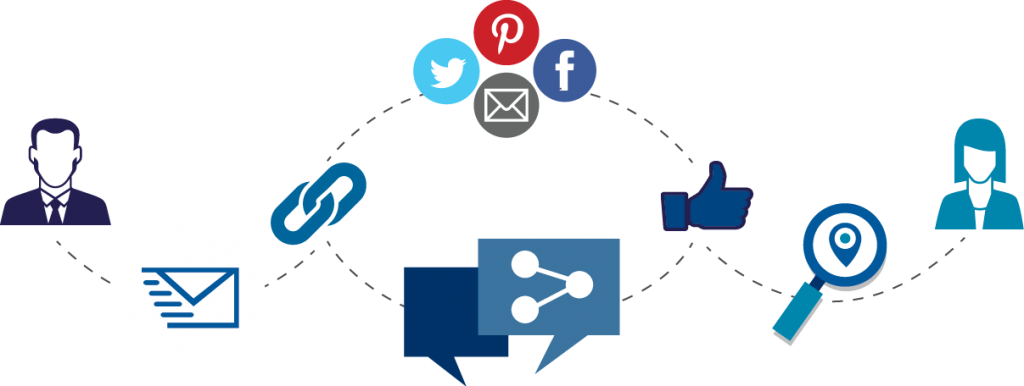New Exclusive Content for Issue 68
Upgrade your social media presence, and engage your audience in a whole new way!

Share
Upgrade your social media presence by sharing our Choosing Sides campaign—12 recipes that coordinate with timely events such as college basketball play-offs and awards show madness. Share them as you please, or conduct your own bracket-style competition.

Connect
Each sharable will engage your audience, leading them back to an American Lifestyle webpage with other timely content to use, download, or share—all coming from their trusted service professional.

Benefit
Escalate your social media activity, start a conversation, interact with your clients, and encourage sharing. However you look at it, sharing will increase your visibility and keep you top of mind with your entire client base.
Share One, or Share Them All
Select and share Issue 68's exclusive, timely content on social media, and position yourself to be the topic of conversations during all of this season's big events.
We’ve cooked up 12 exclusive recipes, playing off our “One Dish Wonders” article from Issue 68. Each recipe started with just one base ingredient, much like the menus of the restaurants featured in the article, and were adapted to fit two opposing styles: casual Party Starters (perfect for game-day get-togethers), and classy Petite Treats (great for awards show parties).
Choose your favorites to include in your American Lifestyle magazine, and then share them all on your social media pages.
Schedule of Upcoming Events
Coordinate your posts with timely events such as college basketball
play-offs and awards show madness.
Awards Show Schedule:
- January 11 – Golden Globe Awards
- January 25 – Screen Actors Guild Awards
- February 6 – NAACP Image Awards
- February 8 – British Academy of Film and Television Arts Film Awards
- February 22 – Academy Awards
Game Day Schedule:
- January 25 – NFL Pro Bowl
- February 1 – NFL Super Bowl
- March 17 – April 6 March Madness
- April 18 – NBA Playoffs begin

Using the New Social Media Shares Page
We’ve made it so easy to share timely content with your contacts.
Step 1: Select the content you want to share.
Navigate to the social media shares page within your account, and choose the content you want to share on social media.

Step 2: Choose where you want to share.
Once you have clicked an item to share on social media, it will navigate you to the post for that specific content in a new browser tab. From there, you will have option to choose which social media platforms you want to share to, as well as an option to send via e-mail.

Step 3: Add your own message.
We wanted to make engaging on social media as easy as possible, so we have added a default message tailored to the specific content and social platform you choose to share on. However, you can also replace this default message with your own custom text.