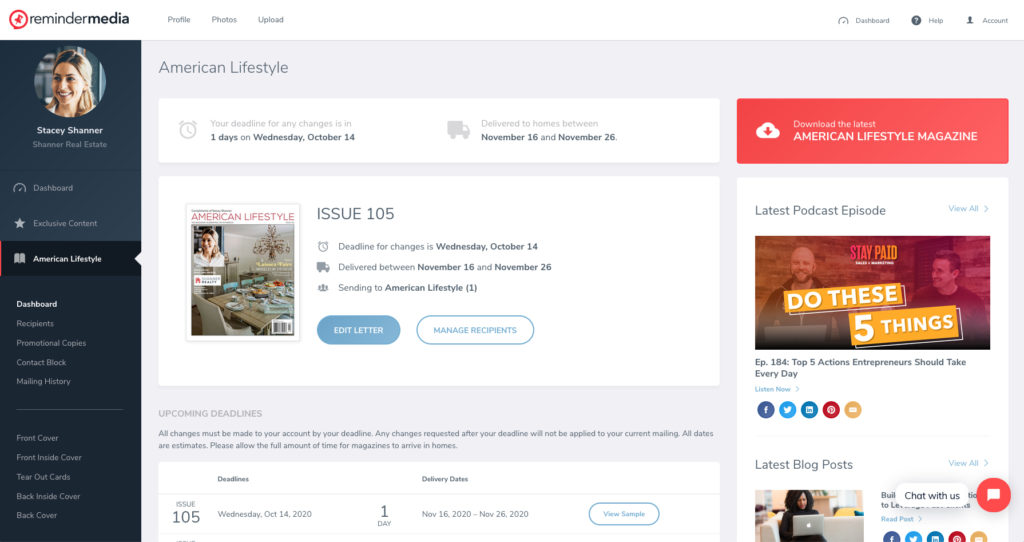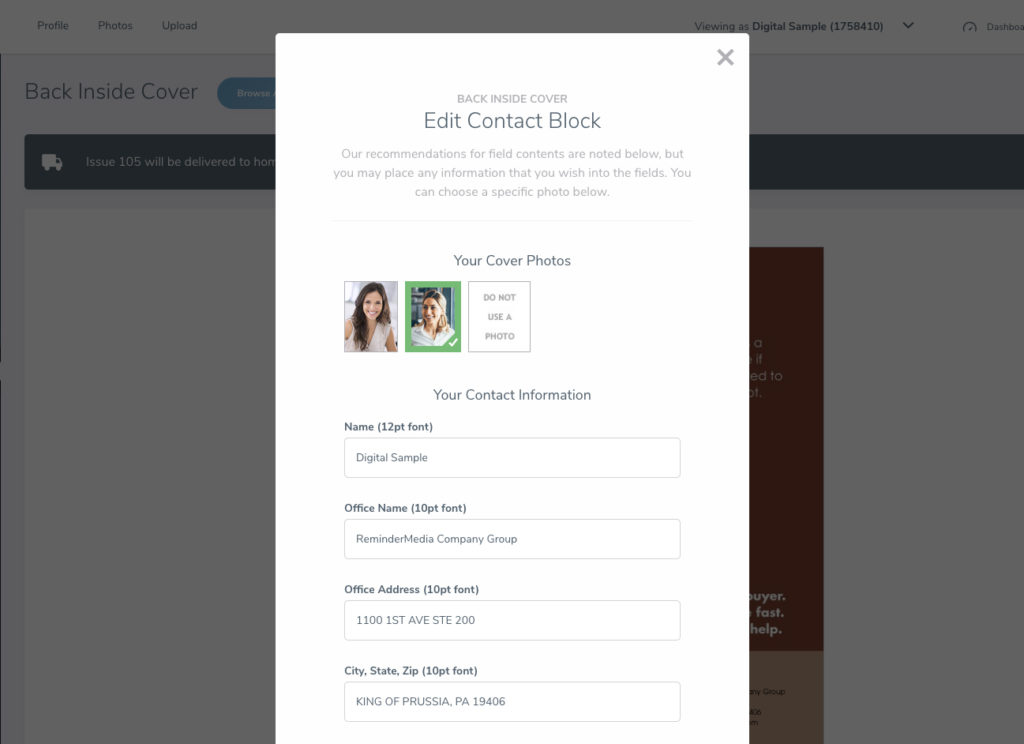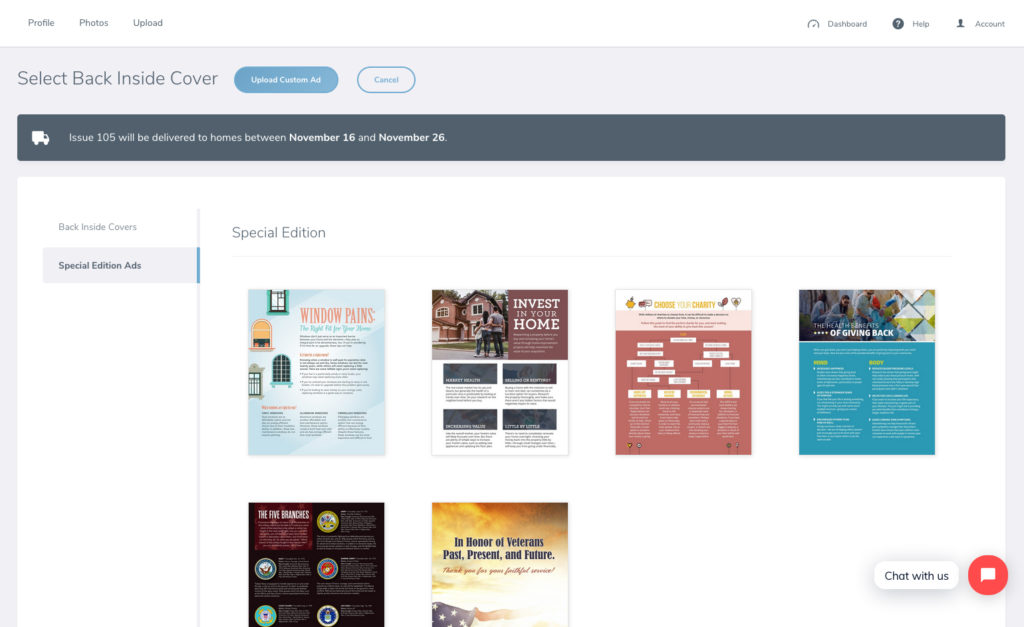Back to Frequently Asked Questions
How To Select Your Back Inside Cover
In this tutorial you’ll learn:
- How to select an ad for use on your Back Inside Cover
- How to update your photo and contact information
- How to select a special edition ad
1. Log in to your account manager and select your magazine (American Lifestyle or Start Healthy) from the left-hand side bar. A new side bar will drop down below with the options to update your Back Inside Cover.
2. Select Back Inside Cover, and a new page will appear with your current selection.
3. Click Browse Options at the top of the page to see other available options.
4. Select the ad you’d like by clicking on it. Once selected, a pop-up window will appear allowing you preview your ad. From here, you can select Save Ad to confirm your selection.
5. To update your contact block, select Customize Ad at the top of the page. This will give you the option to update your headshot and personal information that will appear.
6. You can also select from a variety of Special Edition ads for that issue. On the left-hand sidebar under the ad type, select the option called Special Edition Ads. To select a special edition ad, simply follow the same steps listed above.
*Note: Special Edition ads will not print with your contact block information.
Click here for advertisement specifications for your magazine’s back inside cover, back outside cover, and tear out cards. The same link will also provide information about updating and reformatting your ads.
Back to Magazine