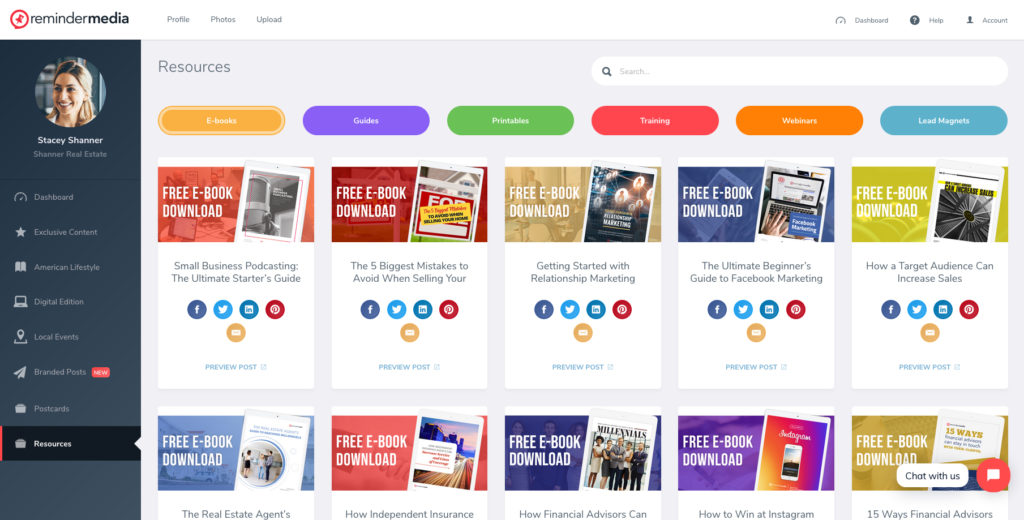Back to Frequently Asked Questions
How to Watch Previous Webinars
1. Log in to your account and select Resources from the left-hand sidebar.
2. At the top of the Resources page there are tabs for E-books, Guides, Printables, Training, and Webinars. Select the Webinar button, which will pull up a library of recordings of past webinars.
3. Click the webinar you would like to watch, and new page will appear with a red Watch Webinar button. Click the button to pull up the webinar recording.
Back to Account Manager FAQ