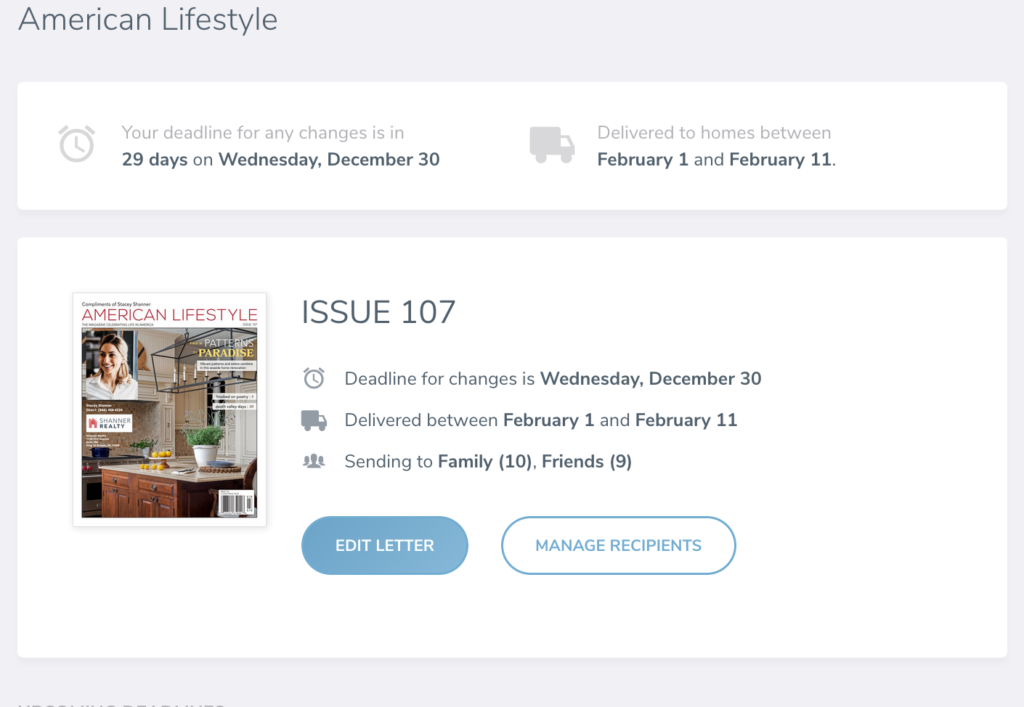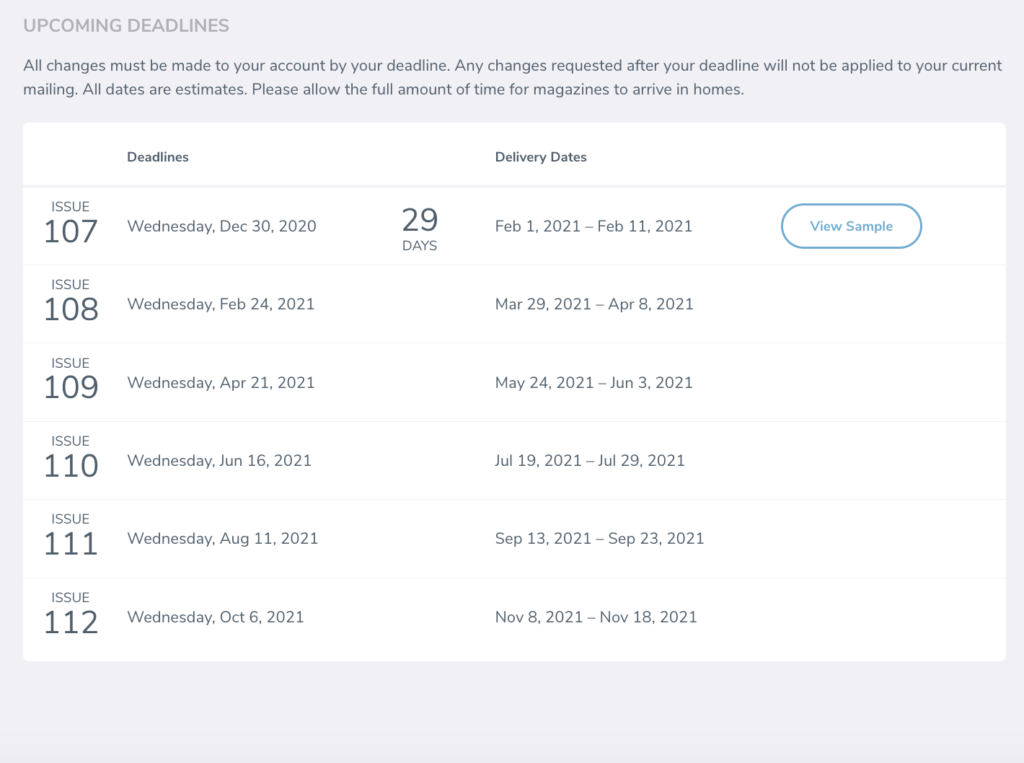Back to Frequently Asked Questions
How to View Deadlines and Mailing History
View Deadlines
1. Log in to your account, and select your magazine (American Lifestyle or Start Healthy) from the left-hand sidebar.
2. At the top of the page, you will see your most recent deadline and issue number, as well as delivery dates.
3. To view a full list of upcoming deadlines, scroll down to the section Upcoming Deadlines.
View Mailing History
1. Log in to your account, and select your magazine (American Lifestyle or Start Healthy) from the left-hand sidebar.
2. Under your magazine, new options will appear. Select Mailing History.
3. A list will appear of your previous mailings, including delivery dates, quantity, if any promotional copies were sent and to where, and your ad selections, as well as a downloadable PDF of your magazine.
Back to Magazines