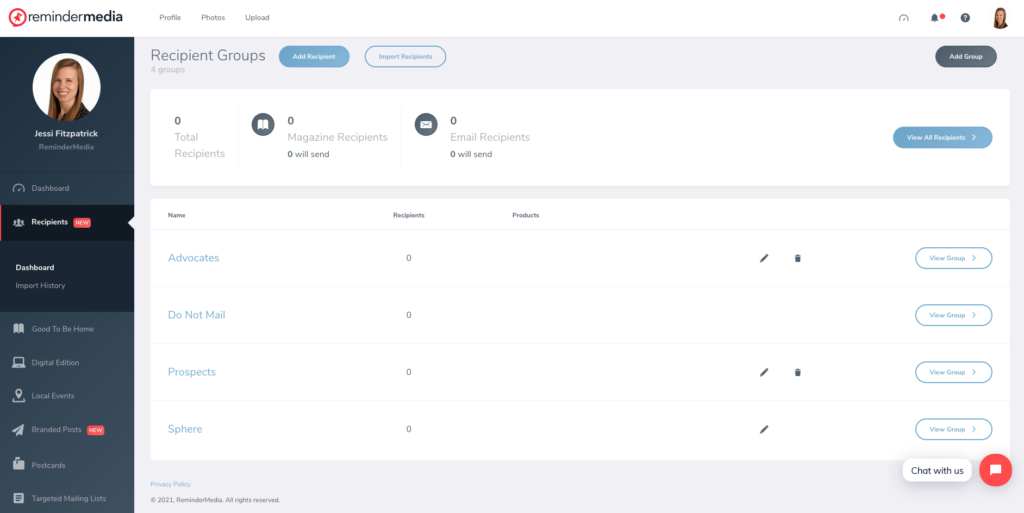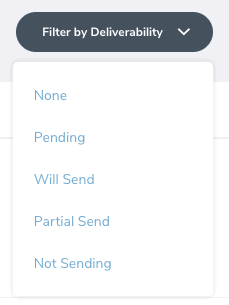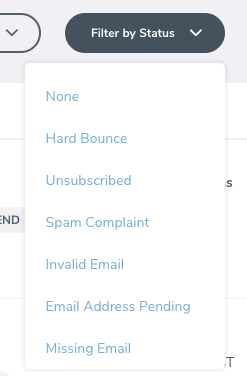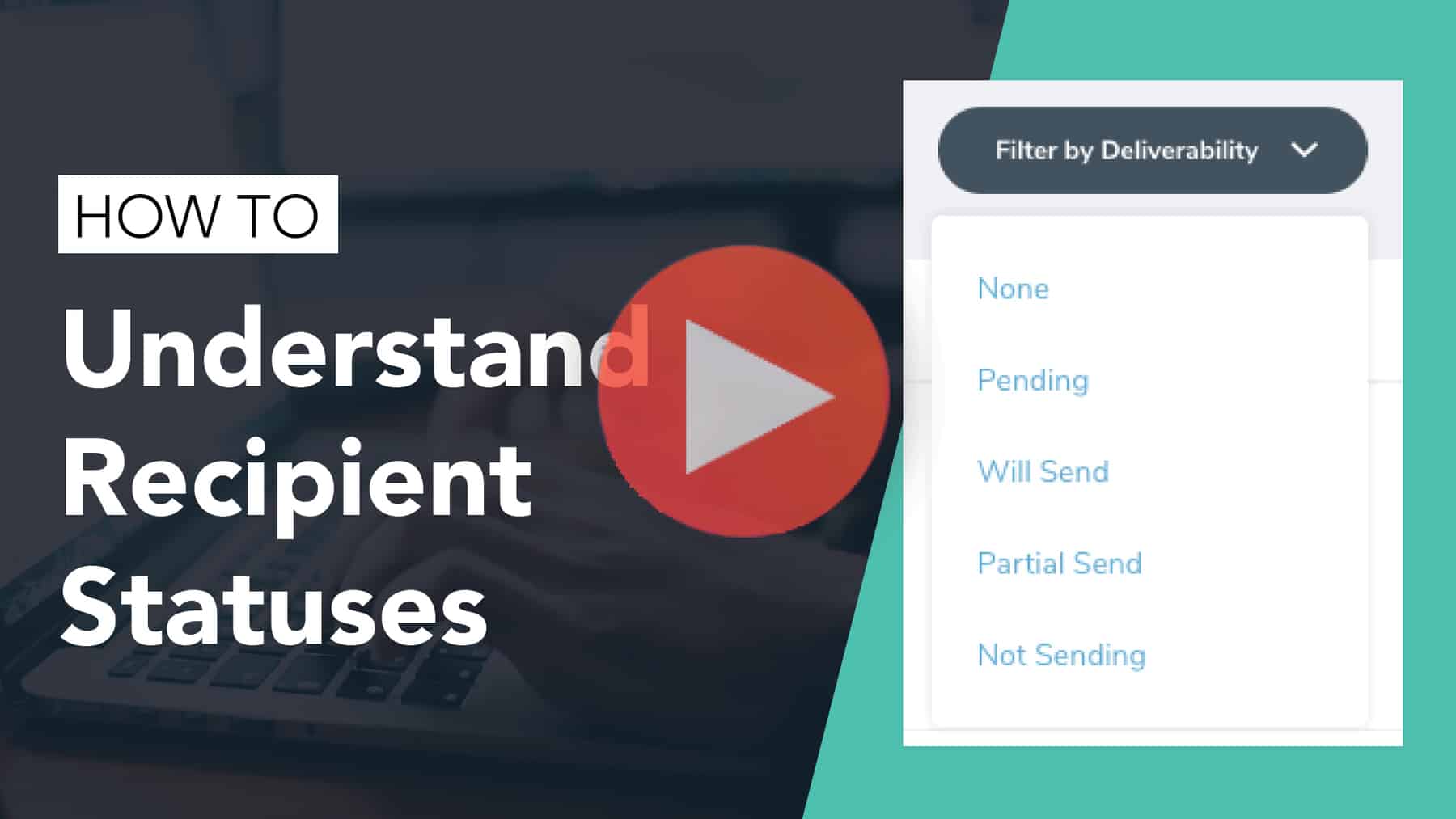How to Understand Recipient Statuses
1. Log into your account and select Recipients on the left-hand sidebar.
2. Here you will see an overview of your Recipient Groups as well as how many Recipients will receive the magazine or emails.
How to Filter by Deliverability
1. Navigate to the Recipient view using View All Recipients or View Group from the Recipient Dashboard.
2. At the top of the page your will see the dropdown labeled Filter by Deliverability. You can use that dropdown to filter your recipients based on their deliverability status.
Statuses
- Pending: The mailing or email address is pending validation
- Partial Send: The recipient is in a group receiving both magazine and email products but does not have either a mailing address or email address.
- Not Sending: The recipient is in a group receiving either magazine and email products and does not have a valid mailing address or email address.
- Will Send: The recipient is in a group receiving either magazine and email products and does has a valid mailing address or email address.
How to Filter by Status
1. Navigate to the Recipient view using View All Recipients or View Group from the Recipient Dashboard.
2. At the top of the page your will see the dropdown labeled Filter by Status. You can use that dropdown to filter your recipients based on their address or email status.
Email Statuses
- Missing Email: The recipient does not have an email address.
- Email Address Pending: The email address is pending our system validation.
- Invalid Email: The email address failed our email system validation. This means the email domain may not have been set up correctly, the email is spelled wrong, or the email no longer exists.
- Hard Bounce: The email address is no longer valid or has an issue. When sent, emails start as a soft bounce and our system tries to send the email 7 times (in case there is a temporary issue). If all tries fail the email is marked as hard bounce.
- Unsubscribe: The recipient unsubscribed from receiving emails from you.
- Spam Complaint: The recipient marked your email as spam and no longer wishes to receive emails from you.
Address Statuses
- Missing Address: The recipient does not have a mailing address.
- Address Pending: The address is pending our USPS validation.
- Incomplete Address: The address is missing some information.
- Bad Address: The address failed our USPS system validation. This means the address may be spelled wrong.
- Duplicate: The same address for multiple recipients.
- Waiting List: Someone else has this address on their list exclusive to them. You are on the waiting list for when the address becomes available.
- Send Anyway: The address is invalid or is a duplicate, but you have opted to send it with possible errors.