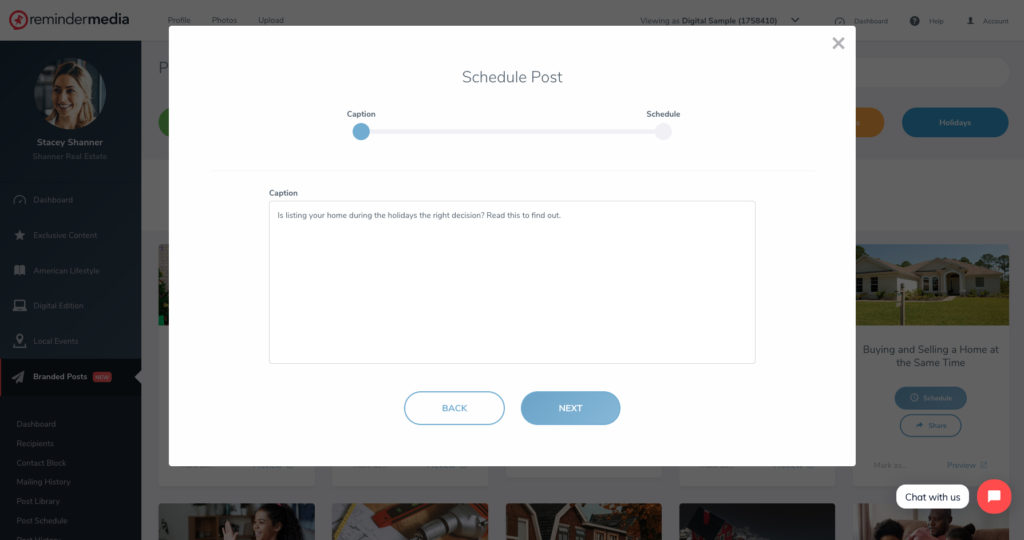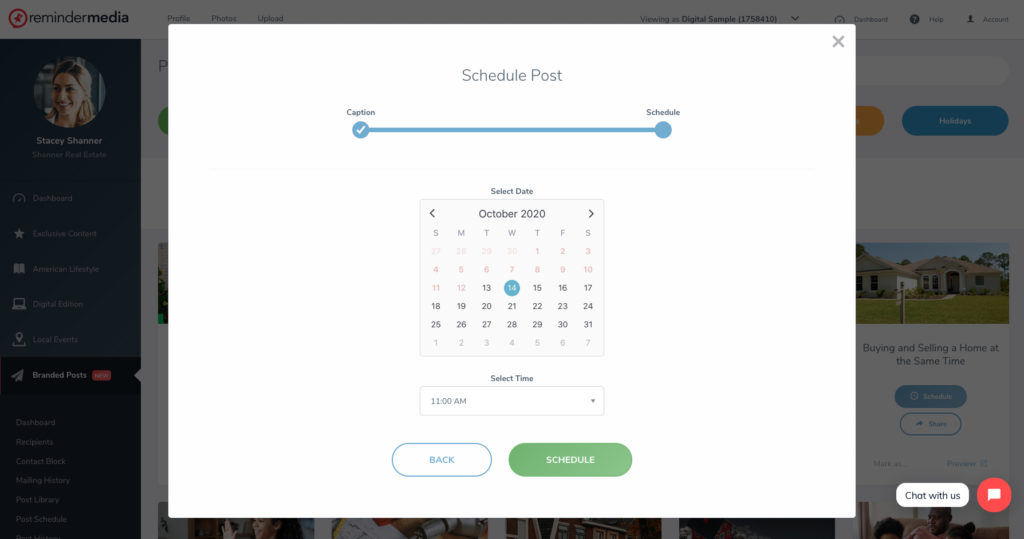Back to Frequently Asked Questions
How to Schedule Branded Posts to Facebook
1. Log in to your account, and select Branded Posts from the left-hand sidebar. A new set of options will appear in the sidebar, select Post Library.
2. You can connect a Facebook Business Page to your account to schedule future blog posts.
3. Click Schedule on any blog. This will prompt you to connect your account. Make sure you are logged into the Facebook account that is an admin of the Facebook Business Page you want to use. If you don’t have a Business Page, watch this video to learn how to make one.
4. Add your business page and keep all options toggled on.
5. Once connected you can begin to schedule posts.
6. Click Schedule on any post. You will have the option to add a caption (one will always be provided), then click Next.
7. Schedule the day and time of your post and click Schedule.
8. To edit or delete a scheduled post, go to Post Schedule in the side bar.
9. To see post analytics, go to Post History in the side bar.
Back to Branded Posts