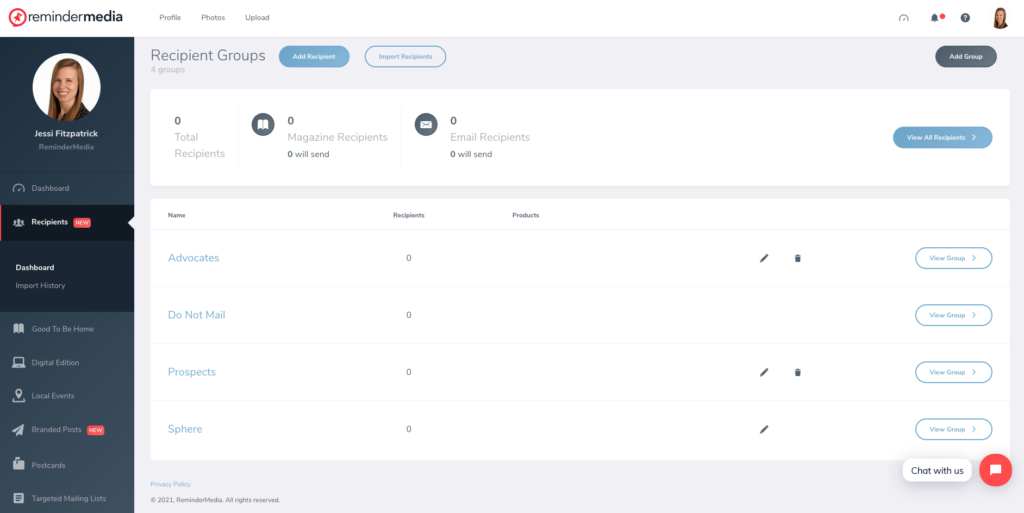How to Download a List from Recipient Manager
1. Log into your account and select Recipients on the left-hand sidebar.
2. Here you will see an overview of your Recipient Groups as well as how many Recipients will receive the magazine or emails.
3. You can download your entire list or just recipients from a particular group. Based on what you need either click on View All Recipients or View Group.
4. You will see 3 dots in the upper right-hand corner of your page. Click the dots and then click Export Group. A CSV file will download to your computer.