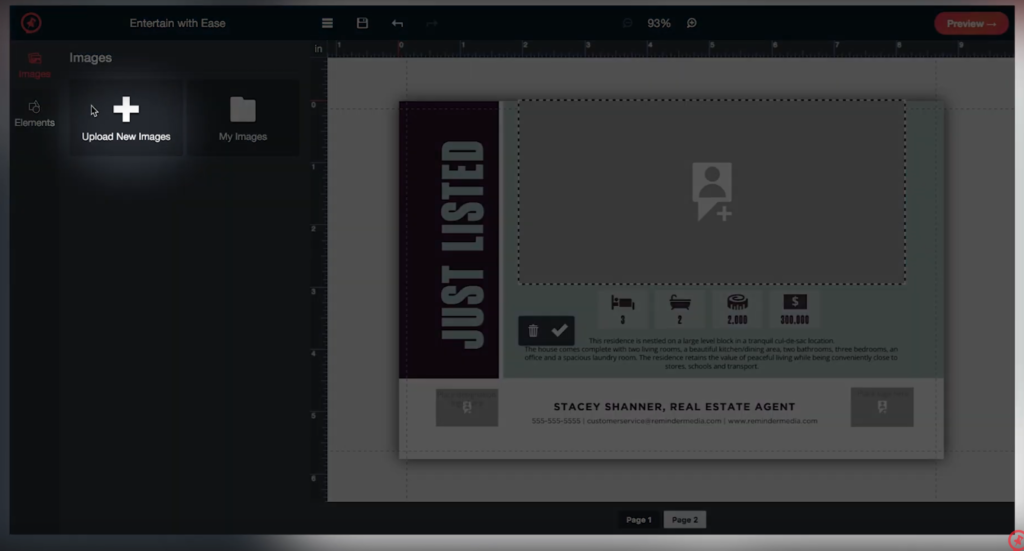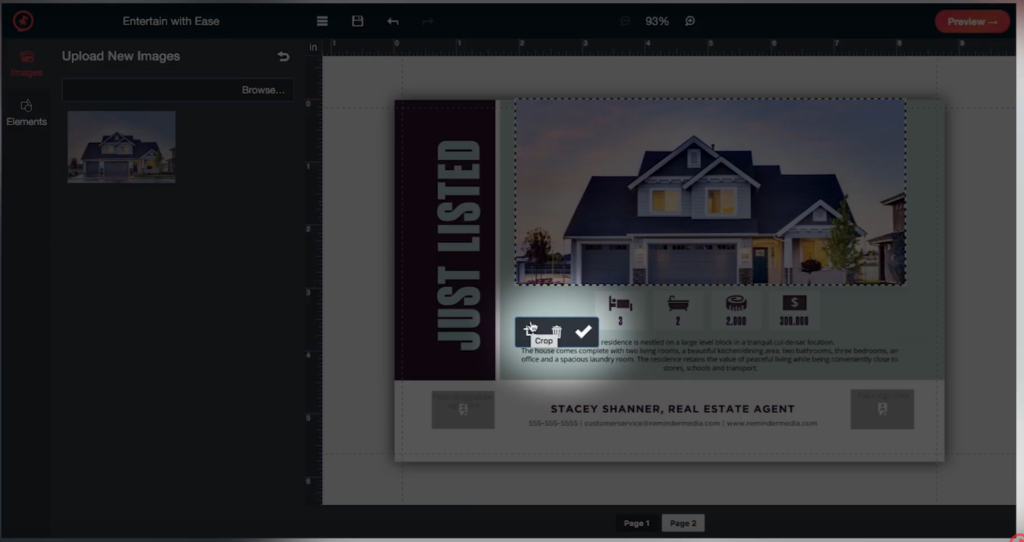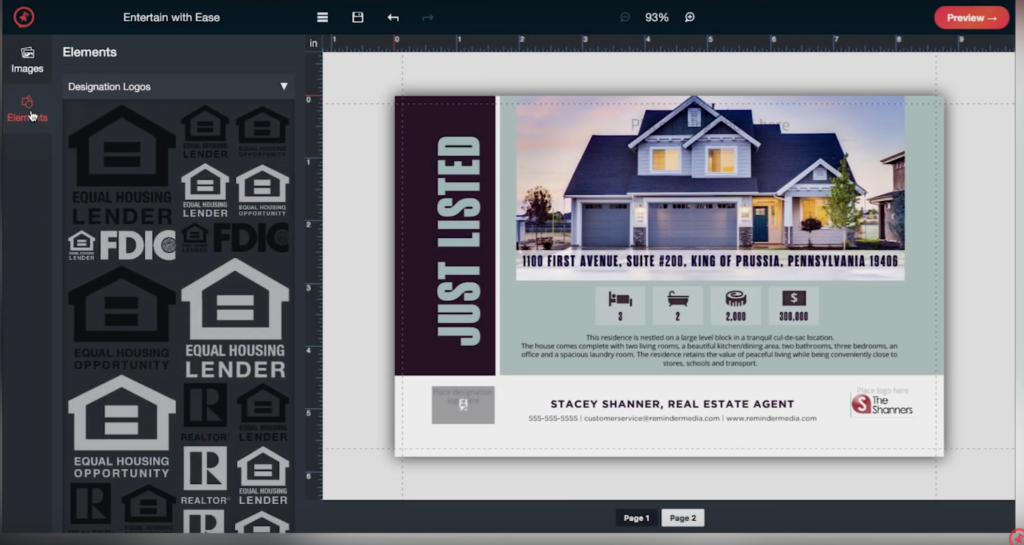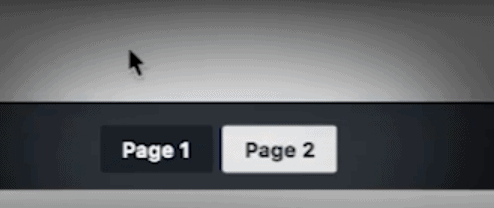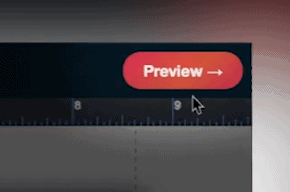Back to Frequently Asked Questions
How to Customize Your Postcard Design
ReminderMedia offers dozens of high quality, premade designs that are available right in your account, saving you time on your postcard campaigns! However, if you would like something more custom, follow the steps below.
1. Log in to your account. On the left-hand sidebar, click Postcards.
2. A pop-up will appear. Click Shop Postcards to get to the postcard page.
3. Once you choose a design, it will bring you to the customize page. You can start by changing the text on page.
4. You can adjust the font size by highlighting the text and going to the left-side panel and changing the size.
5. You can add images by clicking the Upload Images button on the left-side panel as well.
6. Hit the check mark button if you like the image as is, or crop to your liking.
7. Repeat the same process for your logo.
8. Click Elements on the left-side panel for designation logo choices.
9. Click on Page 2 at the bottom to customize the back of your postcard.
10. Click the Save button at the top to save your work at any time.
11. Click the Preview button at the top to see your current designs for the Front (page 1) and Back (page 2) of your postcard.
12. To approve your design, click Approve Design at the top right.
Back to Postcards