Back to Frequently Asked Questions
How to Change Mailing Frequency or Pause Campaign
Once you set up your campaign in your account under the Postcards tab, you can easily change your mailing dates.
MAILING FREQUENCY
Once you are in your campaign and viewing all the postcards in your campaign, select the dropdown menu at the top to change how often you want to mail postcards in your campaign. You can change this at any time during your active campaign.
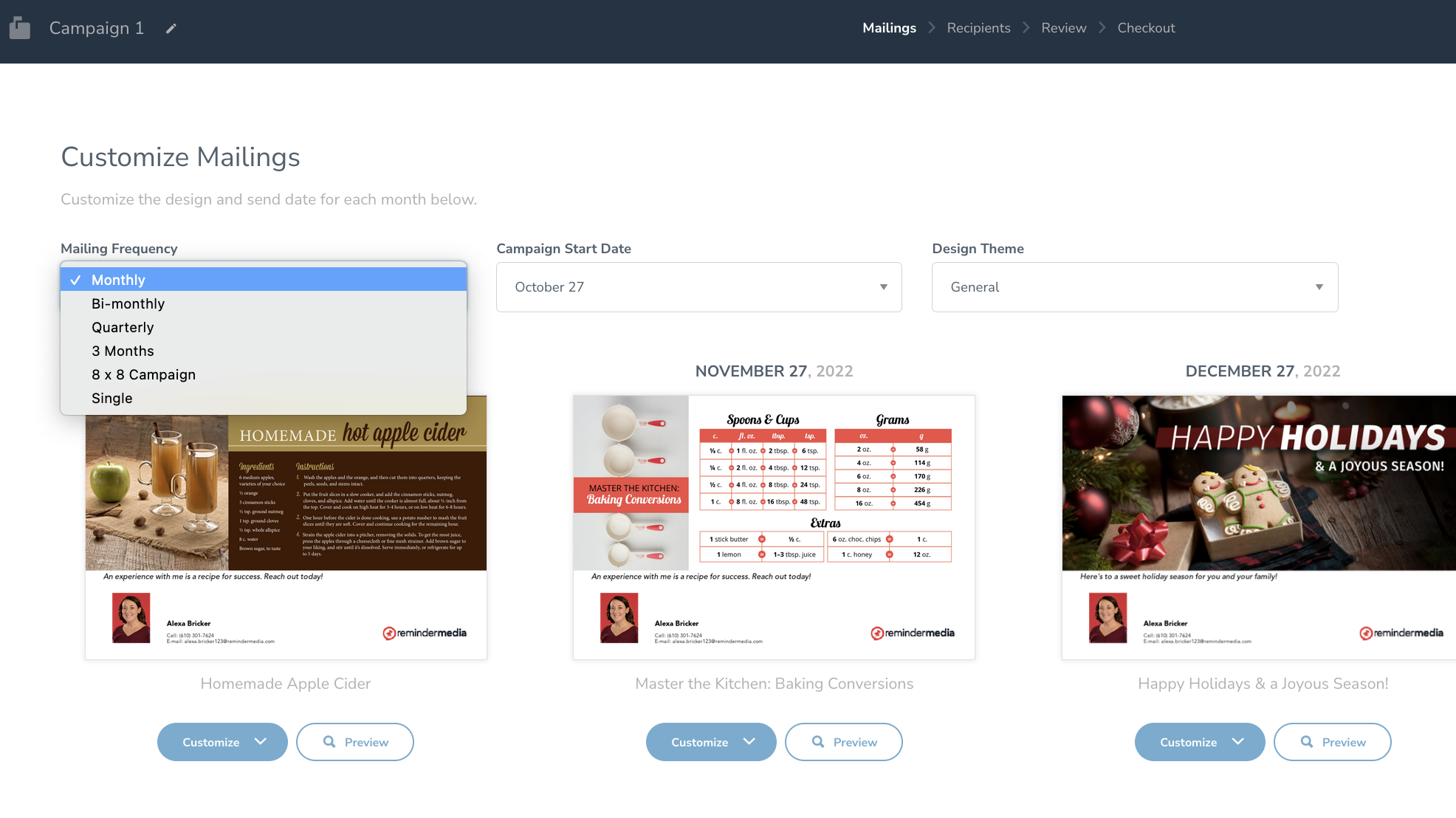
CHANGE MAILING DATE
You can also easily change the mailing date for each of your postcard mailings using this dropdown menu.

REMOVE MAILING
To easily remove a specific monthly or weekly postcard mailing, click on the “Customize” button under the postcard you want to remove, and then select “Remove Mailing”.
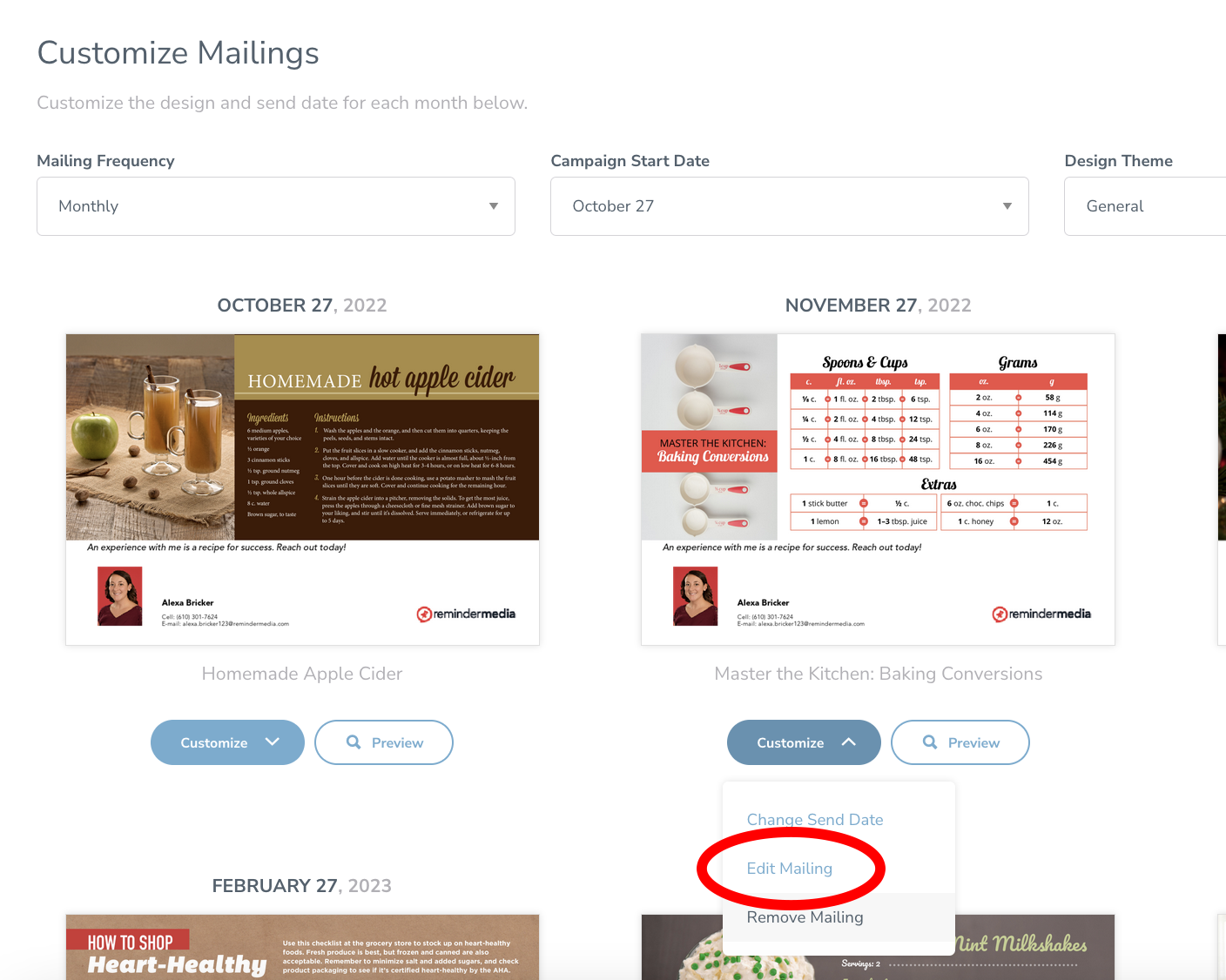
PAUSE ENTIRE CAMPAIGN
After your entire campaign has been created, you can pause your campaign any time by clicking on the green toggle button. It will be easy to turn back on once you want to continue your mailings.
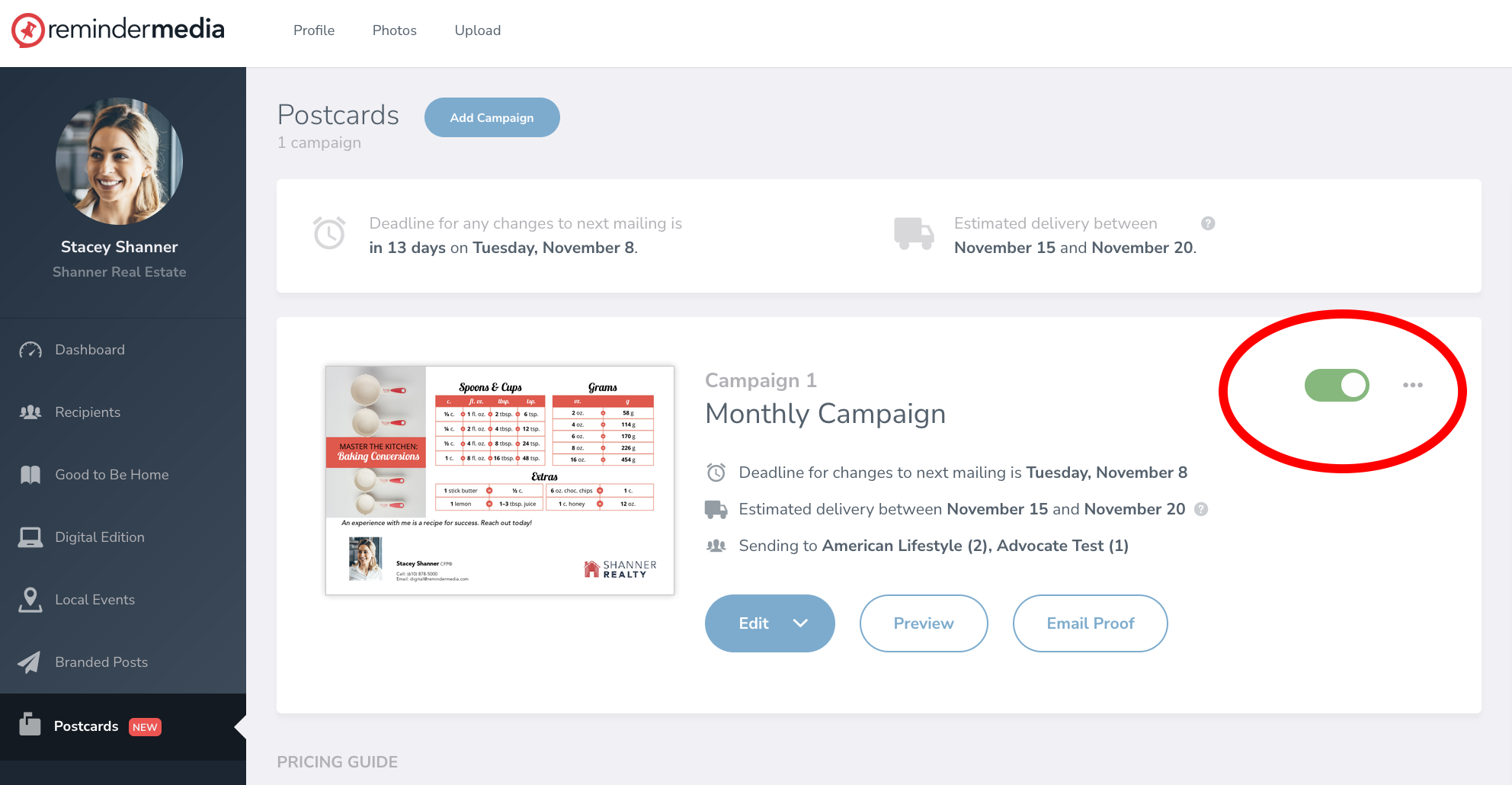
Back to Postcards FAQ

