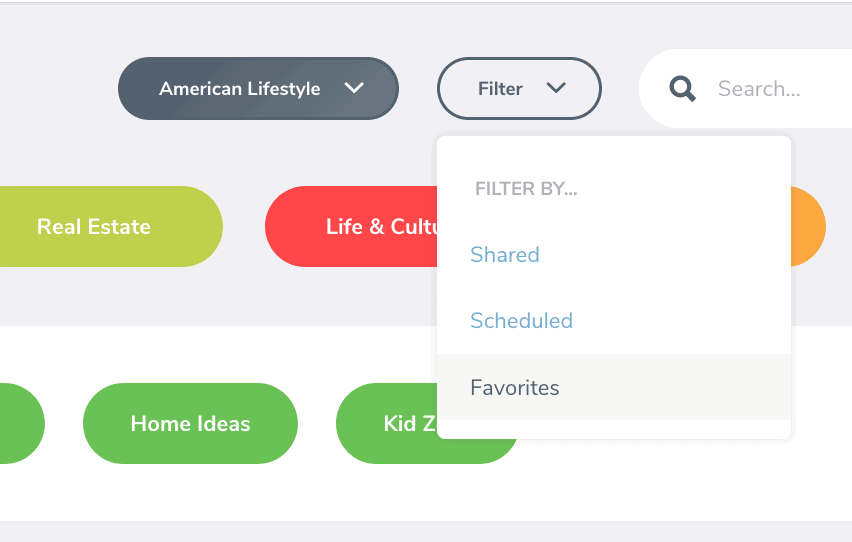Back to Frequently Asked Questions
How to Filter through Branded Posts
How to Favorite Posts
1. Log in to your account, and select Branded Posts from the left-hand side bar. A new list of options will appear, select Post Library.
2. You can favorite posts in your Branded Posts library by clicking the Heart icon in the top right corner of each post.
3. To filter posts by Favorites, click the drop down Filter in the top right corner. Select Favorites.
4. Your post library will now only show blogs you have favorited.
How to Switch Branded Posts Libraries
1. Log in to your account, and select Branded Posts from the left-hand side bar. A new list of options will appear, select Post Library.
2. In the top right side of the screen, click the drop down with your product name (American Lifestyle or Start Healthy). This drop down will display both options.
3. You can now toggle between libraries by selecting the product name you want to display.
How to Search Branded Posts
1. Log in to your account, and select Branded Posts from the left-hand side bar. A new list of options will appear, select Post Library.
2. In addition to browsing posts by category, you are also able to search for specific posts by keywords.
3. Use the search box at the top right side of the screen to search specific keywords. For example, searching the word ‘Fitness’ will pull results for exercise-related blogs.
Back to Branded Posts