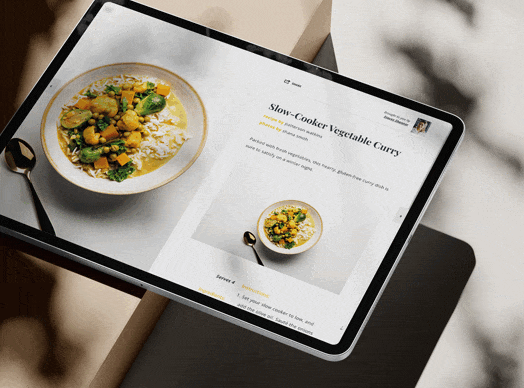In business, e-mail is the preferred form of communication. How many times have you picked up the phone only to halt, because sending an e-mail would be easier? Although convenient, sending an e-mail isn’t the easy way out—you still need to be aware of the ins and outs of sending an appropriate message. From punctuation to salutations, these tips will help you perfect your etiquette and uphold your professionalism.
- Use exclamation points sparingly.
Like its name, exclamation points are used to convey excitement. That being said, the maximum number of exclamation points that should be used in a business e-mail is one. Using them multiple times can seem pushy, overbearing, overly excited, and frankly, unprofessional. Reread your message out loud, and determine if the exclamation point is used in the proper location. - Determine the best salutation.
Try to refrain from using casual salutations like “Hey” and “Yo.” Our conversational speaking style shouldn’t parlay into professional e-mail salutations. Address the recipient by first name, and stray away from nicknames unless you know for sure which one the person uses. Aim for openings like “Hello, Michael or “Good afternoon, Joshua.” A professional salutation will convey thoughtfulness. - Think twice before hitting “reply all.”
The dreaded reply all option. It can come in handy, but often it’s a nuisance to recipients who don’t need to be kept in the loop. Before you select the button, you must be sure that everyone on the chain needs to know your reply. Sending an unwanted reply all message can disrupt the recipients’ workday and will more than likely be overlooked. - Proofread, proofread, proofread.
This cannot be stressed enough. Unfortunately, mistakes won’t go unnoticed by recipients, and it’s not enough to only rely on spell-checkers. The best form of proofing is reading and rereading your e-mail until all mistakes are corrected. Try to deem a professional e-mail as important as either a contract or a proposal—this will help you get in the mind-set of always proofing. - Utilize an automatic reply only when necessary.
To put it lightly, automatic responses that just thank recipients for their message are useless. Only use preset replies when you’re either going away on vacation or will be out of the office for an extended period of time. When you do set one, be sure to include information for who recipients can contact during your absence.
Keep in mind that your professional e-mails are a direct representation of yourself. In fact, every message that you send either adds to or detracts from your personal reputation and brand. Setting these tips in motion will help you maintain the type of repute that’s bound to garner more business.









 Apple Podcasts
Apple Podcasts
 Google Play
Google Play
 Spotify
Spotify