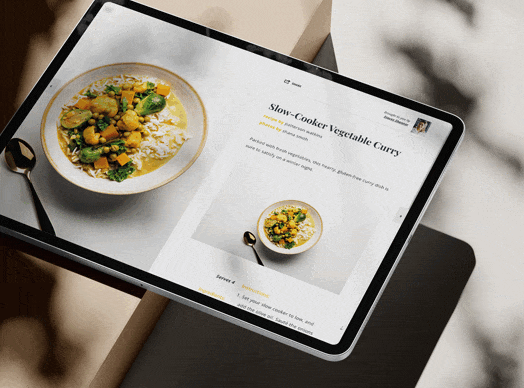LinkedIn is the #1 social media channel when it comes to qualifying business opportunities, but sometimes it can be hard to manage your connections from the site. In this episode of Above The Noise, Luke breaks down a simple method for exporting your contacts so you can do a better job staying in touch.
Video Transcription
Alright so you’re on LinkedIn, you have a ton of connections, I’m going to show you with three easy steps how to get every e-mail address of all your connections.
First step.
Go to your upper right-hand corner and click on your settings link.
Second step.
Once you get there, scroll down to the section where it says “Download Data.” In this section you’re going to want to click what data you want, check the box of “Connections” after you’ve checked that box request the send “Archive” this is going to send an archive to your e-mail address.
Third step.
Get to your e-mail application open it up and look for the CSV file. Open up that file and you’re gonna see first name, last name, title, and e-mail address of all of your connections.
The takeaway.
Sovthere you have it guys there are three easy steps to get you all of the e-mail addresses of every one of your LinkedIn connections. If you liked these tips subscribe to our YouTube channel, comment below if you have any other secrets on LinkedIn, check us out on Instagram and Facebook, but most importantly, take action on this today!








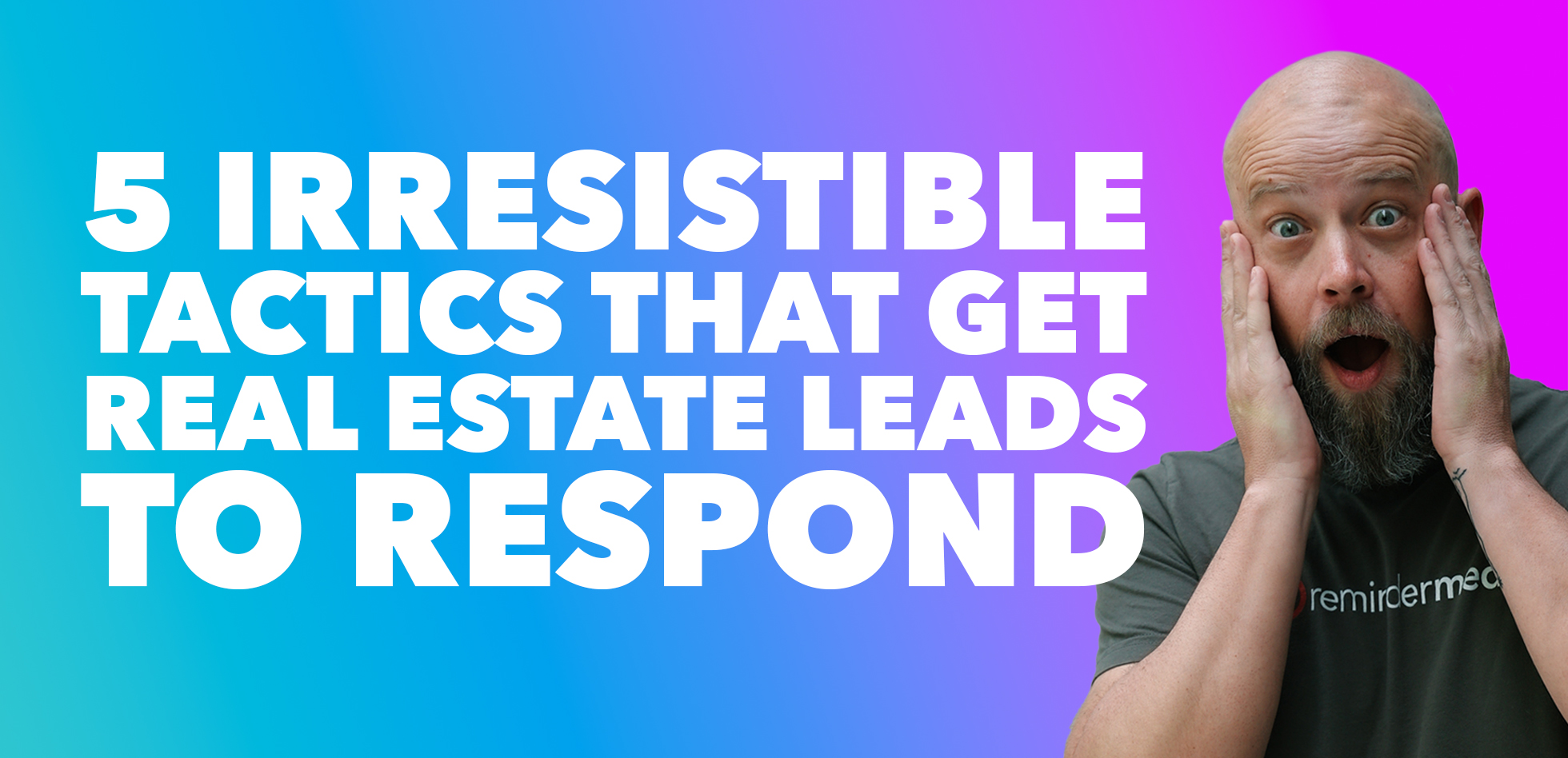
 Apple Podcasts
Apple Podcasts
 Google Play
Google Play
 Spotify
Spotify