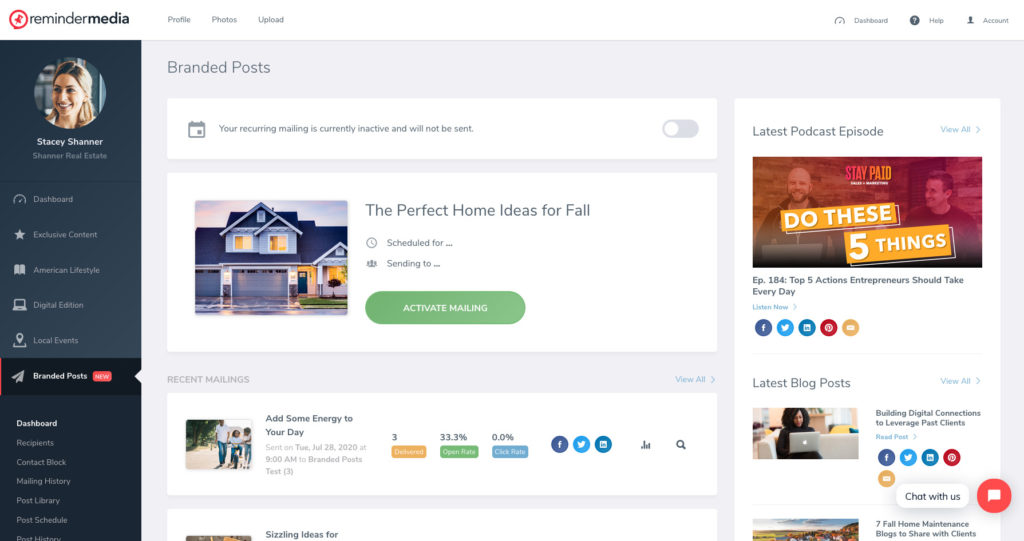Back to Frequently Asked Questions
How to View Your Branded Post Email Analytics
1. Log in to your account, and select Branded Posts from the left-hand sidebar, or from the box labeled Branded Posts on your Dashboard.
2. In the new menu under Branded Posts, select Mailing History.
3. Find the mailing you want to see analytics for. To the right of the image box, you’ll see three colored boxes with analytic information. To get more detailed analytics click the bar graph icon to the right of the box to expand the analytics for that particular mailing.
Under Activity Overview you can see how many times the email was opened, clicked, if the email bounced, and if the recipient unsubscribed.
*Note: once an email bounces, a recipient unsubscribes, or marks the email as spam, that email is no longer sent to the recipient and will be removed from your next mailing. However, the email address will not be removed from your Recipient List.
How to Guide: Interpreting Your Email Analytics
ReminderMedia uses an email marketing platform to send emails for our digital products. This platform provides detailed information about the status of emails, from delivery to open rates and clicks. Our system works alongside this platform, so data may not appear immediately after a mailing is sent.
If an email is marked as Bounced:
- Bounced emails can “hard bounce,” meaning there was a permanent error with the email or domain, or “soft bounce,” because of a temporary error. The system will resend soft bounces 7 times before moving to a hard bounce status.
If an email is delivered:
- If an email is marked as delivered, it was accepted by the email service provider. Providers such as Gmail can place an email in a number of places like the inbox or spam folder.
- Emails never opened by a recipient are more likely to appear in a recipient’s spam folder, so it’s important to make sure your recipients list includes emails with recipients most likely to engage with the email.
Click Rate: Click Rate is the percentage of people who were delivered your email and clicked through at least once.
Open Rate: Open rate is the percentage of people who were delivered your email and opened it.
Best practices:
- Be sure to give yourself a few days after the mailing was sent before checking your analytics, as the data and statuses may change.
- ReminderMedia filters out emails that bounced, unsubscribed, or that were marked as spam. This could account for a decrease your number of recipients for a mailing, but is done so that your analytics are more accurate.
Back to Branded Posts