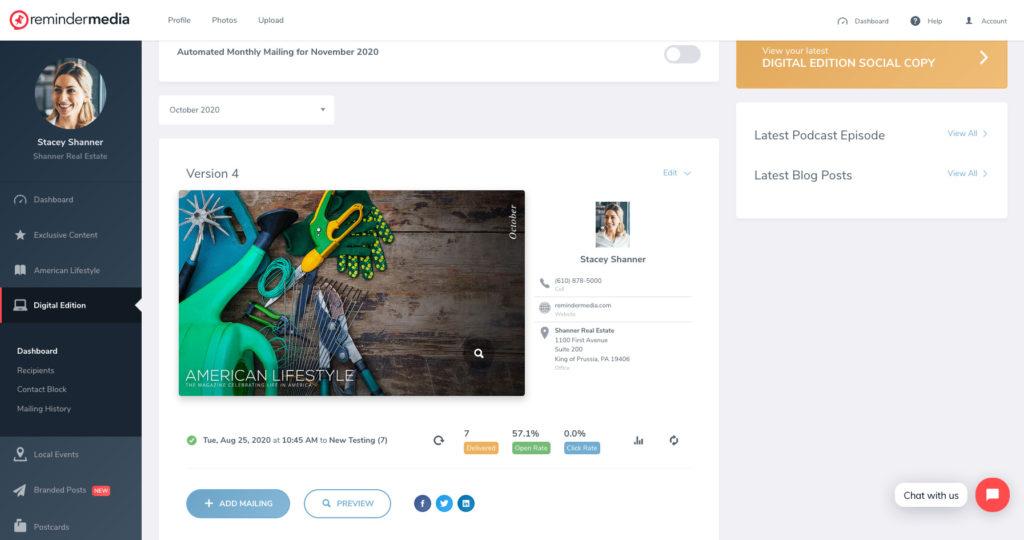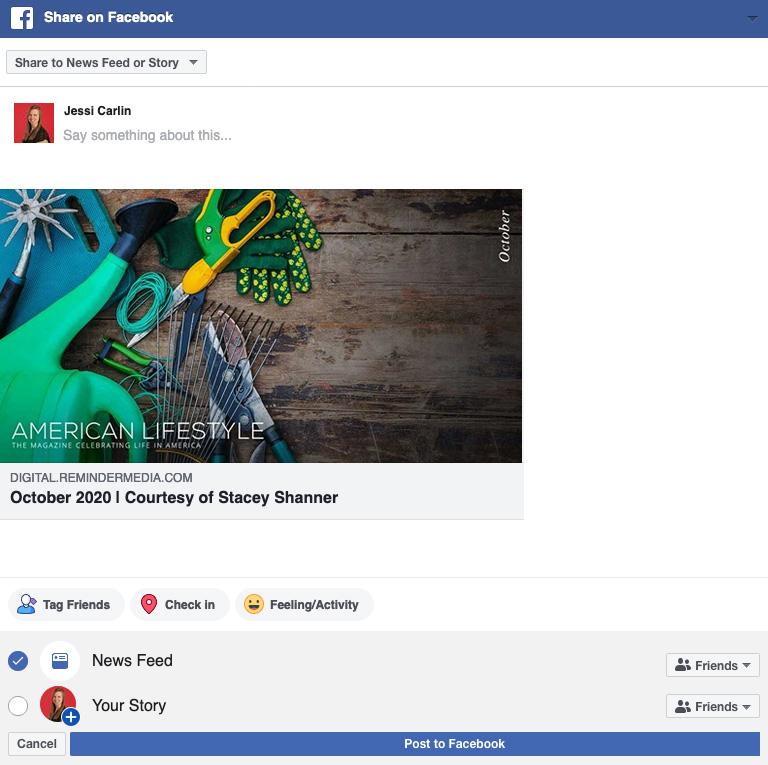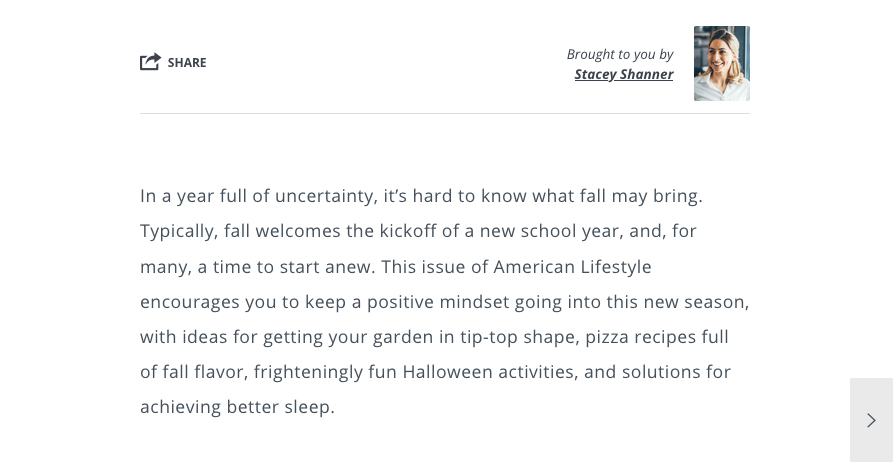Back to Frequently Asked Questions
How to Share Your Digital Edition on Social Media
Share Entire Book
1. Log in to your account, and select Digital Edition in the left-hand sidebar.
2. Underneath your Front Cover image are three social media share buttons, one for Facebook, Twitter, and LinkedIn.
3. Select the social media option you would like to share to, and you’ll be directed to log in to that account, if you aren’t already.
4. A post will appear with the link to your digital book. You can add a caption to your post, or post it as is. When ready to share, click the Post button.
Share Individual Articles
1. Log in to your account, select Digital Edition from the side bar, and navigate to the specific article or page you would like to share. Click the cover to open up the book.
2. Navigate to the article you would like to share.
3. From here, you can select the Share button at the top of the article (a small box with a right-pointing arrow), which will open a pop-up box allowing you to share to Facebook, Twitter, LinkedIn, or via email.
4. You can also navigate to the bottom of the article and click the highlighted portion of the sentence, starting with the word “Share,” which will open the same pop-up box.
*If you’re not sure of a caption to include, visit our monthly Captions Page and download the scheduler which includes daily social media posts and caption ideas.
Back to Digital Edition