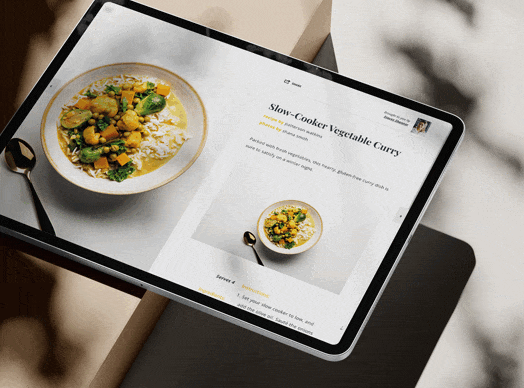If you are still using your personal Facebook profile to market yourself or your business, you need to stop. Immediately. Not only are you missing out on the many benefits that Facebook provides business pages, but you’re also violating Facebook policy. The terms clearly state the following information:
“You will not use your personal timeline primarily for your own commercial gain, and will use a Facebook Page for such purposes.”
If you ignore this rule, you run the risk of permanently losing access to your account.
But that’s not the only reason to use a business page. Here are a few things you need to know about Facebook strategy and how you can easily build a professional brand on the social media site.
Facebook is an opportunity to present yourself professionally
Do you approach meeting clients the same way you approach getting together with family and friends? My guess is probably not. But that’s exactly what you do when you use a profile for business.
Even if you don’t do anything embarrassing in your personal life, do you really want to share your personal photos, feelings, and experiences with every person who may potentially hire you?
And if you saw a bunch of personal information from a business, would it inspire you to hire them, or would you think twice?
You’re missing out on additional functionality and features
Business pages offer a lot of additional value, including:
- Insights into your visitors and campaigns. Find out which posts are getting the most views and engagement, see how people are interacting with your page, and get data about your followers.
- Additional content options. You can add information and features such as a call-to-action button, tabs for promotions or business information, reviews, and your location to promote and grow your business.
- Greater scalability. Profiles limited to 5,000 friends, but business pages have no limit on the amount of followers you can have.
- Greater visibility. Although your posts won’t show up in all of your followers’ feeds, business pages are indexed by search engines. Plus you can boost reach with Facebook ad options.
Best practices for developing your brand on Facebook
Decide which type of classification best fits you and your needs, and understand the different offerings of each classification
Facebook offers 6 different types of classifications, each with its own relevant fields:
- Local business or place. Fields include About, Hours, Contact Info, Address, Price Range, and Parking Info.
- Company, organization, or institution. Fields include Founded, Mission, Awards, Products, and Address.
- Brand or product. Fields include About, Founded, Awards, and Products.
- Artist, band, or public figure. Fields include Birthday, Affiliation, Biography, Address, Gender, and Interests.
- Entertainment. Fields include About and Release Date.
- Cause or community. Fields include Description, Cause Type, and Cause Group.
Get a “good” URL
Your URL is your web address on Facebook, so it is important that it is easy to remember and type in. The best URLs are short; include your company name, and don’t have any hard-to-remember additional characters or numbers.
Understand your admin panel and settings
Under your professional Facebook page settings, you will find a navigation bar with sections for notifications, page info, and page roles. This is where you will designate any additional admins for your new page, and assign various roles to them.
Populate your page with content before you promote it
The basic information and content you should publish to your page before starting to promote includes:
Posts. Facebook has different options for public posts, including an event page, text status, photo status with caption, link sharing with caption, video sharing with caption, and location check in.
Profile photo. Typically, this will be your logo or a professional headshot. This is one of the first things that visitors to your page will see, so it is important that the image is high quality, easily recognizable, consistent across all of your social media platforms, and reflects your overall brand identity. Get tips for taking a professional looking photo.
Cover photo. This is the large, horizontal photo that makes up the top of your Facebook page. It is best to use an attractive and branded image that will help attract people to your page.
Spread the word
Getting the word out about your Facebook page is crucial. Even the most well designed Facebook page is useless if it doesn’t have any traffic. Add links to your Facebook page on your website, email signature, business card, brochures, and other promotions. Tell your customers and prospects about exclusive content on your page. And consider running targeted Facebook ads.
Ask for reviews
Your goal in using Facebook for your business should be to convert prospects to clients, and having client reviews on your page can be influential. Start by contacting recent clients, co-workers, or anyone in your sphere of influence, and ask them to write a review on your page.
Post relevant content—and post often
Develop a signature style, or voice, and then deliver content that is appealing and informative to your consumer. This will increase consumer engagement and drive traffic to your page.You should use your posts to show off your brand’s “personality.” And only about 20% of your posts should be promotional; the rest should be informative, inspiring, or fun bits of information that resonate with your audience. For instance, our customers use social media shares to easily post recipes, graphics and other content related to the latest issue of American Lifestyle magazine.
Pin important posts
Pinning important posts keeps them at the top of your page and ensures that your visitors will see them. Consider pinning important and timely posts, such as information about fun promotions you are running, a post directing visitors to your blog, or even a glowing review from a recent customer.
…and just like that, you have a professional Facebook page that is primed for success!
Want even more ways to increase your social media presence?
If one of your goals is to increase your social media marketing, or to better help you reach out to your clients and grow your customer base, ReminderMedia can help. Our Digital Marketing Platform is four personally branded digital tools in one:
- Local Events Newsletter: Fully automated email newsletters branded to your business featuring virtual and in-person events. We handpick the events. We build the emails. We deliver them to your recipients every two weeks.
- Branded Posts: A searchable library of thousands of posts easily shared on social media plus a biweekly, automated, and branded email newsletter. Our Facebook and Instagram Schedulers also allow you to plan, set, and forget your this aspect of your marketing.
- Digital Edition: A unique, interactive digital magazine sent to your recipients’ inboxes. Send customizable campaigns with the click of a button. Each edition has a custom-designed email that is prewritten and ready to send.
- Landing Pages: Customizable landing pages designed to capture leads. Personalize each landing page with your own theme, branding, photo, and contact information. See consistently refreshed analytics from your dashboard and have leads automatically added to a list. And if you need Facebook Ads to attract those leads, we can do that too!






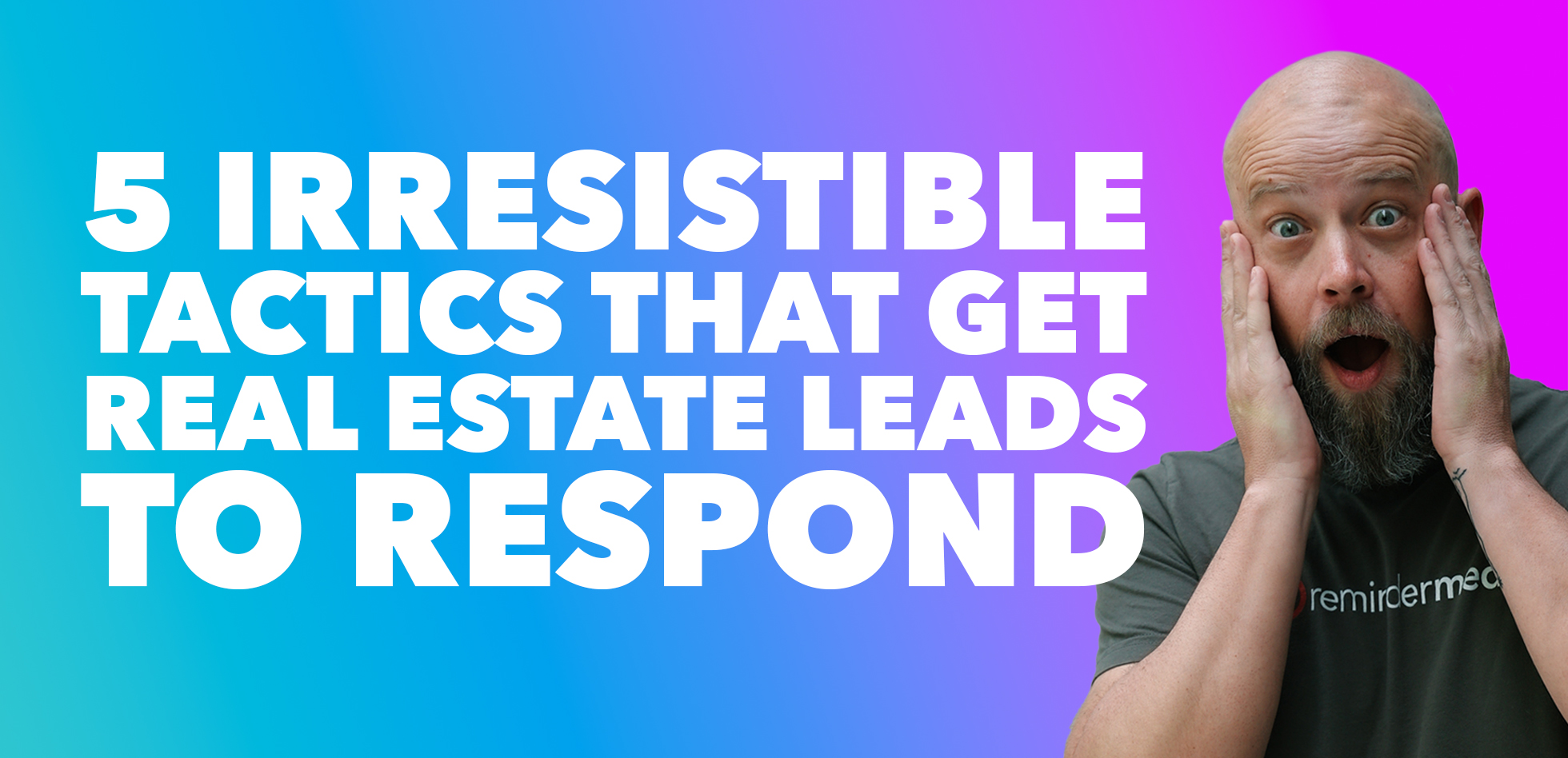


 Apple Podcasts
Apple Podcasts
 Google Play
Google Play
 Spotify
Spotify